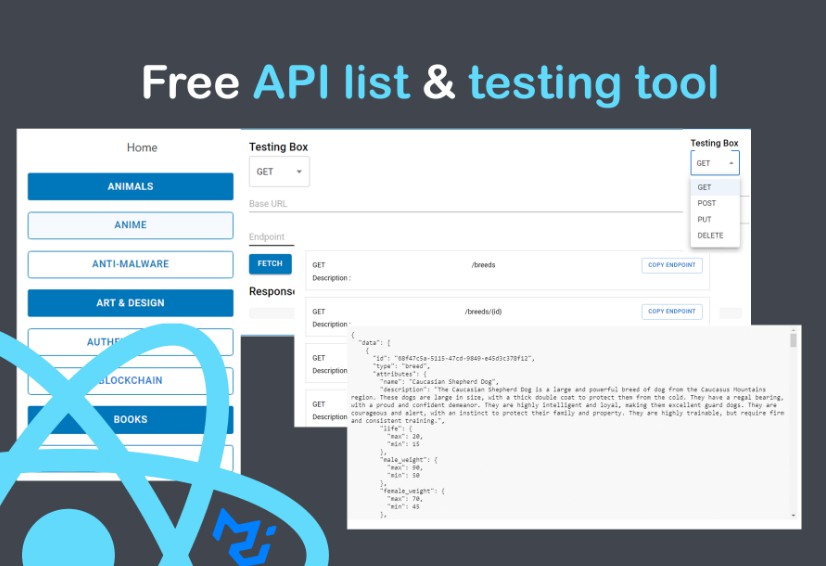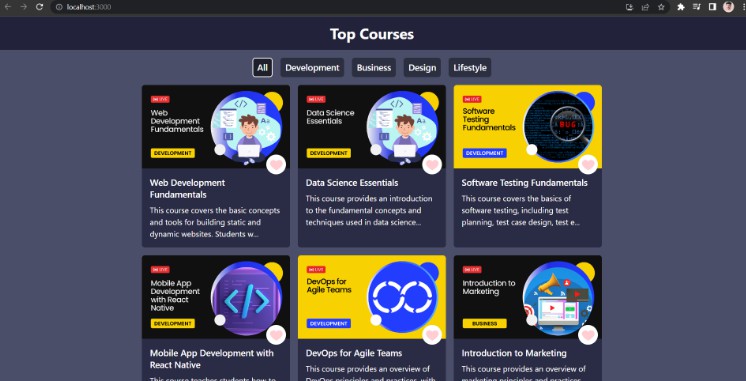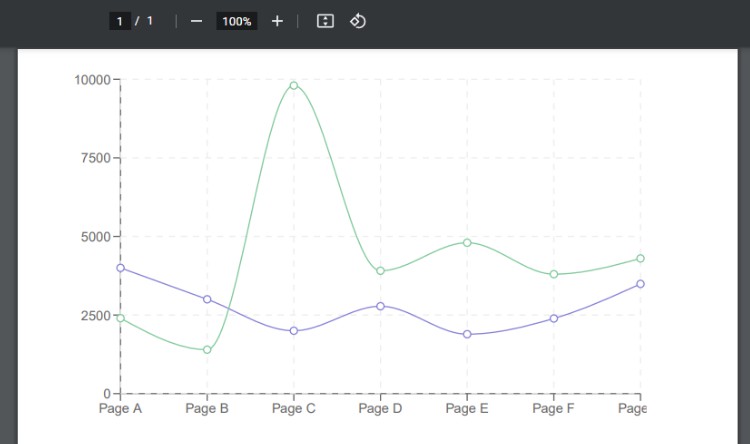foxyjs
A simple and powerful Javascript HTML5 SVG library.
Features
- Out of the box interactions such as scale, move, rotate, skew, group…
- Built in shapes, controls, animations, image filters, gradients, patterns, brushes…
JPG,PNG,JSONandCANVAS,PDF,DFX,AI(adobe illustrator)
Supported Browsers/Environments
| Context | Supported Version | Notes |
|---|---|---|
| Firefox | ✔️ | modern version (tbd) |
| Safari | ✔️ | version >= 10.1 |
| Opera | ✔️ | chromium based |
| Chrome | ✔️ | modern version (tbd) |
| Edge | ✔️ | chromium based |
| Edge Legacy | ❌ | |
| IE11 | ❌ | |
| Node.js | ✔️ | Node.js installation |
Installation
$ npm install foxyjs --save
// or
$ yarn add foxyjs
Browser
See browser modules for using es6 imports in the browser or use a dedicated bundler.
Quick Start
import { Stage, SVGStar } from "foxyjs";
Plain HTML
<div id="container" width="100vw" height="100vh"></div>
<script>
const container = document.getElementById("container");
const stage = new Stage(container);
const star = new SVGStar({
x: 100,
y: 100,
rx: 60,
ry: 60,
fill: "red",
});
stage.addGraph(star);
stage.selectedElements.set(star);
stage.toggleTool("transform-tool");
</script>
ReactJS
import React, { useRef } from "react";
import { Stage, SVGStar } from "foxyjs";
class App extends React.Component<Props, State> {
constructor(props: Props) {
super(props);
}
componentDidMount() {
const board = document.querySelector("#board");
const stage = new Stage(board);
const star = new SVGStar({
x: 100,
y: 100,
rx: 60,
ry: 60,
fill: "red",
});
stage.addGraph(star);
stage.selectedElements.set(star);
stage.toggleTool("transform-tool");
}
render = () => {
return (
<div className="App">
<div id="board"></div>
</div>
);
};
}
export default App;
Vue2
<template>
<div id="container"></div>
</template>;
import { Stage, SVGStar } from "foxyjs";
mounted(() => {
const container = document.getElementById("container");
const stage = new Stage(container);
const star = new SVGStar({
x: 100,
y: 100,
rx: 60,
ry: 60,
fill: "red",
});
stage.addGraph(star);
stage.selectedElements.set(star);
stage.toggleTool("transform-tool");
});
Vue3
<template>
<div id="container"></div>
</template>;
import { computed, onMounted, ref } from "vue";
import { Stage, SVGStar } from "foxyjs";
onMounted(() => {
const container = document.getElementById("container");
const stage = new Stage(container);
const star = new SVGStar({
x: 100,
y: 100,
rx: 60,
ry: 60,
fill: "red",
});
stage.addGraph(star);
stage.selectedElements.set(star);
stage.toggleTool("transform-tool");
});