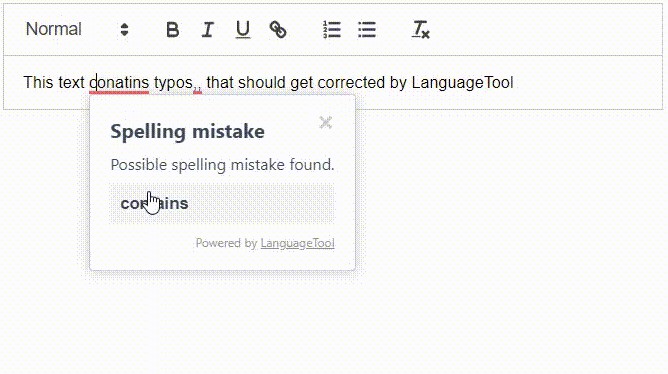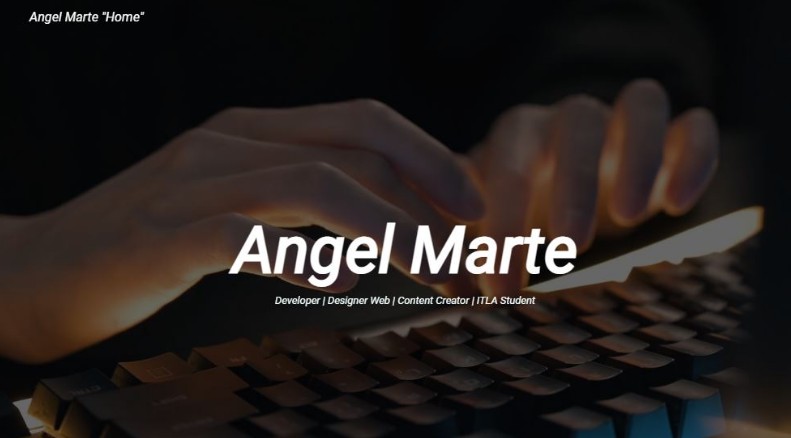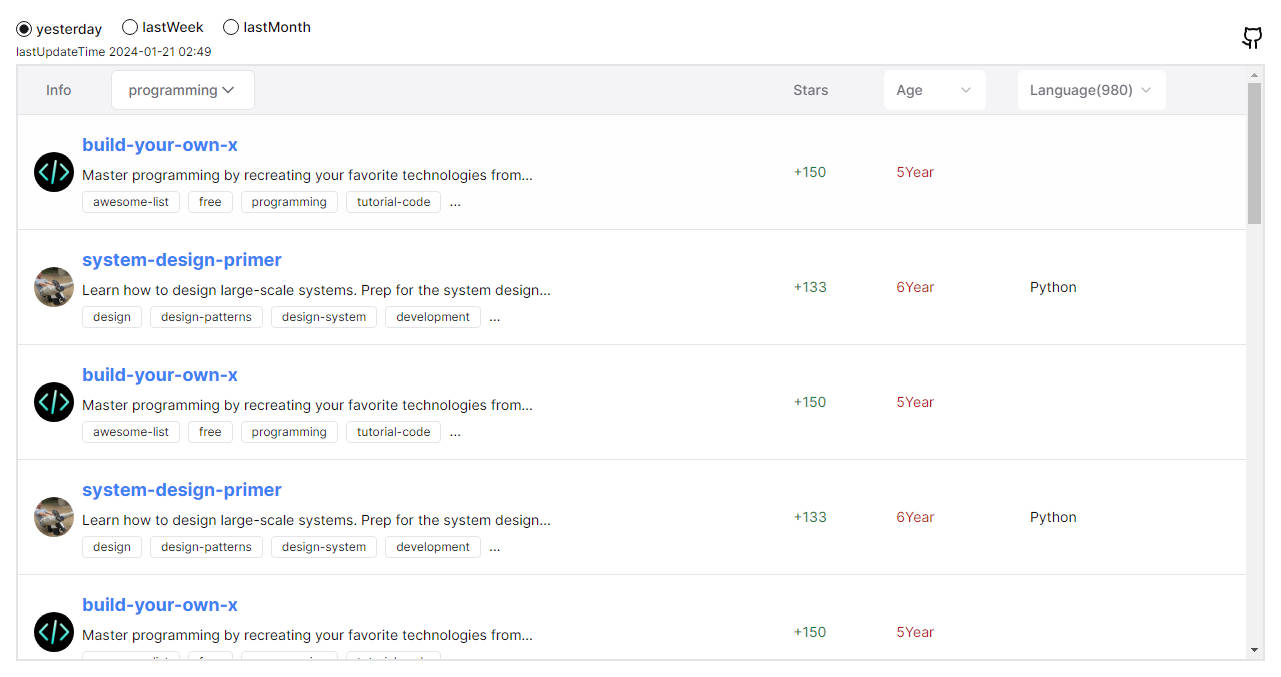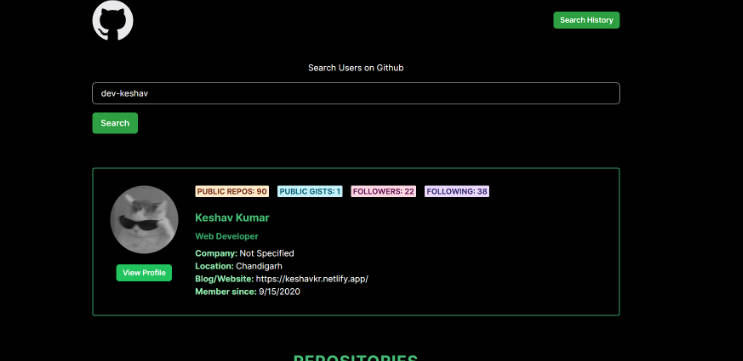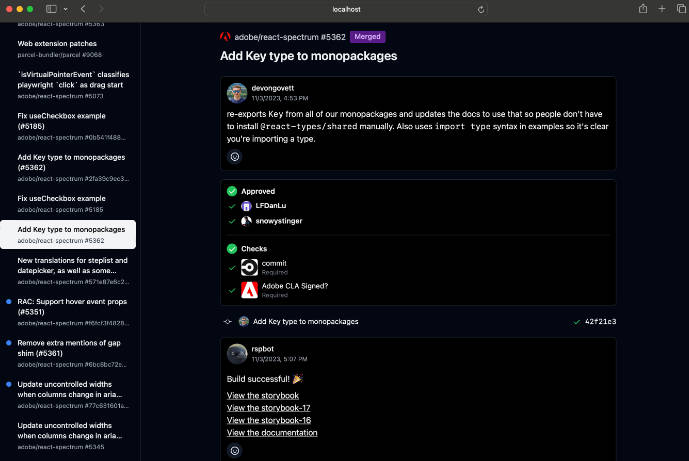Raise
A simple (and unofficial) GitHub Trending client that lives in your menubar.
? Screenshots
? Installation
Download from GitHub Releases and install.
Currently Raise can run on macOS and Windows machines.
macOS
If you use an Intel machine, please download the .zip file with its filename containing no architecture. Otherwise use arm64.zip if your hardware is armed with Apple Silicon (M1/M2).
Windows
For Windows users simply download the package with .exe extension.
If it’s your first time to open Raise, you might see a screen saying Windows protected your PC. Windows SmartScreen prevented an unrecognized app from start. Running this app might put your PC at risk.. To bypass it, click More Info and then click Run anyway. This is simply because Raise on Windows is not yet code signed. Read this for your information.
?? Features
- ? Showcasing GitHub’s trending repos and developers
- ? Simple and intuitive user interface
- ? Language and date range filtering
- ? Dark mode
- ? More under development
? Tech Involved
??? How to Develop
Raise is developed on Node.js v16. Other Node.js versions have not been tested.
Run the following commands in Terminal.app on macOS or PowerShell on Windows:
yarn
yarn start
? Build and Deploy
To build and deploy, run the following:
yarn build
yarn release