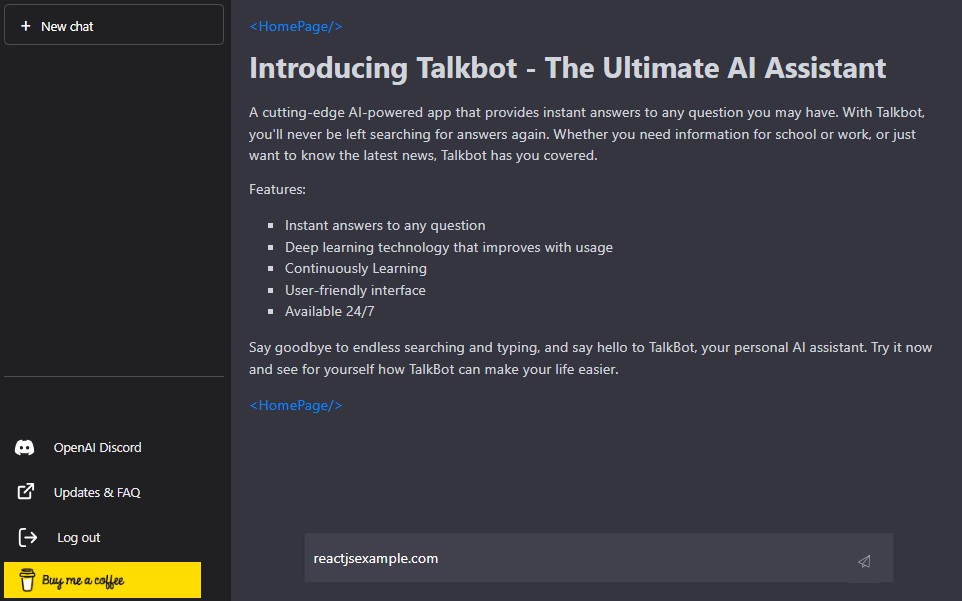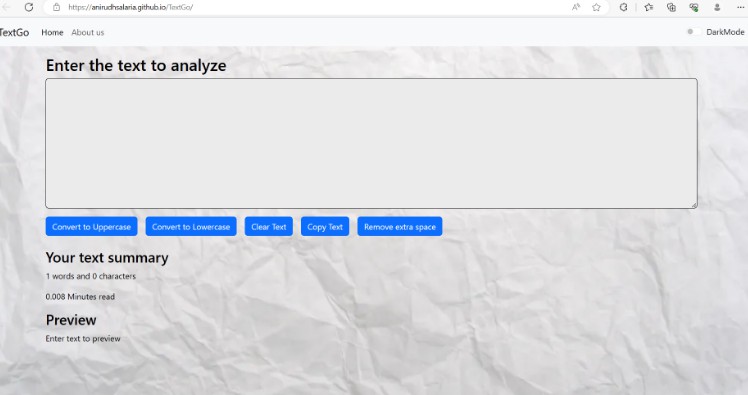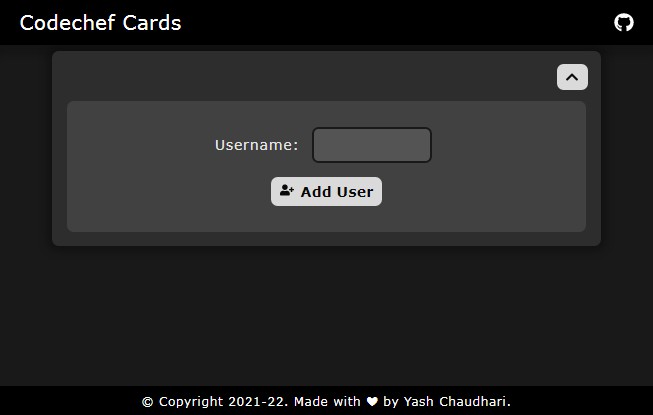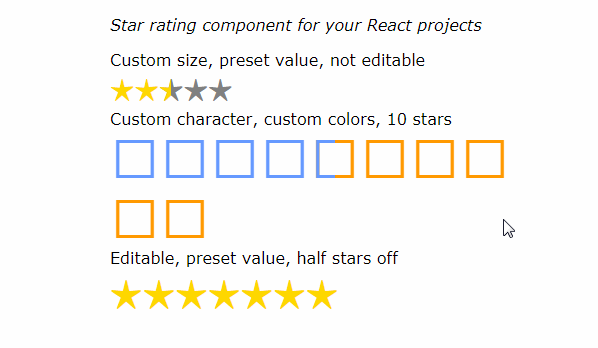react-stars ⭐
A simple star rating component for your React projects
Get started quickly
Install react-stars package with NPM:
npm install react-rating-star-with-type --save
Then in your project include the component:
import { useState } from "react";
import ReactStars from 'react-rating-star-with-type'
export default function app(){
const [star, setStar] = useState(5);
const onChange=(nextValue)=>{
setStar(nextValue)
}
return <ReactStars
onChange={onChange}
value={4.2}
edit={true}
activeColors={[ "red", "orange", "#FFCE00", "#9177FF","#8568FC",]}
/>
}
API
This a list of props that you can pass down to the component:
| Property | Description | Default value | type |
|---|---|---|---|
className |
Name of wrapper class | "" |
string |
count |
How many total stars you want | 5 | number |
value |
Set rating value | 0 | number |
emptyIcon |
Which character you want to use as a star | (react-icons) |
ReactNode |
halfIcon |
Which character you want to use as a half star | (react-icons) |
ReactNode |
filledIcon |
Which character you want to use as a active star | (react-icons) |
ReactNode |
inactiveColor |
Color of inactive star | #808080 |
string |
activeColors |
Colors of active star (depend of value) | [] |
String[] |
activeColor |
Color of selected or active star | #FED900 |
string |
size |
Size of stars (if provide string you must mention unit , for example: “1rem” ) | 14 |
number or String |
style |
style object for component wrapper | {} |
object |
isEdit |
Should you be able to select rating or just see rating (for reusability) | false |
boolean |
valueShow |
Should component use valueShow, if need Rating show with stars | false |
boolean |
onChange(new_rating) |
Will be invoked any time the rating is changed | undefined |
function |
Help improve the component
Hit star on gitHub – https://github.com/ziaulhoque24/react-rating-star-with-type
Requirements
You will need to have React in your project in order to use the component, I didn’t bundle React in the build, because it seemed like a crazy idea.