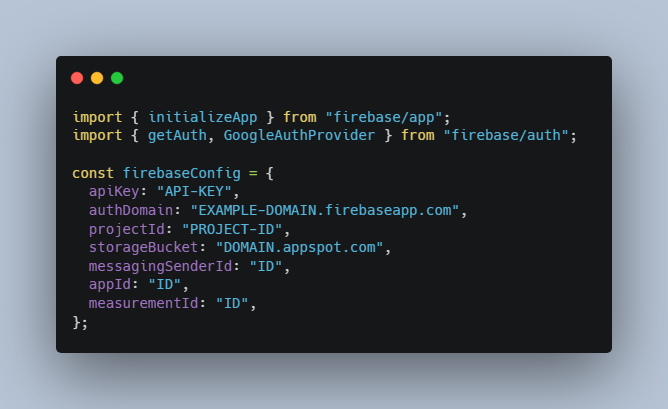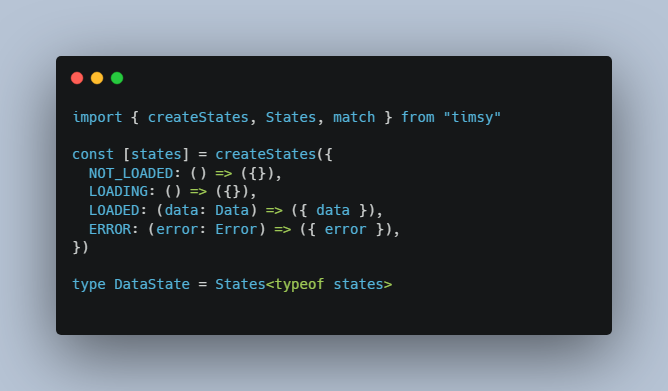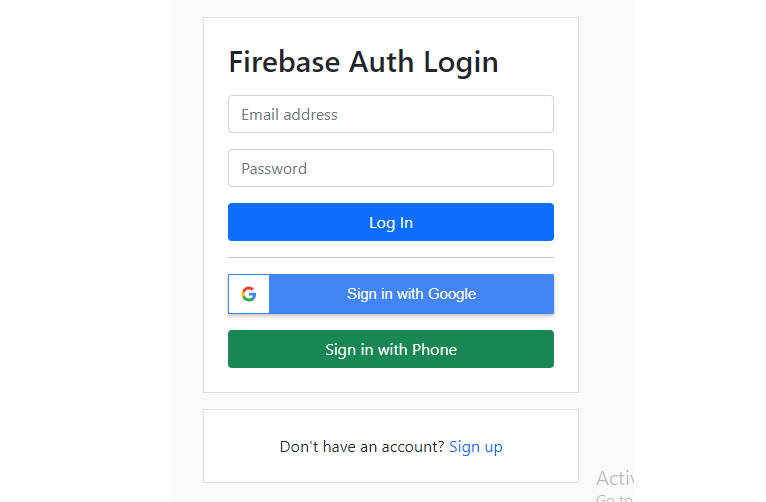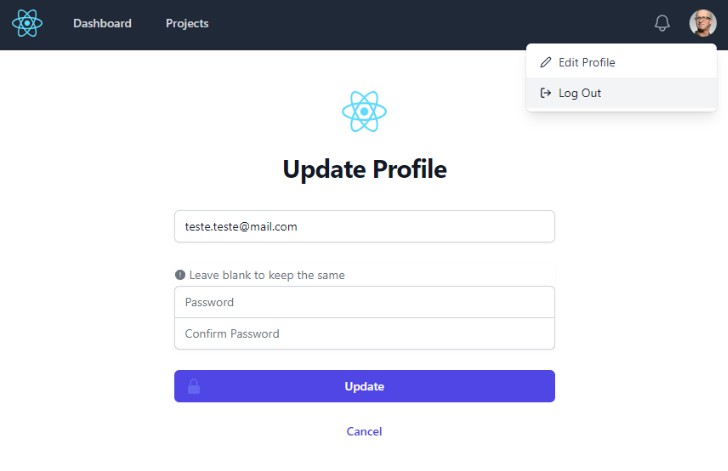ReactFBAuth
A simple react package ment to make React/NextJS firebase authentication easy.
Built with Firebase web V9
currently supports email/password and Google authentication, more will be added soon
Setup and Usage
Create a Firebase config file
This file will house your Firebase config as well as auth object and its providers. Config object comes from Firebase console.
import { initializeApp } from "firebase/app";
import { getAuth, GoogleAuthProvider } from "firebase/auth";
const firebaseConfig = {
apiKey: "API-KEY",
authDomain: "EXAMPLE-DOMAIN.firebaseapp.com",
projectId: "PROJECT-ID",
storageBucket: "DOMAIN.appspot.com",
messagingSenderId: "ID",
appId: "ID",
measurementId: "ID",
};
// Initialize Firebase
const app = initializeApp(firebaseConfig);
// init auth
export const auth = getAuth(app);
// init google provider
export const gProvider = new GoogleAuthProvider();
gProvider.setCustomParameters({ prompt: "select_account" });
Add the provider to main
The provider takes in the auth object, the google provider, and the persistence type (https://firebase.google.com/docs/auth/web/auth-state-persistence).
import { auth, gProvider } from "./firebase_client";
import { browserLocalPersistence } from "firebase/auth";
ReactDOM.createRoot(document.getElementById("root")!).render(
<FBAuthProvider
fb_auth={fb_auth}
g_provider={g_provider}
persistence_type={browserLocalPersistence}
>
<React.StrictMode>
<App />
</React.StrictMode>
</FBAuthProvider>
);
Use anywhere
Basic App.tsx example:
import { useFBAuth } from "@matterhorn-studios/react-fb-auth";
function App() {
const { user, loading, error, googleSignIn, logOut } = useFBAuth();
if (loading) return <h1>LOADING</h1>;
if (error) return <h1>Error: {error.message}</h1>;
return (
<div>
{user ? (
<>
<div>{user.displayName}</div>
<button onClick={logOut}>log out</button>
</>
) : (
<>
<div>no user found</div>
<button onClick={googleSignIn}>google sign in</button>
</>
)}
</div>
);
}
export default App;
Methods on useFBAuth()
googleSignInPrompts the user to sign in with google, populates the user, loading, and error objectemailSignIn(email: string, password: string)Signs the user in with the provided email and password, populates the user, loading, and error objectemailSignUp(email: string, password: string)Signs the user up with the provided email and password, populates the user, loading, and error objectlogOutLogs the user outclearErrorClears the error object (resets it to null)