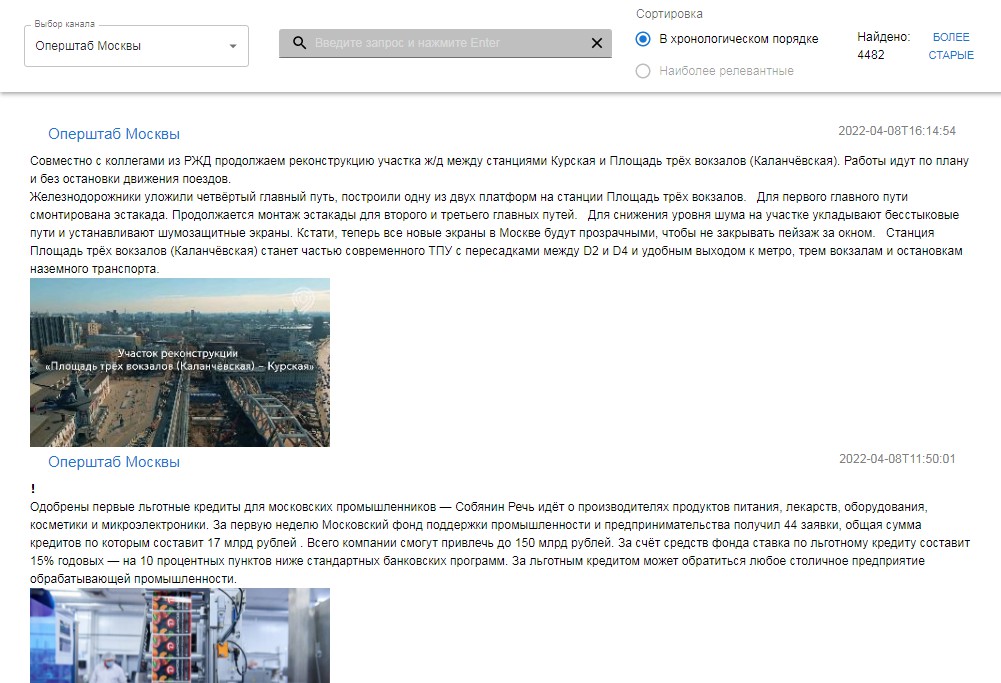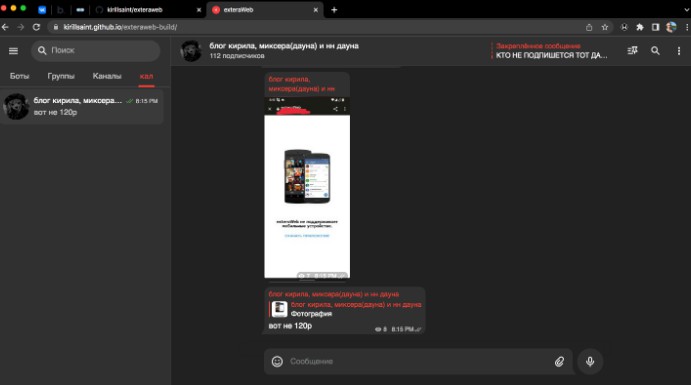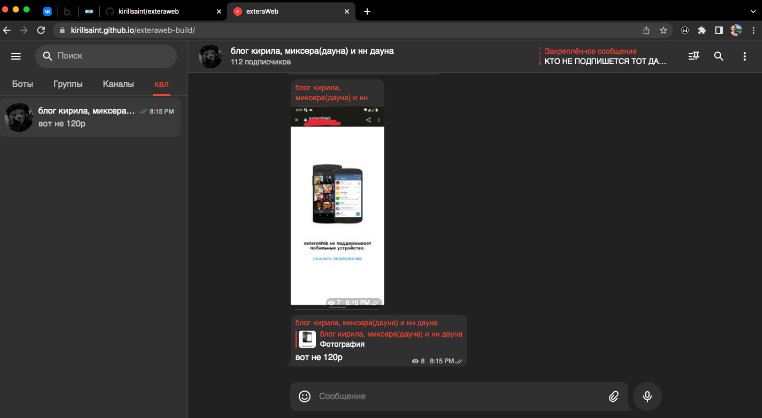TGArchive viewer
A simple web UI for viewing telegram archives produced by Telegram export feature.
Demo
Demo is available here https://tgarchive-demo.undo.it/
Architecture
TGArchive viewer consists of three components:
- Search index – Elasticsearch
- Backend – python app build with FastAPI
- Frontend – React+Material UI SPA
On first run one should index zip files from export. Only text content are indexed. All media (video, audio, photos) remains in zip files and served directly by backend app.
Build
Prerequisites: docker, docker-compose, npm.
Build frontend:
npm install
REACT_APP_API_ROOT=/api npm run build
Build docker images:
docker build --platform linux/amd64 -t tgarchive-backend -f backend.Dockerfile .
docker build --platform linux/amd64 -t tgarchive-frontend -f frontend.Dockerfile .
Deployment
Download Telegram archives in zip format to ./zipfile directory. Index all directory or specific files (If you have an error on first run, wait for a couple of minutes and retry):
docker-compose run --rm backend python /opt/api/tg_build_index.py /data/zipfiles/ http://elasticsearch:9200
Or build specific archives like this:
docker-compose run --rm backend python /opt/api/tg_build_index.py /data/zipfiles/archive_1.zip http://elasticsearch:9200
Start docker-compose:
docker-compose up -d
Development
For development purposes it is better to use such configuration:
- Run Elasticsearch and (optionaly) Kibana from docker-compose-dev.yml
- Run backend from cli:
ELASTICSEARCH_URL=http://localhost:9200/ uvicorn tgviewer:app --reload - Run frontend from IDEA, passing in run
npm startconfiguration env vars:REACT_APP_API_ROOT=http://localhost:8000