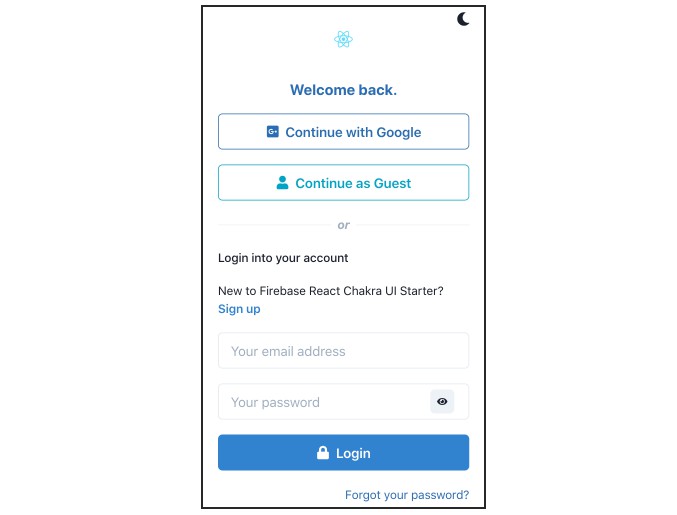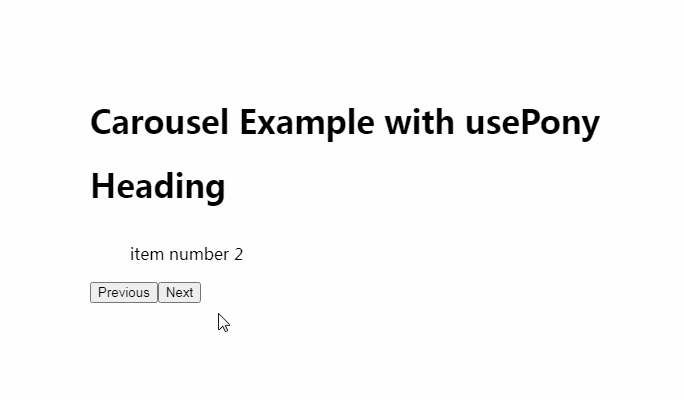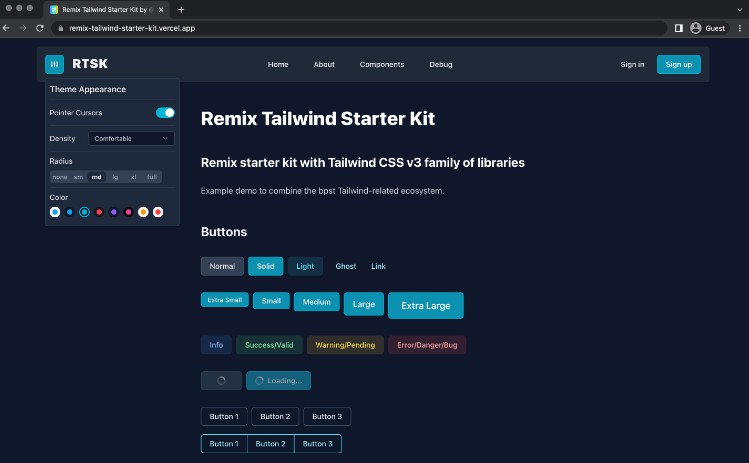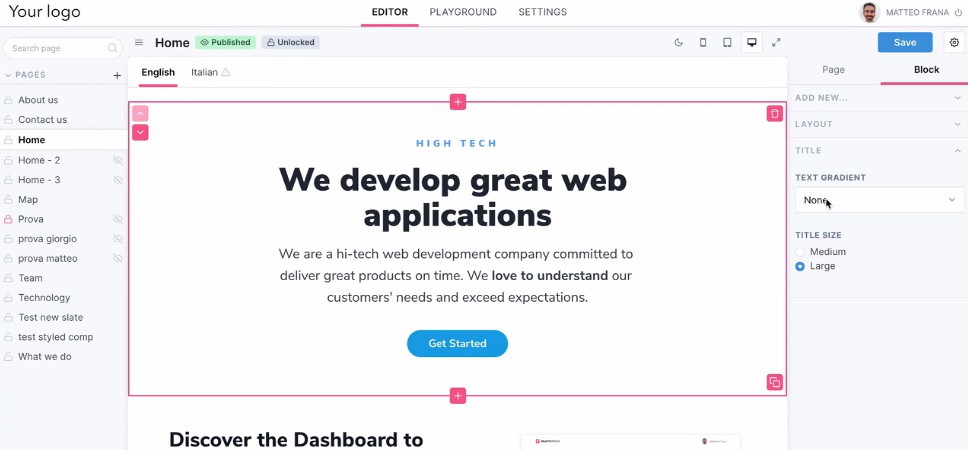Firebase React Chakra UI Starter
Starter project for firebase web with React, Chakra UI and auth pages added
A starter project for Firebase web.
Installation
Clone the repository
git clone [email protected]:stephenbaidu/firebase-react-chakra-ui-starter.git
Rename the directory if you want
mv firebase-react-chakra-ui-starter my-firebase-app
Go to the directory (cd
cd firebase-react-chakra-ui-starter
Rename the git remote url to your remote url
git remote set-url origin [email protected]:<YOUR USERNAME>/<YOUR REPO NAME>.git
Install npm modules
npm install --prefix ./functions
yarn --cwd ./hosting install
Add .env.local with following content
REACT_APP_FIREBASE_APIKEY=<from firebase config>
REACT_APP_FIREBASE_AUTHDOMAIN=<from firebase config>
REACT_APP_FIREBASE_DATABASEURL=<from firebase config>
REACT_APP_FIREBASE_PROJECTID=<from firebase config>
REACT_APP_FIREBASE_STORAGEBUCKET=<from firebase config>
REACT_APP_FIREBASE_MESSAGINGSENDERID=<from firebase config>
REACT_APP_FIREBASE_APPID=<from firebase config>
REACT_APP_FIREBASE_MEASUREMENTID=<from firebase config>
To complete deployment to firebase via Github actions, add the following Secrets to your reposity on Github:
FIREBASE_TOKEN (get this via "firebase login:ci")
REACT_APP_FIREBASE_APIKEY
REACT_APP_FIREBASE_APPID
REACT_APP_FIREBASE_AUTHDOMAIN
REACT_APP_FIREBASE_MEASUREMENTID
REACT_APP_FIREBASE_MESSAGINGSENDERID
REACT_APP_FIREBASE_PROJECTID
REACT_APP_FIREBASE_STORAGEBUCKET
Finally, push to your remote repository
git push origin master
Project Structure
- .github (contains github workflows) Github Actions
- functions (contains your cloud functions)
- hosting (contains your react app)
Here is the tree:
├── .github
│ ├── workflows
│ │ ├── functions.yml
│ │ └── hosting.yml
├── functions
│ ├── package.json
│ ├── src
│ │ ├── common
│ │ │ ├── db.ts
│ │ │ └── types.ts
│ │ ├── fn
│ │ │ ├── auth
│ │ │ │ └── user_on_create_fn.ts
│ │ │ ├── common.ts
│ │ │ └── http
│ │ │ └── hello_world.ts
│ │ └── index.ts
│ ├── tsconfig.json
│ └── tslint.json
├── hosting
│ ├── README.md
│ ├── package.json
│ ├── public
│ │ ├── favicon.ico
│ │ ├── index.html
│ │ ├── logo192.png
│ │ ├── logo512.png
│ │ ├── manifest.json
│ │ └── robots.txt
│ ├── src
│ │ ├── App.tsx
│ │ ├── auth
│ │ │ ├── AuthProvider.tsx
│ │ │ ├── authContext.ts
│ │ │ ├── createUserWithEmail.ts
│ │ │ ├── index.ts
│ │ │ ├── loginAnonymously.ts
│ │ │ ├── loginWithEmail.ts
│ │ │ ├── loginWithGoogle.ts
│ │ │ ├── signOut.ts
│ │ │ └── useSession.ts
│ │ ├── background.png
│ │ ├── components
│ │ │ ├── BrandingPane.tsx
│ │ │ ├── CenteredMiddleBox.tsx
│ │ │ ├── ColorModeSwitcher.tsx
│ │ │ ├── FullPageBox.tsx
│ │ │ ├── LoginPane.tsx
│ │ │ ├── Logo.tsx
│ │ │ ├── PasswordInput.tsx
│ │ │ ├── SignupPane.tsx
│ │ │ ├── TermsAndPrivacyText.tsx
│ │ │ ├── TextDivider.tsx
│ │ │ └── index.ts
│ │ ├── firebase
│ │ │ ├── config.js
│ │ │ └── index.ts
│ │ ├── hooks
│ │ │ ├── index.js
│ │ │ ├── useError.ts
│ │ │ └── useWindowDimensions.ts
│ │ ├── index.css
│ │ ├── index.tsx
│ │ ├── logo.svg
│ │ ├── react-app-env.d.ts
│ │ ├── reportWebVitals.ts
│ │ ├── routes
│ │ │ ├── Index.tsx
│ │ │ ├── auth
│ │ │ │ └── Index.tsx
│ │ │ ├── dashboard
│ │ │ │ └── Index.tsx
│ │ │ ├── login
│ │ │ │ └── Index.tsx
│ │ │ └── signup
│ │ │ └── Index.tsx
│ │ ├── setupTests.ts
│ │ ├── theme.ts
│ │ └── utils.ts
│ ├── tsconfig.json
│ └── yarn.lock
├── .firebaserc
├── .gitignore
├── firebase.json
├── firestore.indexes.json
├── firestore.rules
├── README.md
Auth page

GitHub
https://github.com/stephenbaidu/firebase-react-chakra-ui-starter