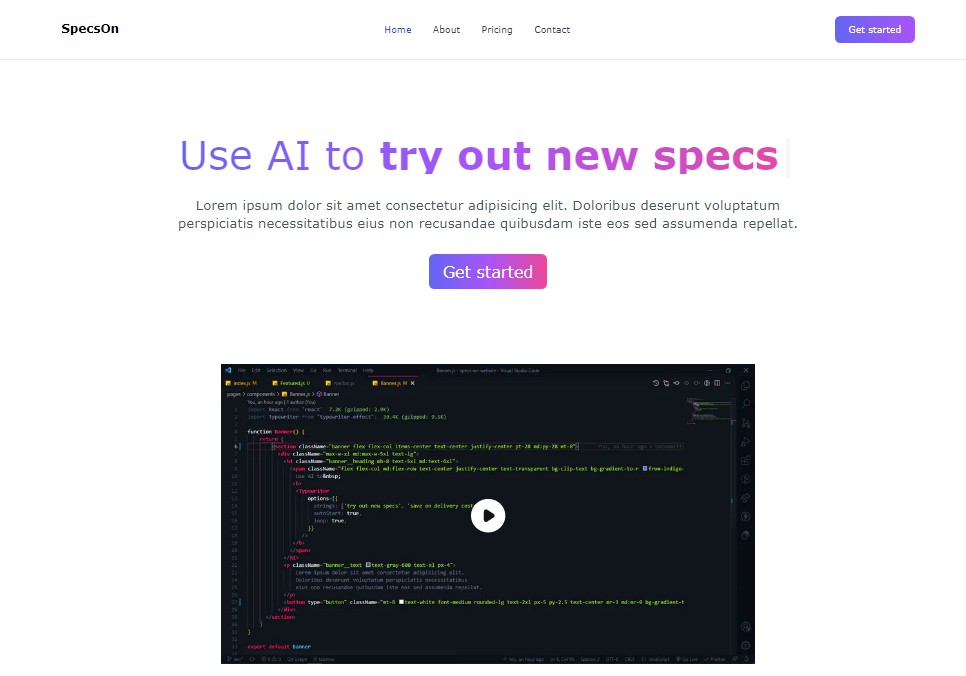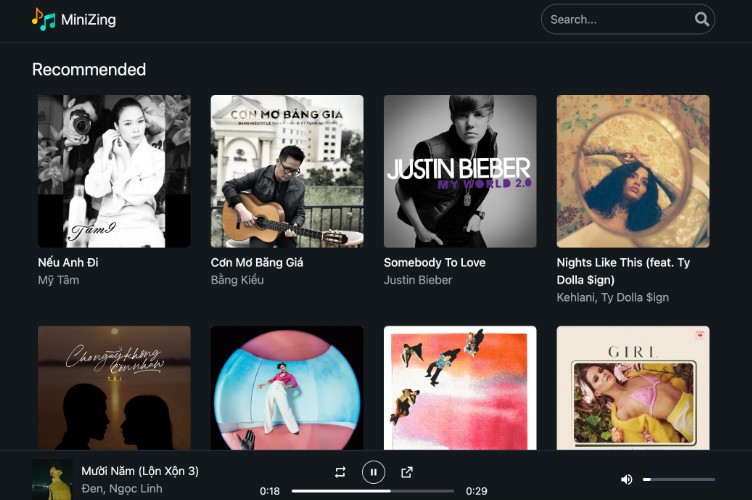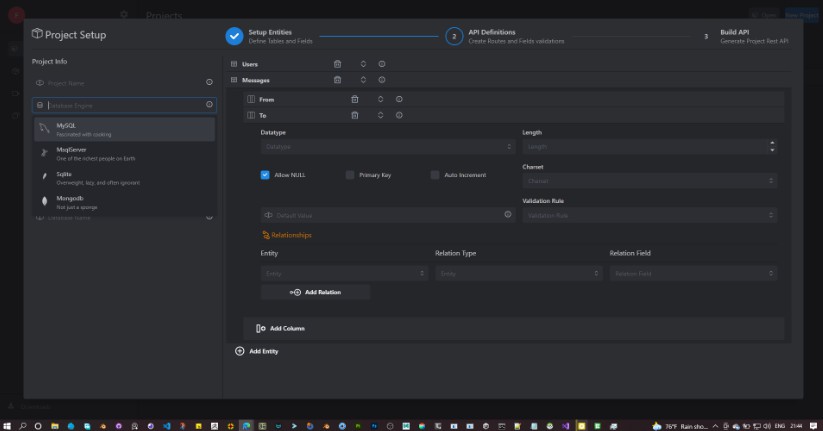SpecsOn website
? A website that makes use of the specs API (glasses ?) methods. With a SAAS kind of feel to it. ?
Demo · Report Bug · Request Feature
About The Project
Built With
Getting Started
To get a local copy just follow these simple example steps.
Prerequisites
- A Code Editor of your choice
I use VSCode
Installation
- Clone the repo
git clone https://github.com/ThemeQuest/specs-on-website
- Change directory
cd specs-on-website - Install dependencies
npm i
- Run local development environment
npm run dev
- Done!
⚡ You're good to go
Usage
- This project was developed specifically for stores like: Specsavers. After noticing that they don’t have an online ‘try it on’ system for their specs/glasses. We decided to work on a system that will deliver instant feedback using Cloudinary for facial detection
For more information, please refer to the Cloudinary Docs
Roadmap
See the open issues for a list of proposed features (and known issues).
Contributing
Contributions are what make the open source community such an amazing place to be learn, inspire, and create. Any contributions you make are greatly appreciated.
- Fork the Project
- Create your Feature Branch (
git checkout -b feature/AmazingFeature) - Commit your Changes (
git commit -m 'Add some AmazingFeature') - Push to the Branch (
git push origin feature/AmazingFeature) - Open a Pull Request
License
Distributed under the MIT License. See LICENSE for more information.
Contact
LinkedIn – @StevenSelolo
Twitter – @StevenSelolo
GitHub – @StevenPss
LinkedIn – @rendani-alidzulwi
Twitter – @blckink_za
GitHub – @Rendani-Ally
Project Repo Link: https://github.com/ThemeQuest/specs-on-website
Acknowledgements
- NextJS Docs
- Tailwind Docs
- TypewriterJS v2
- React Modal Video
- Cloudinary | Node.js image and video upload
- Cloudinary | Node.js image transformations
- Cloudinary | Transformations on upload
- Cloudinary | Advanced Facial Attributes Detection
- Cloudinary | Image transformations