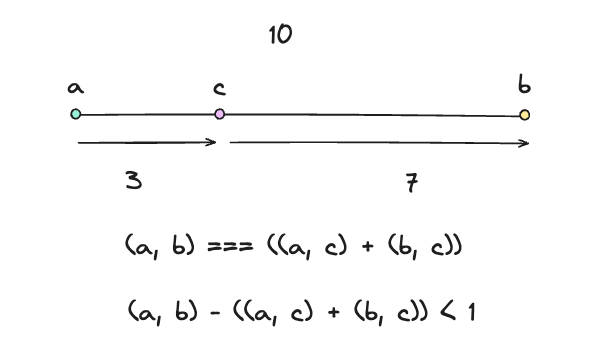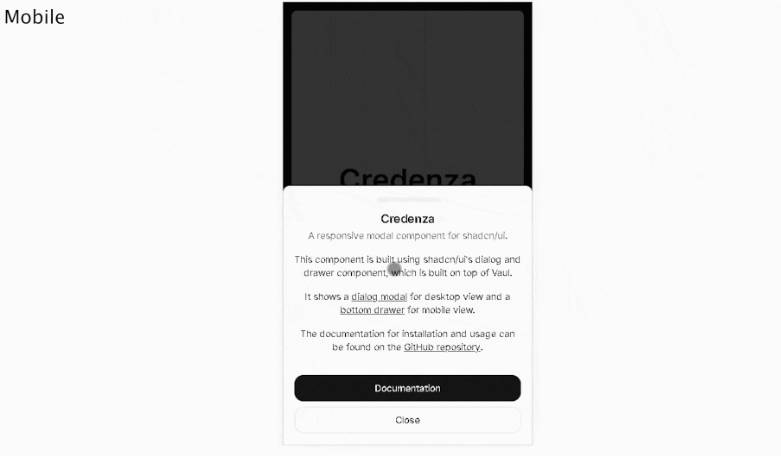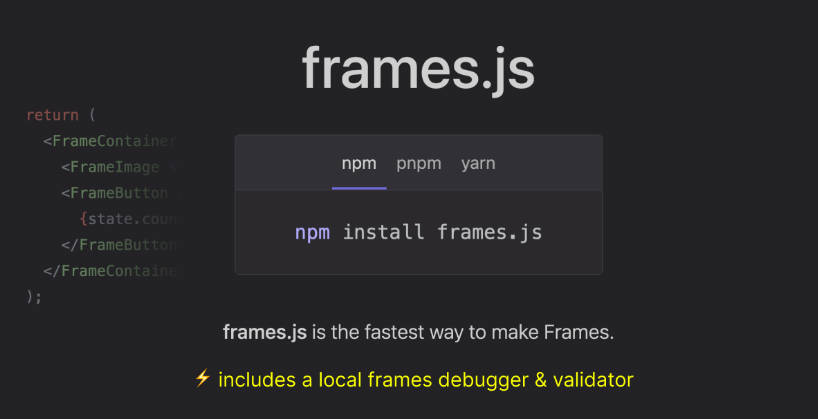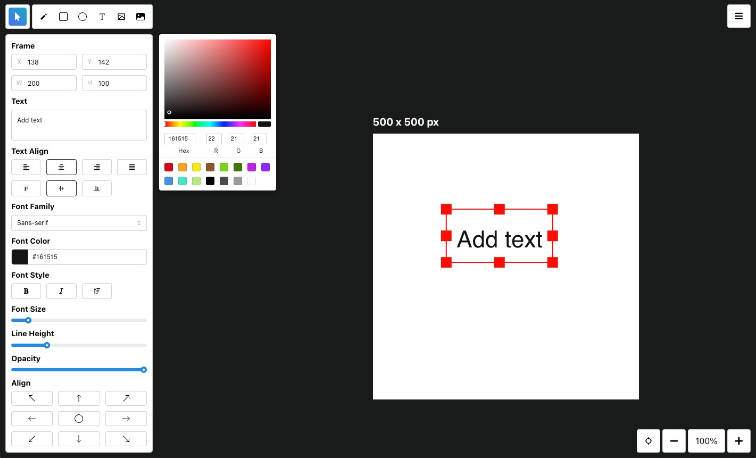🎨 NinjaSketch
I’m building an Excalidraw clone with React and TypeScript. For the sketch-like designs, rough.js is being utilized. Rough.js is used for the sketchy, hand-drawn style, similar to what you see in Excalidraw.
The primary purpose of this project is for learning and educational purposes.
More updates coming soon…
🎬 Behind the Scenes: Building NinjaSketch
A step by step guide on how I created this. The code is often changed as I’m always adjusting it for the best results. 🔮
1️⃣ Rendering canvas with rough.js
In the useLayoutEffect, I first grab the canvas from the webpage and prepare it for drawing. I’m doing this because I don’t want old sketches to mix with the new one, ensuring a clean and clear drawing every time.
It clears any previous drawings to start fresh. Then, I use rough.js to make the drawings look sketchy and hand-drawn.
A rectangle is drawn on this prepared canvas. All of this is done before the browser updates the display, which means the drawing appears all at once.
import { useLayoutEffect } from "react";
import rough from "roughjs";
export default function App() {
useLayoutEffect(() => {
const canvas = document.getElementById("canvas") as HTMLCanvasElement;
const context = canvas.getContext("2d") as CanvasRenderingContext2D;
context.clearRect(0, 0, canvas.width, canvas.height);
const roughCanvas = rough.canvas(canvas);
const rect = roughCanvas.rectangle(10, 10, 200, 200);
roughCanvas.draw(rect);
});
return (
<div>
<canvas id="canvas" width={window.innerWidth} height={window.innerHeight}>
Canvas
</canvas>
</div>
);
}
2️⃣ Drawing the canvas
When I press the mouse down, the handleMouseDown function activates. It indicates I’m starting to draw by setting the drawing state to true. This means I’m beginning a new shape right where my cursor is at. The shape I draw, a line or rectangle, is decided by my previous choice and tracked by the elementType state, and the radio buttons let me switch between lines and rectangles.
While I move the mouse, the handleMouseMove function activates. If I’m drawing, the shape follows my cursor.
On the technical side, I find the last drawing I started with const index = elements.length - 1;. I then capture my mouse’s current position with const { clientX, clientY } = event;. The const { x1, y1 } = elements[index]; gets the starting point of my current shape, basically marking the first corner or line end. Using the initial and current positions, I update the shape I’m drawing with const updateElement = createElement(x1, y1, clientX, clientY);. Next, I make a copy of all my drawings and update the most recent one, the shape I’m currently changing, with the new version. This updated collection is then saved back into the elements state.
The drawing stops when I release the mouse, which the handleMouseUp function handles, ending the drawing.
I store every stroke and shape in an array, which is the elements state, and useLayoutEffect redraws the canvas with each new addition.
The clear button empties the array for a fresh canvas.
import { MouseEvent, useLayoutEffect, useState } from "react";
import rough from "roughjs";
type ElementType = {
x1: number;
y1: number;
x2: number;
y2: number;
// TODO: add type
// eslint-disable-next-line @typescript-eslint/no-explicit-any
roughElement: any;
};
export default function App() {
const [elements, setElements] = useState<ElementType[]>([]);
const [drawing, setDrawing] = useState(false);
const [elementType, setElementType] = useState<"line" | "rectangle">("line");
const generator = rough.generator();
const createElement = (
x1: number,
y1: number,
x2: number,
y2: number
): ElementType => {
const roughElement =
elementType === "line"
? generator.line(x1, y1, x2, y2)
: generator.rectangle(x1, y1, x2 - x1, y2 - y1);
return { x1, y1, x2, y2, roughElement };
};
useLayoutEffect(() => {
const canvas = document.getElementById("canvas") as HTMLCanvasElement;
const context = canvas.getContext("2d") as CanvasRenderingContext2D;
context.clearRect(0, 0, canvas.width, canvas.height);
const roughCanvas = rough.canvas(canvas);
elements.forEach(({ roughElement }) => {
roughCanvas.draw(roughElement);
});
}, [elements]);
const handleMouseDown = (event: MouseEvent<HTMLCanvasElement>) => {
setDrawing(true);
const { clientX, clientY } = event;
const element = createElement(clientX, clientY, clientX, clientY);
setElements((prevState) => [...prevState, element]);
};
const handleMouseMove = (event: MouseEvent<HTMLCanvasElement>) => {
if (!drawing) {
return;
}
const index = elements.length - 1;
const { clientX, clientY } = event;
const { x1, y1 } = elements[index];
const updateElement = createElement(x1, y1, clientX, clientY);
const elementsCopy = [...elements];
elementsCopy[index] = updateElement;
setElements(elementsCopy);
};
const handleMouseUp = () => {
setDrawing(false);
};
return (
<div>
<div style={{ position: "fixed" }}>
<button onClick={() => setElements([])}>Clear</button>
<input
type="radio"
name="line"
id="line"
checked={elementType === "line"}
onChange={() => setElementType("line")}
/>
<label htmlFor="line">line</label>
<input
type="radio"
name="rectangle"
id="rectangle"
checked={elementType === "rectangle"}
onChange={() => setElementType("rectangle")}
/>
<label htmlFor="rectangle">rectangle</label>
</div>
<canvas
id="canvas"
width={window.innerWidth}
height={window.innerHeight}
onMouseDown={handleMouseDown}
onMouseUp={handleMouseUp}
onMouseMove={handleMouseMove}
>
Canvas
</canvas>
</div>
);
}
3️⃣ Moving Elements
I’ve renamed elementType and setElementType to tools and setTools to make it clearer. Now, I pick from different tools using radio buttons, not just setting an element type.
I’ve renamed setDrawing and drawing to setAction and action for more generic use. Now, I can do things like move elements if the tool is selection and the action is moving. This lets me move what I’ve drawn, making it more interactive.
An enum for Tools has been created, making it clearer and more organized to switch between “selection”, “line”, and “rectangle” tools.
getElementAtPosition finds the element at the cursors position, so I know which shape you’re trying to move.
isWithinElement function figures out if I can move a shape with my cursor.
For rectangles, it checks if the cursor is inside the shapes edges like this:
if (type === Tools.Rectangle) {
const minX = Math.min(x1, x2);
const maxX = Math.max(x1, x2);
const minY = Math.min(y1, y2);
const maxY = Math.max(y1, y2);
return x >= minX && x <= maxX && y >= minY && y <= maxY;
}

For lines, it checks if the cursor is close to the line by measuring distances:
else {
const a = { x: x1, y: y1 };
const b = { x: x2, y: y2 };
const c = { x, y };
const offset = distance(a, b) - (distance(a, c) + distance(b, c));
return Math.abs(offset) < 1;
}

So if the cursor is almost as far from the lines ends as the line is long, it’s “on” the line.
I learned the line method from stack overflow.
The distance function just helps me find out how far apart two points are.
import { MouseEvent, useLayoutEffect, useState } from "react";
import rough from "roughjs";
type ElementType = {
id: number;
x1: number;
y1: number;
x2: number;
y2: number;
type: Tools;
// TODO: add type
// eslint-disable-next-line @typescript-eslint/no-explicit-any
roughElement: any;
offsetX?: number;
offsetY?: number;
};
enum Tools {
Selection = "selection",
Line = "line",
Rectangle = "rectangle",
}
export default function App() {
const [elements, setElements] = useState<ElementType[]>([]);
const [action, setAction] = useState("none");
const [tool, setTool] = useState<Tools>(Tools.Line);
const [selectedElement, setSelectedElement] = useState<ElementType | null>();
const generator = rough.generator();
const createElement = (
id: number,
x1: number,
y1: number,
x2: number,
y2: number,
type: Tools
): ElementType => {
const roughElement =
type === Tools.Line
? generator.line(x1, y1, x2, y2)
: generator.rectangle(x1, y1, x2 - x1, y2 - y1);
return { id, x1, y1, x2, y2, type, roughElement };
};
type Point = { x: number; y: number };
const distance = (a: Point, b: Point) =>
Math.sqrt(Math.pow(a.x - b.x, 2) + Math.pow(a.y - b.y, 2));
const isWithinElement = (x: number, y: number, element: ElementType) => {
const { type, x1, y1, x2, y2 } = element;
if (type === Tools.Rectangle) {
const minX = Math.min(x1, x2);
const maxX = Math.max(x1, x2);
const minY = Math.min(y1, y2);
const maxY = Math.max(y1, y2);
return x >= minX && x <= maxX && y >= minY && y <= maxY;
} else {
const a = { x: x1, y: y1 };
const b = { x: x2, y: y2 };
const c = { x, y };
const offset = distance(a, b) - (distance(a, c) + distance(b, c));
return Math.abs(offset) < 1;
}
};
const getElementAtPosition = (
x: number,
y: number,
elements: ElementType[]
) => {
return elements.find((element) => isWithinElement(x, y, element));
};
useLayoutEffect(() => {
const canvas = document.getElementById("canvas") as HTMLCanvasElement;
const context = canvas.getContext("2d") as CanvasRenderingContext2D;
context.clearRect(0, 0, canvas.width, canvas.height);
const roughCanvas = rough.canvas(canvas);
elements.forEach(({ roughElement }) => {
roughCanvas.draw(roughElement);
});
}, [elements]);
const updateElement = (
id: number,
x1: number,
y1: number,
x2: number,
y2: number,
type: Tools
) => {
const updateElement = createElement(id, x1, y1, x2, y2, type);
const elementsCopy = [...elements];
elementsCopy[id] = updateElement;
setElements(elementsCopy);
};
const handleMouseDown = (event: MouseEvent<HTMLCanvasElement>) => {
const { clientX, clientY } = event;
if (tool === Tools.Selection) {
const element = getElementAtPosition(clientX, clientY, elements);
if (element) {
const offsetX = clientX - element.x1;
const offsetY = clientY - element.y1;
setSelectedElement({ ...element, offsetX, offsetY });
setAction("moving");
}
} else {
const id = elements.length;
const element = createElement(
id,
clientX,
clientY,
clientX,
clientY,
tool
);
setElements((prevState) => [...prevState, element]);
setAction("drawing");
}
};
const handleMouseMove = (event: MouseEvent<HTMLCanvasElement>) => {
const { clientX, clientY } = event;
if (tool === Tools.Selection) {
(event.target as HTMLElement).style.cursor = getElementAtPosition(
clientX,
clientY,
elements
)
? "move"
: "default";
}
if (action === "drawing") {
const index = elements.length - 1;
const { x1, y1 } = elements[index];
updateElement(index, x1, y1, clientX, clientY, tool);
} else if (action === "moving" && selectedElement) {
const { id, x1, x2, y1, y2, type, offsetX, offsetY } = selectedElement;
const safeOffsetX = offsetX ?? 0;
const safeOffsetY = offsetY ?? 0;
const newX1 = clientX - safeOffsetX;
const newY1 = clientY - safeOffsetY;
// 🫐 Calculate the new position for x2 and y2 based on the original size
const newX2 = newX1 + (x2 - x1);
const newY2 = newY1 + (y2 - y1);
updateElement(id, newX1, newY1, newX2, newY2, type);
}
};
const handleMouseUp = () => {
setAction("none");
};
return (
<div>
<div style={{ position: "fixed" }}>
<button onClick={() => setElements([])}>Clear</button>
<input
type="radio"
name="selection"
id="selection"
checked={tool === Tools.Selection}
onChange={() => setTool(Tools.Selection)}
/>
<label htmlFor="selection">selection</label>
<input
type="radio"
name="line"
id="line"
checked={tool === Tools.Line}
onChange={() => setTool(Tools.Line)}
/>
<label htmlFor="line">line</label>
<input
type="radio"
name="rectangle"
id="rectangle"
checked={tool === Tools.Rectangle}
onChange={() => setTool(Tools.Rectangle)}
/>
<label htmlFor="rectangle">rectangle</label>
</div>
<canvas
id="canvas"
width={window.innerWidth}
height={window.innerHeight}
onMouseDown={handleMouseDown}
onMouseUp={handleMouseUp}
onMouseMove={handleMouseMove}
>
Canvas
</canvas>
</div>
);
}