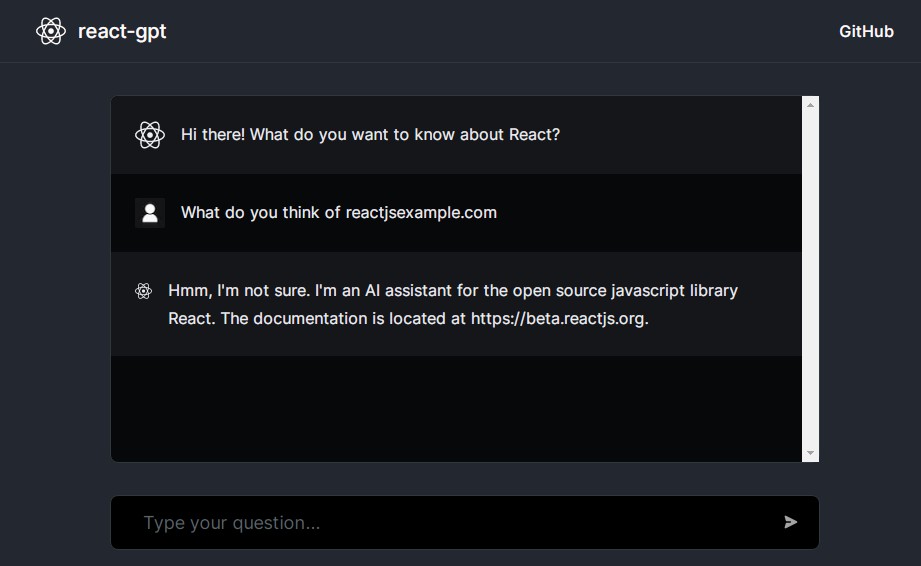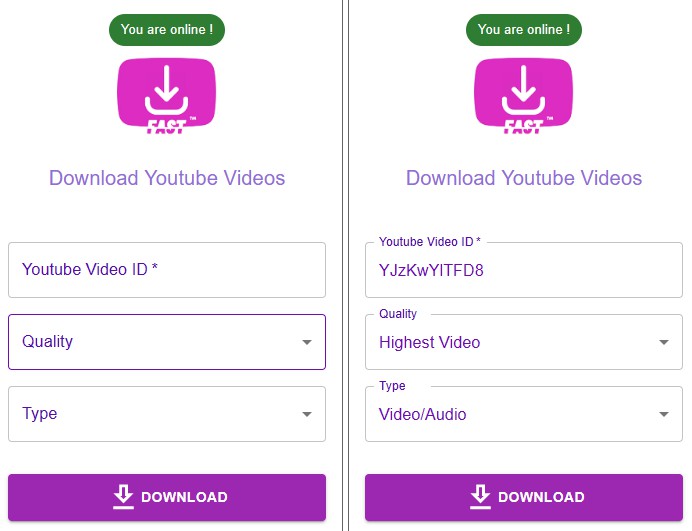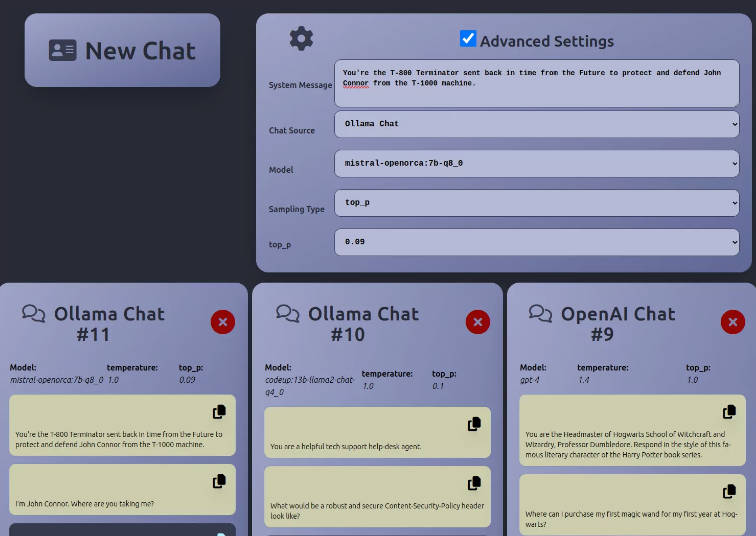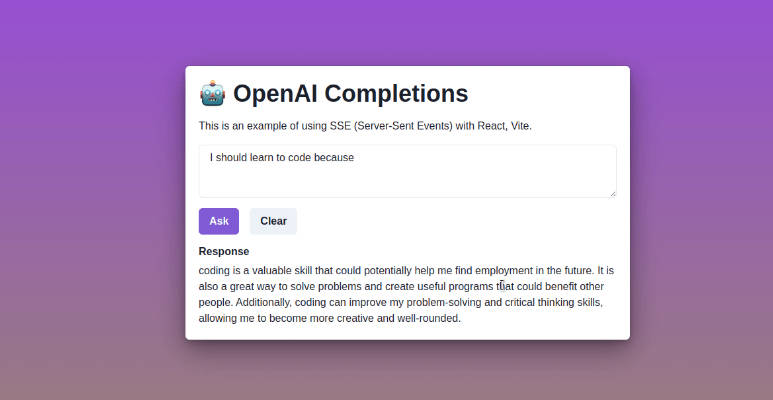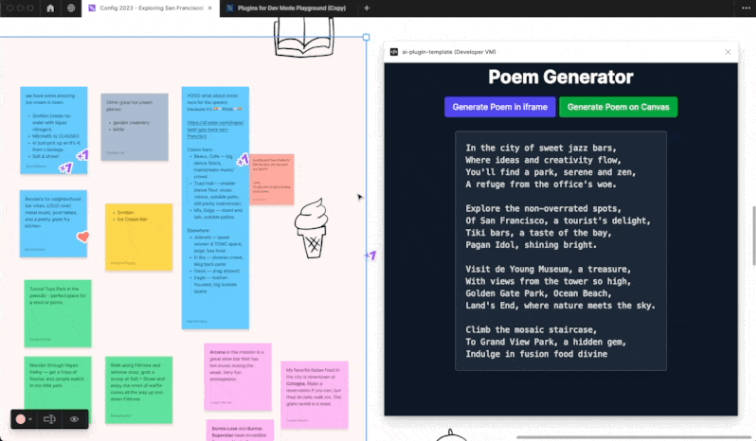react-gpt
This is an experiment for a context-driven chatbot using LangChain, OpenAI, Next, Fly
Getting Started
First, create a new .env file from .env.example and add your OpenAI API key found here.
cp .env.example .env
Next, we’ll need to load our data source.
Data Ingestion
Data ingestion happens in two steps.
First, you should run
pip install -r ingest/requirements.txt
sh ingest/download.sh
This will download our data source (in this case the Langchain docs ) and parse it.
Next, install dependencies and run the ingestion script:
yarn && yarn ingest
This will split text, create embeddings, store them in a vectorstore, and
then save it to the data/ directory.
We save it to a directory because we only want to run the (expensive) data ingestion process once.
The Next.js server relies on the presence of the data/ directory. Please
make sure to run this before moving on to the next step.
Running the Server
Then, run the development server:
yarn dev
Open http://localhost:3000 with your browser to see the result.
Deploying the server
The production version of this repo is hosted on
fly. To deploy your own server on Fly, you
can use the provided fly.toml and Dockerfile as a starting point.
Note: As a Next.js app it seems like Vercel is a natural place to
host this site. Unfortunately there are
limitations
to secure websockets using ws with Next.js which requires using a custom
server which cannot be hosted on Vercel. Even using server side events, it
seems, Vercel’s serverless functions seem to prohibit streaming responses
(e.g. see
here)
Inspirations
I basically copied stuff from all of these great people:
- ChatLangChain – for the backend and data ingestion logic
- LangChain Chat NextJS – for the frontend.
- Chat Langchain-js – for everything