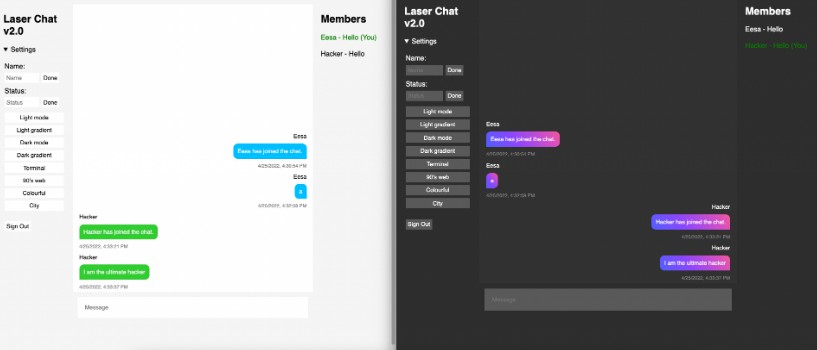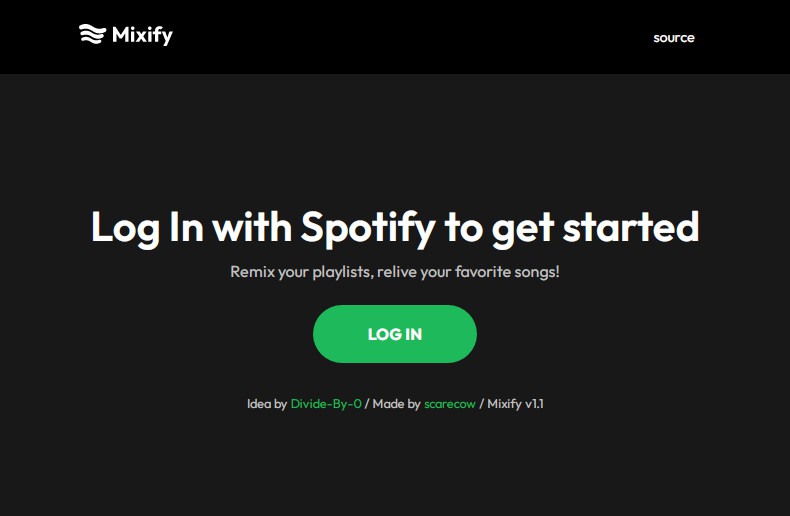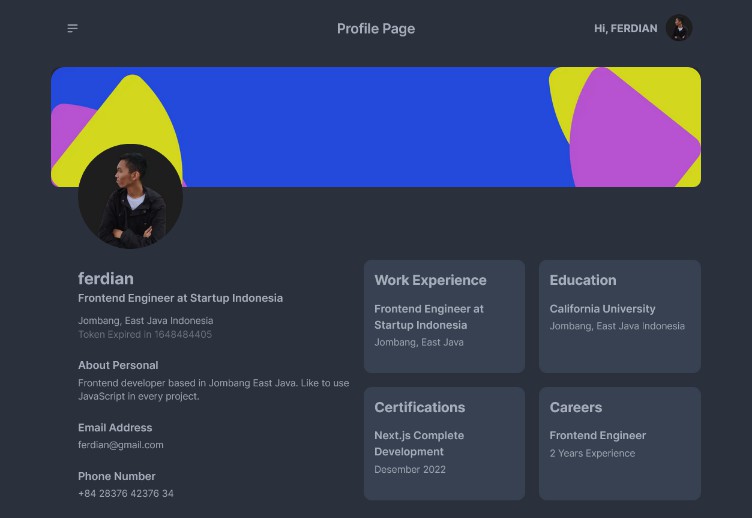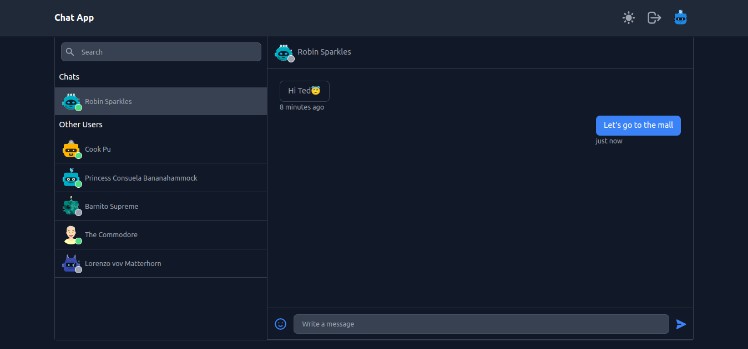Laser Chat 2.0
This is an open chat web app that I made using Google Firebase.
Hosting a server
To host your own chat server, first open the terminal and type in git clone https://github.com/EesaZahed/laser-chat.git. Next, type cd laser-chat and npm i react in the terminal.
Next, create a Google Firebase web project at https://console.firebase.google.com/, and enable a firestore database, and also add a method for user authentication with an emailed sign-in link. Once you create your project, go to your project settings, and copy the firebaseConfig object, and paste it in src/firebase/config.js.
To finally run it, type in the terminal of your project’s directory npm start.
Your chat server is online and anyone with your API keys in the firebaseConfig object can edit your database. For more information about Firebase security, please read more about this at https://firebase.google.com/docs/projects/api-keys.
For your database rules, use the following:
rules_version = '2';
service cloud.firestore {
match /databases/{database}/documents {
match /users/{id} {
allow read, create, update: if isUserAuthenticated();
}
match /messages/{id} {
allow read, create : if isUserAuthenticated();
}
function isUserAuthenticated() {
return request.auth.uid != null;
}
}