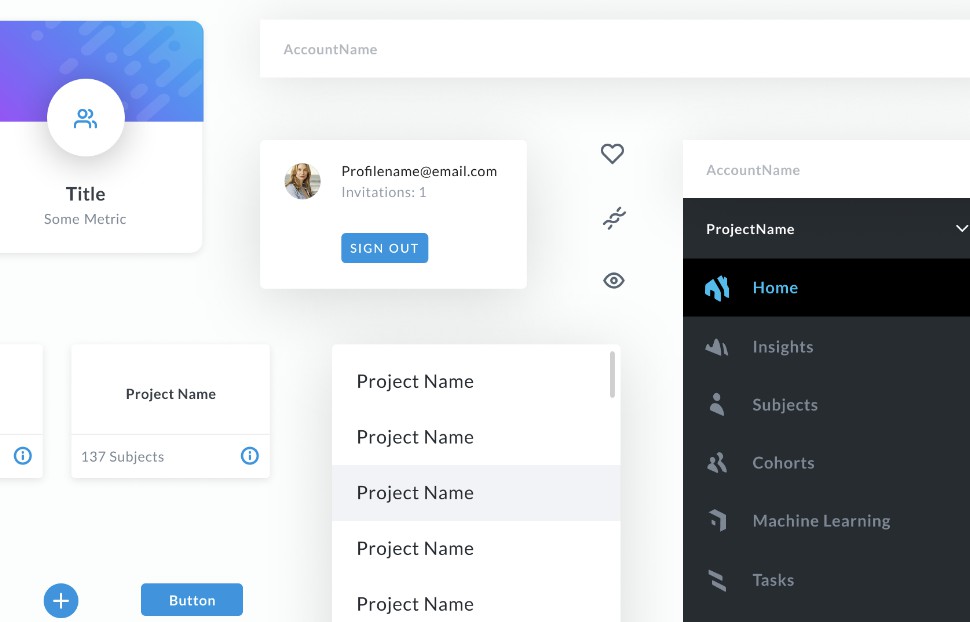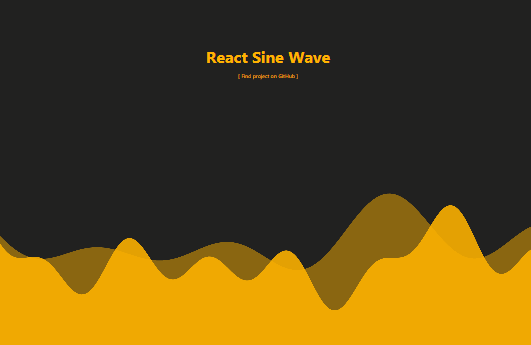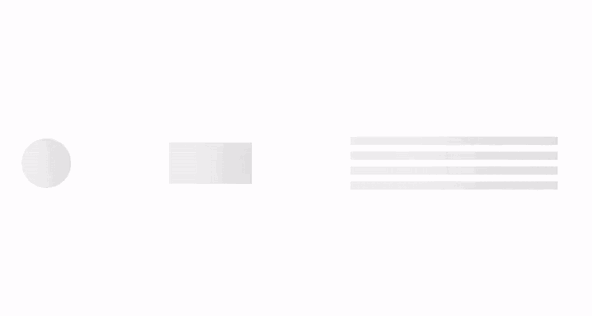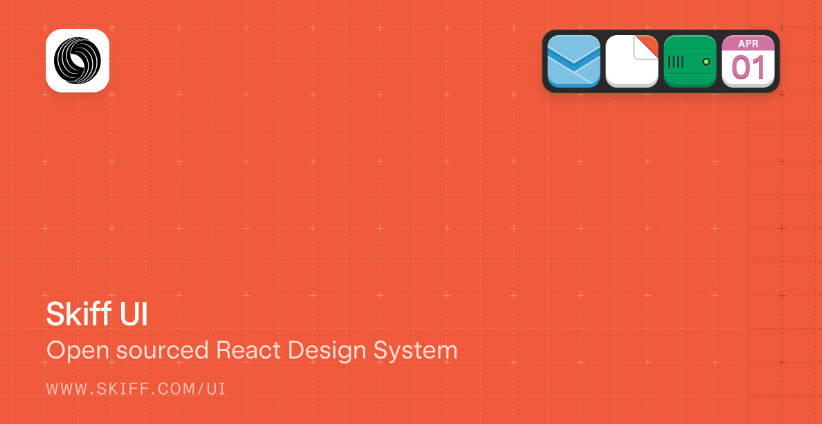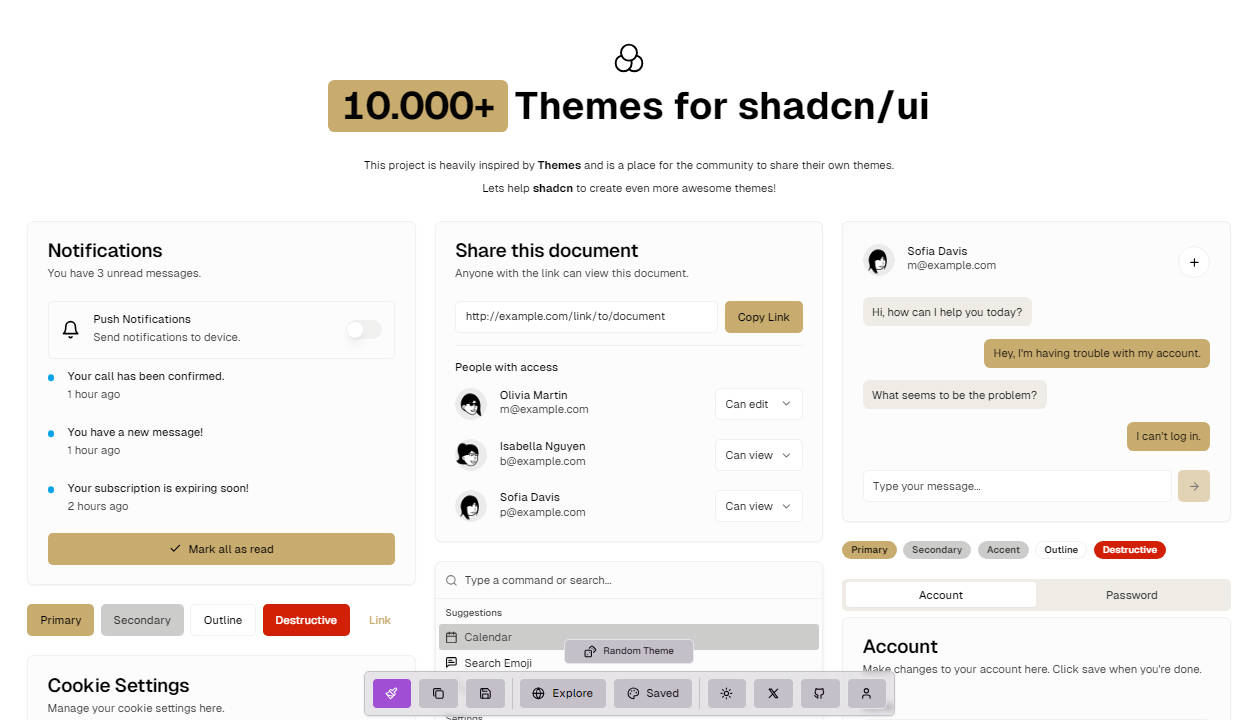Chroma React
Chroma is an open source design system from the team at LifeOmic. It is built with React and TypeScript. The goal of Chroma is to provide design-approved components to developers to speed up their development process and build visual consistency throughout web applications.

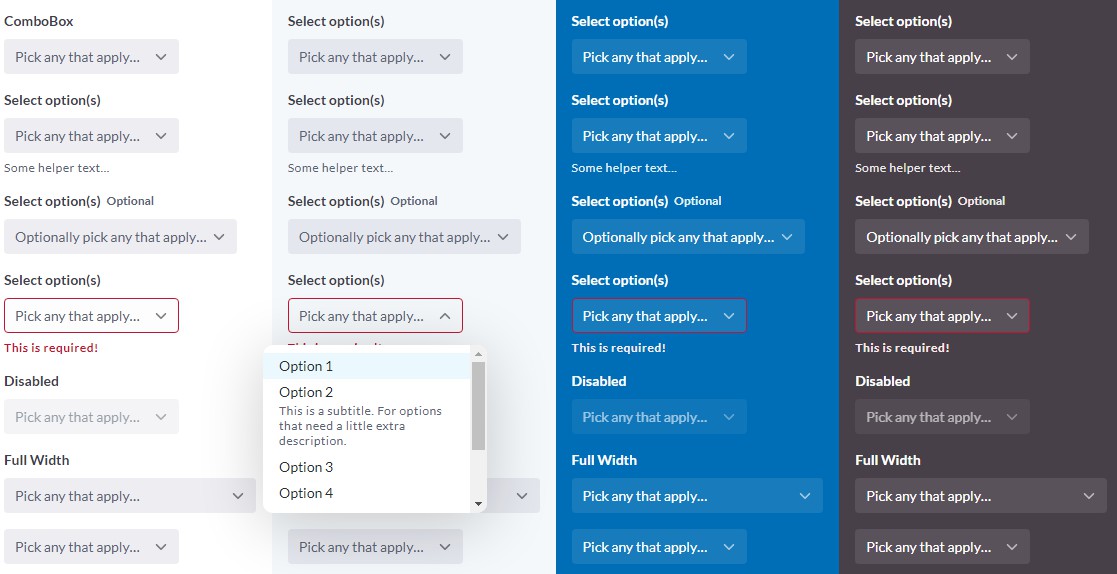
Usage
To get started with Chroma, follow these steps:
- Install dependencies
yarn add @lifeomic/chroma-react @material-ui/styles react-router-dom
Chroma leverages @material-ui/styles for CSS-in-JS and react-router-dom for link-related components.
- Wrap your application with the
ThemeProviderprovided by Chroma.
import { ThemeProvider } from '@lifeomic/chroma-react/styles';
function App({ children }) {
return <ThemeProvider>{children}</ThemeProvider>;
}
- Start using components!
import { Button } from '@lifeomic/chroma-react/components/Button';
<Button variant="contained">Button</Button>;
Theming
Want to override the default theme of Chroma? No problem!
- Create your component-level overrides and palette overrides. Chroma leverages Material-UI's global theme variation to override specific component styles.
// theme.ts
import {
createPalette,
createTheme,
Theme,
} from '@lifeomic/chroma-react/styles';
import { Overrides } from '@lifeomic/chroma-react/styles/overrides';
// The overrides specified here will be *global* component overrides!
export const overrides = (theme: Theme): Overrides => ({
ChromButton: {
root: {
background: 'red',
},
outlined: {
border: '1px solid red',
},
},
});
export const palette = createPalette({
primary: {
main: '#02bff1',
},
});
export const theme = createTheme({
overrides,
palette,
});
- Update your theme provider.
import { ThemeProvider } from '@lifeomic/chroma-react/styles';
import { theme } from './theme';
function App({ children }) {
return <ThemeProvider theme={theme}>{children}</ThemeProvider>;
}
Importing Component Styles Only?
Need to build a custom component, but want to use the styles hook of an existing Chroma component?
import { useStyles } from '@lifeomic/chroma-react/components/Button/Button';
const CustomButton = ({}) => {
const classes = useStyles({});
return <button className={classes.root}>Custom Button</button>;
};