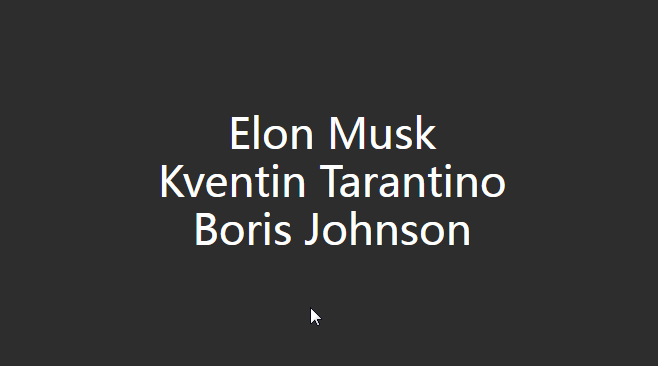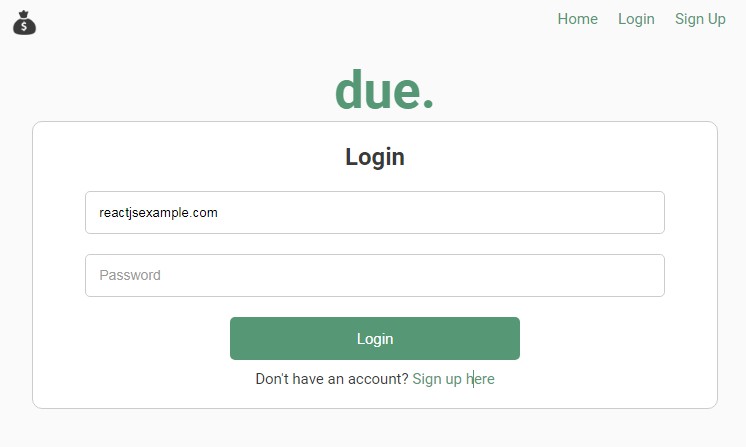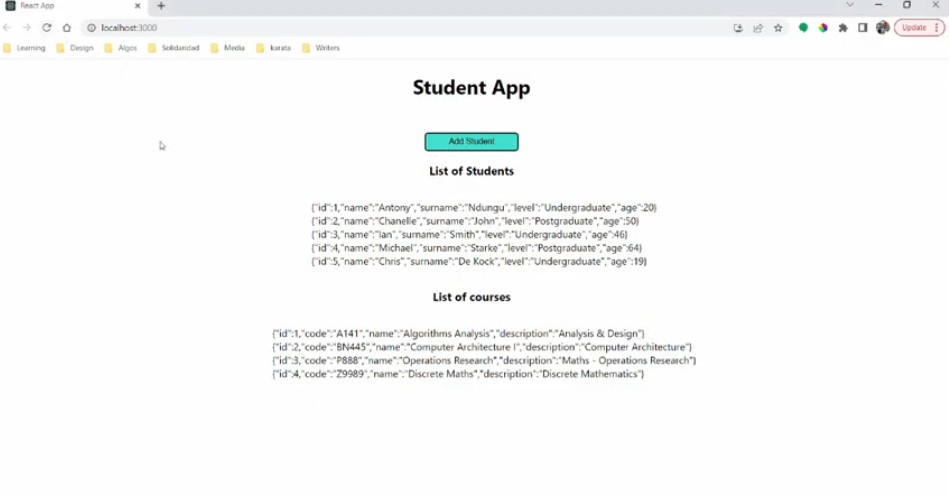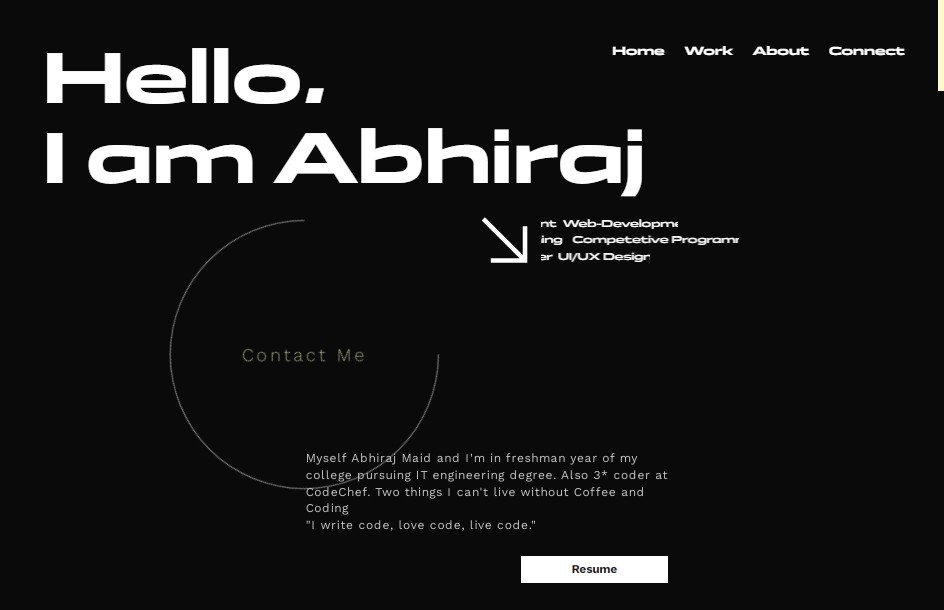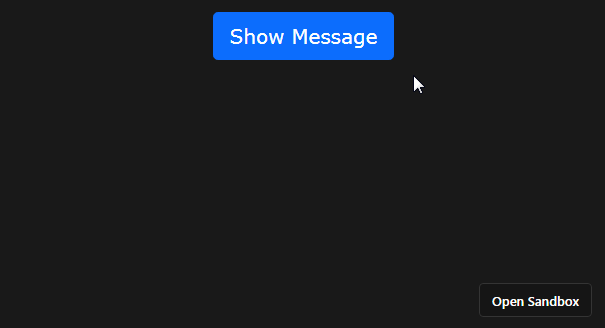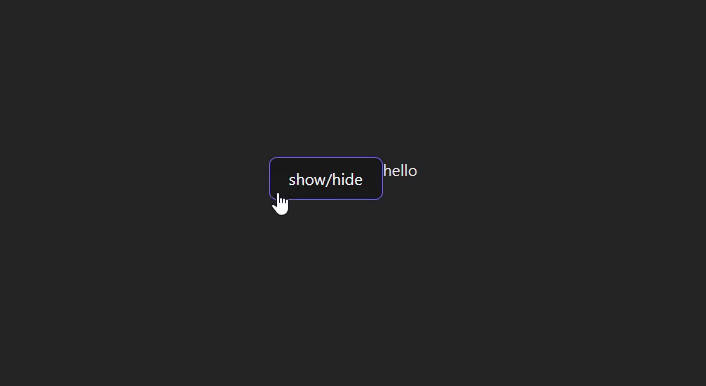Anima.js ?
Anima.js – CSS Animation library controlled by React-Transition-Group. With Anima.js you can write compact code using the classic animation library for react.
Download
npm:
npm install anima-js --save
yarn:
yarn add anima-js
Differences
Classic code using the react-transition-group
import { TransitionGroup, CSSTransition } from 'react-transition-group'
return (
<TransitionGroup component="ul">
{items.map(({ id, text }) => (
<CSSTransition classNames="item" key={id} timeout={500}>
<li>{text}</li>
</CSSTransition>
))}
</TransitionGroup>
)
⬇️ And using the Anima.js ⬇️
const { anima } = useAnima();
return (
<anima.ul group>
{items.map(({ id, text }) => (
<anima.li key={id} className="item">{text}</anima.li>
))}
</anima.ul>
)
?⏱ Also, you don’t have to think about timeout. Anime.js automatically manages the start and end of the animation. ⏱?
Usage
import useAnima from "anima-js";
const App = ({ isVisible }) => {
const { anima } = useAnima();
return (
<anima.h1 className="title" in={isVisible}>
Hello world
</anima.h1>
)
}
Transitions
As in the library React-Transition-Group, there are three type of transitions
Simple Transition
Live demo
<anima.h1 className="title" in={isVisible}>
Hello world
</anima.h1>
/* enter state */
.t-in.title {
opacity: 1;
transition: opacity .5s;
}
/* exit state */
.t-out.title {
opacity: 0;
transition: opacity .25s;
}
Switch Transition
Live demo
<anima.span className="title" switch transitionKey={isDone}>
{isDone ? "Finish" : "Start"}
<anima.span>
/* initial state */
.t-in-out.title {
opacity: 0;
}
/* enter state */
.t-in.title {
opacity: 1;
transition: opacity .5s;
}
/* exit state */
.t-out.title {
opacity: 0;
transition: opacity .25s;
}
Group Transition
Live demo
<anima.ul group>
{items.map(({ id, text }) => (
<anima.li key={id} className="item">{text}</anima.li>
))}
<anima.ul>
/* initial state */
.t-in-out.title {
opacity: 0;
}
/* enter state */
.t-in.title {
opacity: 1;
transition: opacity .5s;
}
/* exit state */
.t-out.title {
opacity: 0;
transition: opacity .25s;
}
Callbacks
onAnimaStart
A callback that will fire when an animation starts.
onAnimaStart: (node: HTMLElement, done: Function) => void
onAnimaDone
A callback that will fire when an animation has finished.
onAnimaDone: (in: boolean) => void
onAnimaTransition
A callback that fires before an animation starts. If you want to use custom animation you need this method.
onAnimaTransition: (in: boolean, node: HTMLElement, done: Function) => void
Custom Components
Sometimes you need to use custom components.
const MyComponent = ({ children }) => (
<h1>{children}<h1>
)
<anima.custom className="title" component={MyComponent}>
Hello world
</anima.custom>