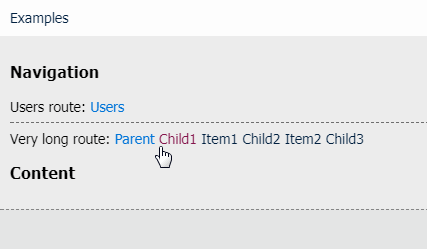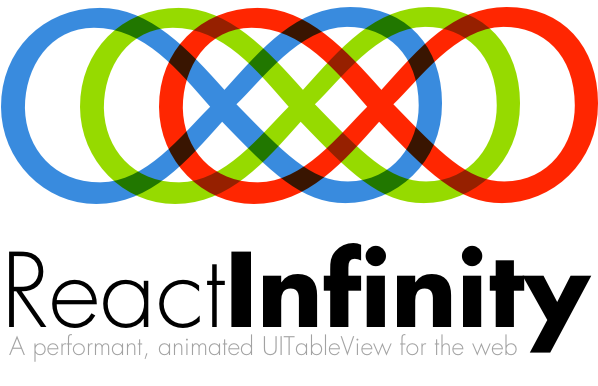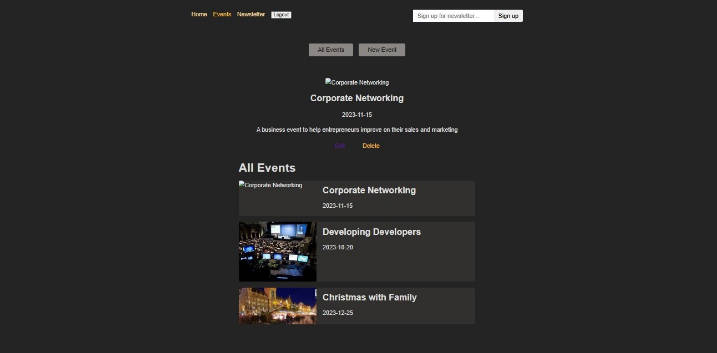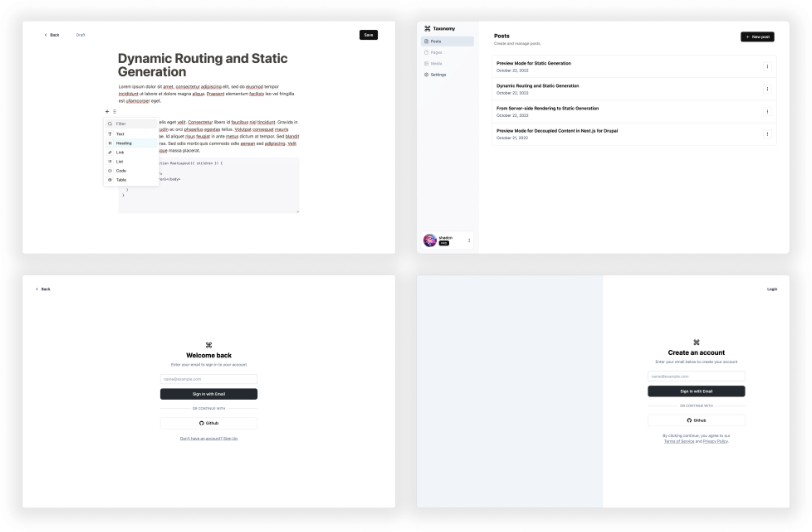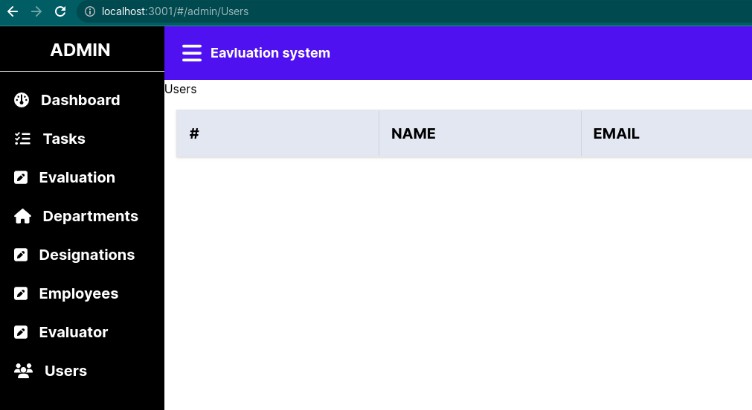React Breadcrumbs
React Component for React Router.
Installation
npm install react-breadcrumbs --save
Versioning
The aim is to be compatible with the current
version of react-router.
Please use the master branch only
Live Demo
http://breadcrumbs.surge.sh/index.html#/
The demo shows how the breadcrumbs will use the named routes for parent paths and
parameterized paths when provided with :parameter in your routes.
The demo is using this route setup:
<Router history={hashHistory}>
<Route path="/" name="Examples" component={App} >
<Route name="Users" path="users" component={Users}>
<Route name="UserLocator" path=":userId" component={User}>
<Route name="UserDetails" path="details" component={UserDetails} />
</Route>
</Route>
<Route name='RouteName1' path='parent' component={Info}>
<Route name='RouteName2' path='child1' component={Info}>
<Route name='RouteName3' path=':item1' component={Info}>
<Route name='RouteName4' path='child2' component={Info}>
<Route name='RouteName5' path=':item2' component={Info}>
<Route name='RouteName6' path='child3' component={Info}>
</Route>
</Route>
</Route>
</Route>
</Route>
</Route>
</Route>
<Route name="404: No Match for route" path="*" component={NoMatch}/>
</Router>
Routes with parameterized paths default to using the parameter value as the breadcrumb name. However, there may be a case where you want to override this behavior.
If you want to force the route to use the name value provided you can add the staticName prop to the Route:
<Route name="UserLocator" staticName={true} path=":userId" component={User}>
You can then use the getDisplayName prop for dynamic labels as well:
<Route name="UserLocator" component={User} getDisplayName={() => `Current time is ${new DateTime()}`} />
You can also access props from the component itself to name the crumb dynamically, like so (from routes.jsx in the demo folder):
<Route name="UserLocator" path=":userId" component={User}
getDisplayName={param => Number(param.userId) === 1 ? "John" : "Rambo"}>
Usage
var Breadcrumbs = require('react-breadcrumbs');
MyComponent = React.createClass({
render: function() {
return (
<div>
<Breadcrumbs
routes={this.props.routes}
params={this.props.params}
/>
</div>
);
}
});
Optionally, you can add this prop (string or React element) to replace the default separator:
<Breadcrumbs separator=" | " />
The breadcrumbs will automatically populate based on your
route configuration. It requires that you have a name="" parameter
in your routes for every route. It will use the displayName parameter
for the Breadcrumb link.
Another optional is breadcrumbName:
<Breadcrumbs breadcrumbName="My breadcrumb name" />
The point of this property is to provide a method to set a breadcrumb name for the final breadcrumb.
<Breadcrumbs excludes={['App']} />
This will print all breadcrumbs, except for the one where the route name is App.
<Breadcrumbs setDocumentTitle={true} />
Starting with v1.3.4, this will set the document title to your last item in the breadcrumbs.
<Breadcrumbs createElement={false} />
This property allows you to choose whether a wrapper element is created around the breadcrumb. When false,
no wrapper element is created, allowing you to create your own wrapper with custom props.
<Breadcrumbs displayMissing="true|false" displayMissingText="This title is missing" />
This property set allows you determine if you want to display routes in the hierarchy with missing display names.
default = true. When true, uses the displayMissingText property as an override to the default text.
<Breadcrumbs wrapperElement="ol" itemElement="li" />
These properties allow you to override the default div and span elements to specify an alternate set based on your styling
and markup needs.
<Breadcrumbs wrapperClass="breadcrumbs" itemClass="step" />
These properties allow you to override the default class set on the breadcrumbs node and item elements.
<Breadcrumbs hideNoPath="true|false" />
These properties allow you to append and/or prepend an arbitrary amount of react elements
<Breadcrumbs prepend={<SingleComponent />} append={[<this>too</this>, <this>also</this]} />
In some cases React-Router may not have a path in the parent node. This is a valid use case when you want to wrap components
with other components but they are not true routes. For these you can use the "hideNoPath" property (default=true) to either
hide or show these in the breadcrumbs.
Styling
The breadcrumbs are set up in a div with the class name "breadcrumbs".
Dynamic and Asynchronous data
Sometimes you could like to display in the breadcrumbs something taken from a server-size call; in this case route params are meaningful for a database instead of something for being displayed in a breadcrumbs (a common case when you are working with a RESTful API).
In this case you would like to display something more complex in the breadcrumbs instead of the raw param.
You can use the getDisplayName prop combined with staticName to handle parametrized paths (example below suppose Redux usage):
<Route name="UserLocator" component={User} staticName={true} getDisplayName={() => store.getStore().something.foo} />
You can also handle asynchronous loading of data in the store:
<Route name="UserLocator" component={User} staticName={true} getDisplayName={() => store.getStore().something.foo || '...'} />
Probably initially data in the store will be empty, so in this case you need to trigger a re-render when data change.
Just pass proper params to the Breadcrumbs:
<Breadcrumbs something={something} />