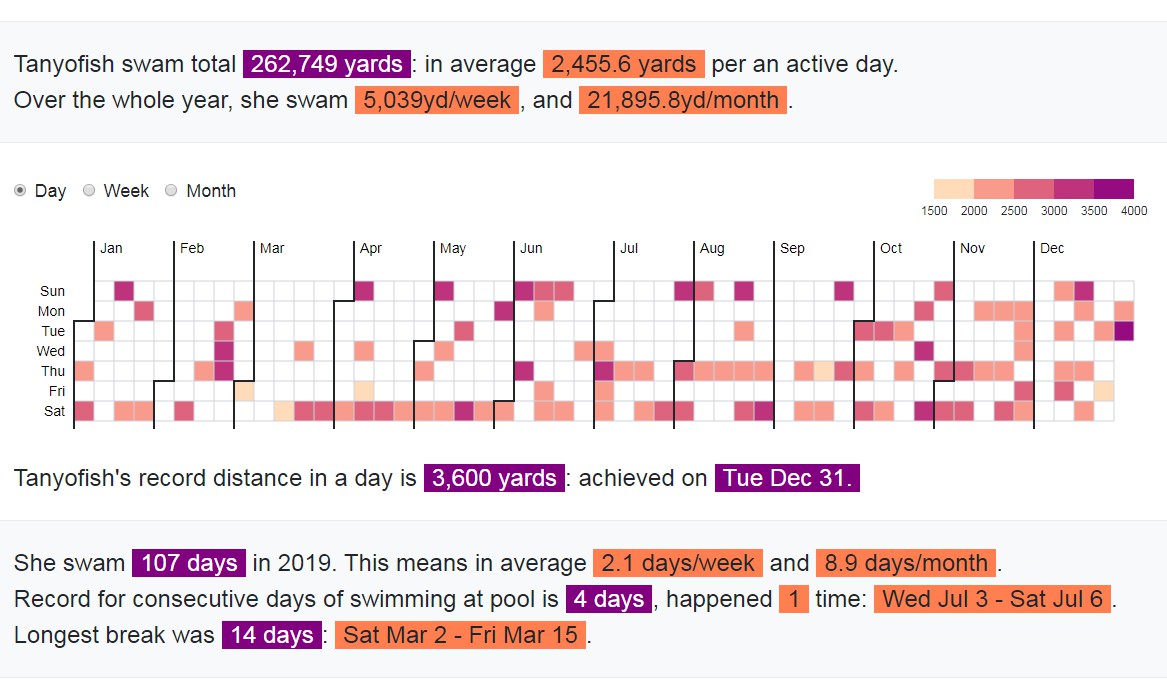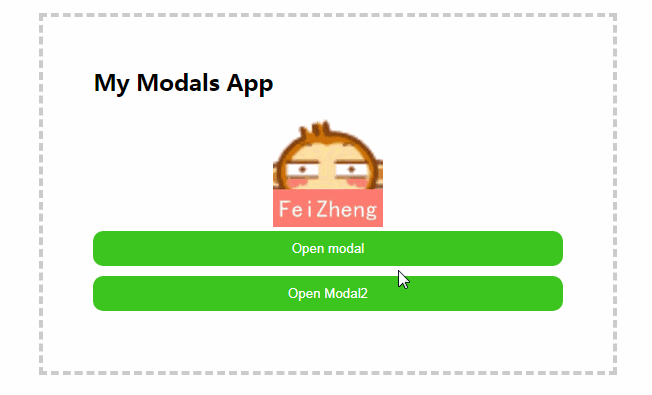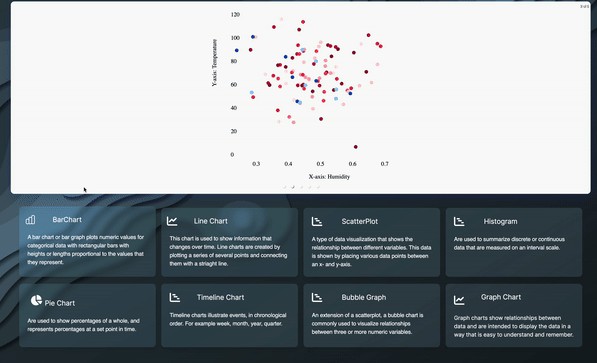Quantify Your Year
Calendar-based visualization of one kind of activity over the course of a calendar year.
URL and Datasets
The URL would be your_project_address/#/[AUTHOR]-[ACTIVITY_TOPIC]-[YEAR].
Name your setting and data files following the convention above (e.g., tanyoung-swimming-2016.json).
Also update src/settings/datasets.json if you want to show this dataset in the selection menu on top of the page.
Setting File Format
The setting file contains following information. For example,
{
"year": 2016,
"author": "Tanyoung",
"gender": "female",
"topic": "swimming",
"pastVerb": "swam",
"type": "distance",
"considerFrequency": true,
"metric": "yard",
"abbr": "yd",
"color": "blue",
"alt_unit": "meter",
"conversion": 1.09361,
"alt_abbr": "m",
"decimal": 1,
"hasNegative": false,
"isReverse": false,
}
- Gender: gender of the person, choose from female, male, and other
- Past Verb: a past tense verb matching the activity topic
- Type: Measurement of the activity, e.g., duration, distance, steps
- Metric: Unit of the type, use singular form. e.g., minute, meter, step,
- Abbribiation (optional): Same as metric if no abbreviation is common. e.g., m, yd, km
- Consider Frequency: False if most of the days have data so the number of days with valid data does not give insights.
- Color (optional): Choose the highlight color from blue, red, teal, green, purple. If not configured, one color is randomly selected.
- Alternative Unit (optional): Specify an alternative unit if it exists.
- Alternative Abbribiation (optional)
- Decimal (optional): If the data values contain decimal number, specify.
- Has Negative: If the data contains negative values, specify as true.
- Is Reverse: If the data contains negative values, and the negative ones have positive meanings (e.g., production/consumtion of energy of solar panels)
If the frequency matters (e.g., one may not swim every day), this project provides further analysis including consecutive days/week/month.
Save this file as [AUTHOR]-[ACTIVITY_TOPIC]-[YEAR].json under src/settings.
Data File Format
The data should be an array of dates with valid numbered data value. For example,
[
{
"date": "1/2/2016",
"value": 2600
},
{
"date": "11/30/2016",
"value": 2600
}
]
Save this file as [AUTHOR]-[ACTIVITY_TOPIC]-[YEAR].json under src/data.
If you log your data on Google Spreadsheet, try this convenient converter.
I wrote some Python scripts to generate both dataset and setting JSON files with downloadable data from Facebook, Twitter, Google Takeout, PG&E, iOS Health App, and Metromile. Check out this repo.
Development
npm install
npm start
Build
For production-ready files
npm run build
Made with React
This project was bootstrapped with Create React App.