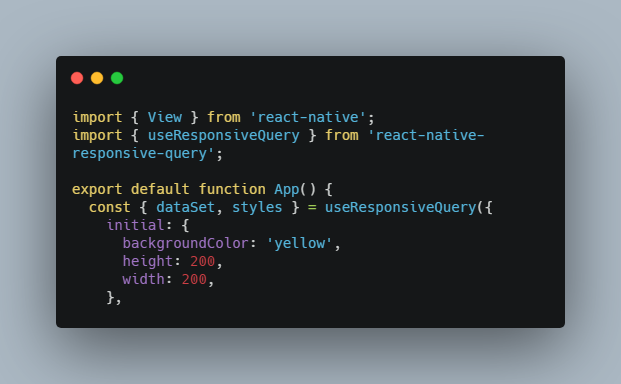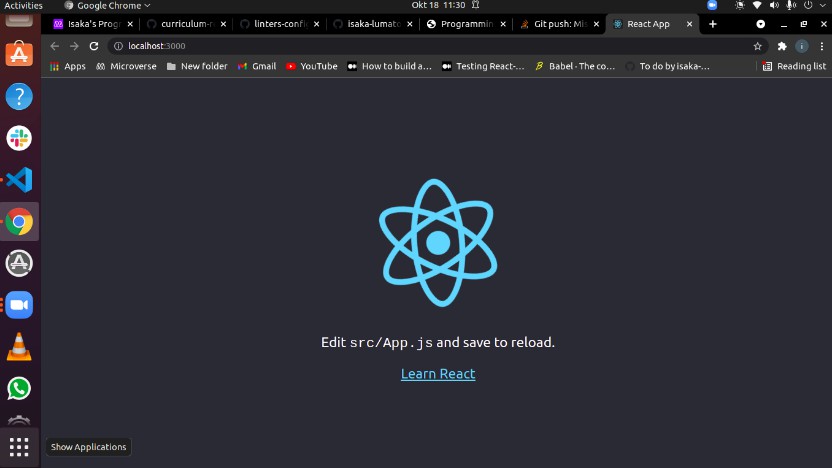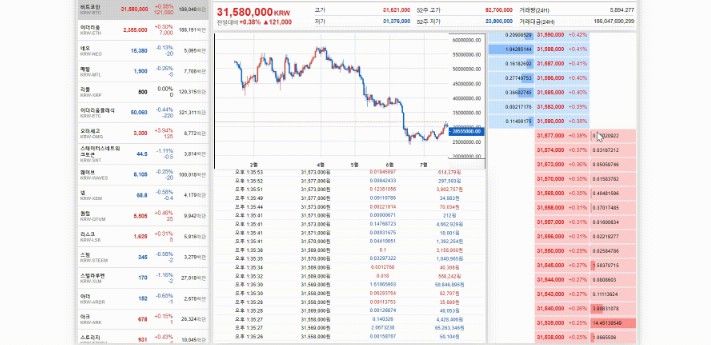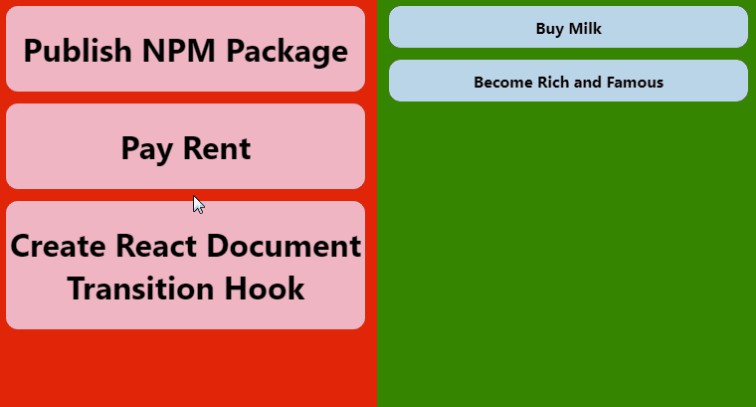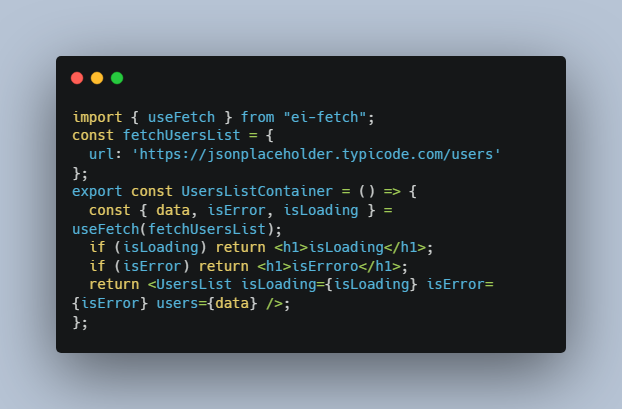React native responsive query
Responsive style hook for React Native apps.
Why?
- This hook aims to provide an API that can be useful for universal design systems like dripsy, NativeBase and React Native apps that uses responsive styling.
- It transforms styles to CSS media-query on react native web that can be useful for responsive SSR react native web apps.
You might not need this if,
- You are not using SSR + React Native Web + Responsive Styling.
- We’re relying on internal RNW functions for injecting + generating styles. (most of these functions are pure (and memoises) but the current injecting solution might not be the cleanest). Checkout source
- Read more here and evaluate – #1688 and RNW talk
Installation
yarn add react-native-responsive-query
// or
npm install react-native-responsive-query
Usage
import { View } from 'react-native';
import { useResponsiveQuery } from 'react-native-responsive-query';
export default function App() {
const { dataSet, styles } = useResponsiveQuery({
initial: {
backgroundColor: 'yellow',
height: 200,
width: 200,
},
query: [
{
minWidth: 400,
style: {
backgroundColor: 'pink',
},
},
{
minWidth: 1200,
style: {
backgroundColor: 'black',
},
},
{
minWidth: 1600,
style: {
backgroundColor: 'purple',
},
},
],
});
return <View dataSet={dataSet} style={styles} />;
}
- Here, the
Viewwill have background coloryellowas default,pinkwhen width >= 400,blackwhen width >= 1200,purplewhen width >= 1600. It’ll have the height and width equals to 200.
API
useResponsiveQuery(params?: UseResponsiveQueryParams)
UseResponsiveQueryParams
- initial (optional): ReactNativeStyle
- query: Array<{minWidth: number, maxWidth: number, style: ReactNativeStyle}>
getResponsiveStyles(params?: UseResponsiveQueryParams)
useResponsiveQueryalso returns a function namedgetResponsiveStylesfor cases where a hook might be inconvenient.
import { View } from 'react-native';
import { useResponsiveQuery } from 'react-native-responsive-query';
export default function App() {
const { getResponsiveStyles } = useResponsiveQuery();
const { dataSet, styles } = getResponsiveStyles({
initial: {
height: 200,
width: 200,
},
query: [
{
minWidth: 400,
style: {
backgroundColor: 'pink',
},
},
],
});
return <View dataSet={dataSet} style={styles} />;
}
Range query
const { getResponsiveStyles } = useResponsiveQuery();
const { dataSet, styles } = getResponsiveStyles({
initial: {
height: 200,
width: 200,
},
query: [
{
minWidth: 400,
maxWidth: 800,
style: {
backgroundColor: 'pink',
},
},
],
});
return <View dataSet={dataSet} style={styles} />;
- Here, background color
pinkwill be applied only when screen width is >= 400 and <= 800.
How it works?
- It uses
dataSetprop to add responsive styling. - This library uses some internal/undocumented functions used by React Native web to transform react native styles to web/css styles. Checkout
src/useResponsiveQuery.web.tsfor comments.
Examples
-
SSR React native web app using NextJS
GitHub – https://github.com/intergalacticspacehighway/rnw-responsive-ssr
URL – https://rnw-responsive-ssr.vercel.app/
Try disabling JavaScript in browser, responsive styles will still work.
Credits
- Thanks to Fernando for the hook idea and helping to shape the hook API ?
Contributing
See the contributing guide to learn how to contribute to the repository and the development
License
MIT