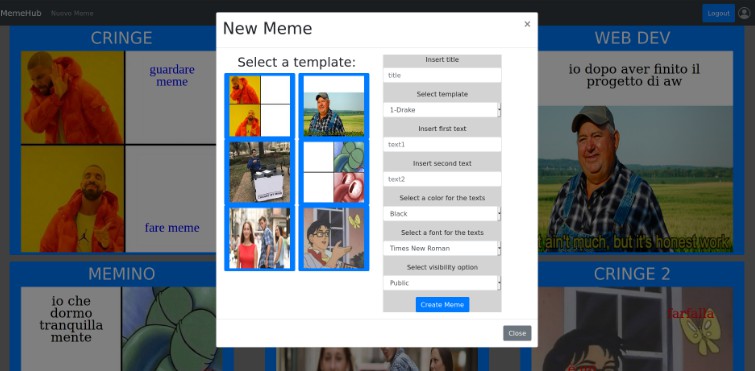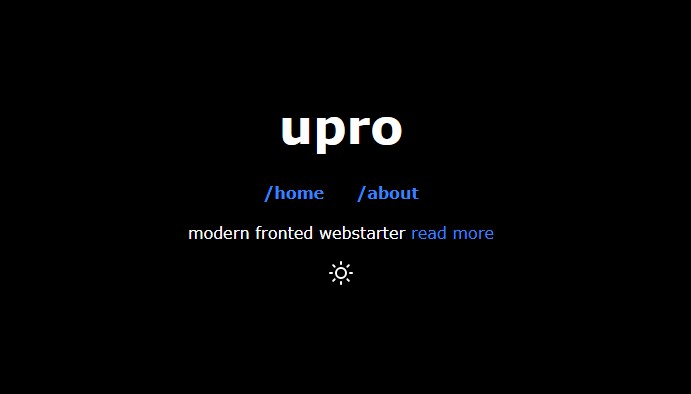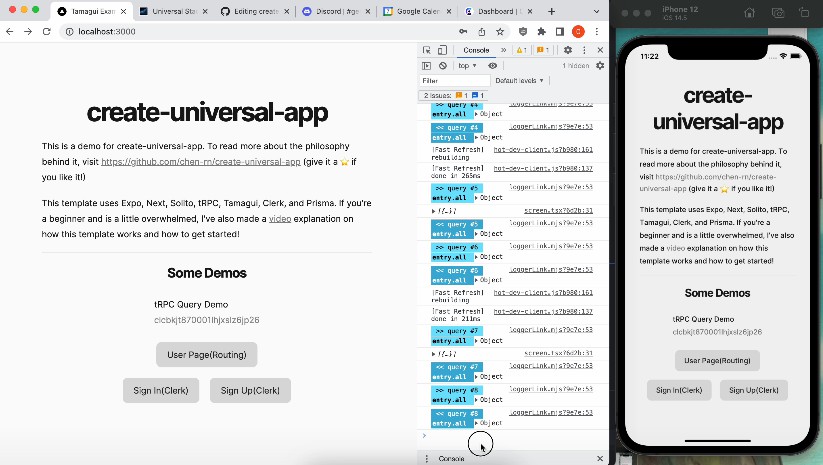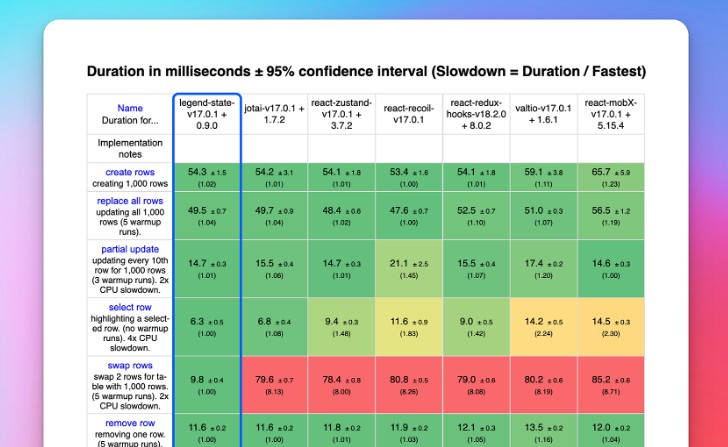MEME GENERATOR
Design and implementation of a web application to manage the creation and the visualization of memes.
## Project Description
A meme is composed of the following properties:
– a title,
– an image,
– one or more sentences overlaid above the image,
– a visibility status (public, or protected),
– and is associated with the name of its creator.
The site already has a set of predefined “background” as the starting image for composing memes. Each image also predefines the number of supported text fields (1, 2 or 3), and the position of such fields over the image (different images will position the text in different locations). The definition of a meme, therefore, simply consists in choosing a background image and in defining the content of the text fields allowed for that image.
Memes may be created uniquely by users of type creator. Memes with “public” visibility are visible to all visitors of the web application, while the “protected” ones are visible to other creators, only.
Anyone who visits the website (i.e., any non-authenticated user) visualizes the list1 of the public memes in the home page; by selecting one of them, he/she will see all its properties: title, image with overlaid text (i.e., the actual meme), and the name of the creator.
Users of type creator must authenticate with username/password. Once authenticated, a creator visualizes the list of public and protected memes (by all creators); by selecting one of them, he/she will see all its properties.
From the page with the list of memes, the creator may:
- Create a new meme, by defining its title, the background image and the sentences to be used. In this phase, the possible actions are:
- Select an image to be used as the meme background.
- Write the text of the meme
- Save the meme
- Copy a meme, in two possible ways:
- If the meme to be copied belongs to the same creator, make a copy and allow changing title, text content, visibility and text attributes (i.e., all properties except the background image).
- If the meme belongs to a different creator, make a copy an allow changing the title and the text. If the copied meme was protected, the new meme must have the same visibility; if it was public, the new one may be saved as public or protected. The copy will belong to the new creator.
- Delete one of his/her own memes.
React Client Application Routes
- Route
/: indirizza verso la pagina principale del sito su cui avvengono tutte le operazioni visto che ho scelto di visualizzare e creare i meme tramite dei modal. - Route
/login: indirizza verso la pagina che contiene il form per permettere il login degli utenti
API Server
-
GET
/api/images-
ottiene la lista di tutte le immagini presenti nel db
-
request parameters: niente
-
request body: niente
-
error response: 404 (not found), 500 (generic error)
-
response body: array di oggetti con i campi che compongono le immagini contenute nel db
{
“id”: “i.id”, “name”: “i.name”, “textfields”: “i.textfields”
} -
-
GET
/api/memes- ottiene la lista di tutti i meme presenti nel db
- request parameters: niente
- request body: niente
- error response: 404 (not found), 500 (generic error)
- response body: array di oggetti con i campi che compongono i meme contenuti nel db
-
POST
/api/memes-
request parameters: niente
-
request body: un json con tutti i campi del meme creato (tranne l’id che viene aggiunto dal db) che quindi contiene i seguenti campi:
{
“background” : “meme.background”,
“title” : “meme.title”,
“fields” : “meme.fields”,
“text1” : “meme.text1”,
“text2” : “meme.text2”,
“text3” : “meme.text3”,
“font” : “meme.font”,
“color” : “meme.color”,
“protect” : “meme.protect”,
“user” : “meme.user”,
}- error response: 503 (server error) - response: 200 ok (successo) - response body: niente -
-
DELETE
/api/memes/${id}- request parameters: l’id del meme da cancellare
- request body: niente
- response: 204 ok (successo)
- error response: 503 (server error)
-ha come request parameter l’id del meme da cancellare
-non ritorna nulla
-
POST
/api/sessions- autentica l’utente che sta cercando di loggarsi
- request parameters: niente
- request body: credentials, che contiene username e password
{ "username": "username", "password": "password" }- response: 200
- error response: 500 (server) 401 (!user)
- response body: restituisce lo user.name che contiene id e username
-
DELETE
/api/sessions/current- logout dell’utente corrente
- request paramenters: niente
- request body: niente
- response: 200 (successo)
- error response: 500 (errore generico), 401 (utente non loggato)
- response body: niente
-
GET
/api/sessions/current- verifica che l’utente sia loggato
- request parameters: niente
- request body: niente
- response 200 (successo)
- error response: 500 (errore generico), 401 (utente non autenticato)
- response body: l’utente autenticato
{ "id": 1, "username": "[email protected]", "name": "user1" }
Database Tables
- Table
users– contains xx yy zz - Table
something– contains ww qq ss - …
- Table
images– contains id name textfields - Table
memes– contain id background title fields text1 text2 text3 font color protect user - Table
users– contains id email password user
Main React Components
AddMeme(inaddMeme.js): il componente si occupa di visualizzare il form da compilare per creare un meme, se i dati inseriti nel form non rispettano i requisiti (titolo definito e almeno un campo di testo) non permette di creare il meme finchè non si aggiornano i campi
–CopyMeme(inaddMeme.js): il componente ha un funzionamento similare ad AddMeme, con la differenza che i campi del form hanno come valore predefinito i valori dei campi del meme e il background non può essere cambiato.LoginForm(inloginForm.js): componente che visualizza il form per loggarsi nell’applicazione, esegue anche la verifica lato client di username e passwordMemeScreen(inmemeScreen.js): componente che contiene al suo interno il componente che si occupa di mostrare tutti i meme presenti e mostrare o nascondere i modal ospitati all’interno di 3 componenti diversi tramite l’uso di 3 variabili di stato
–DisplayMemes(inmemeScreen.js): si occupa di visualizzare l’immagine di background con sopra i campi di testo contenuti all’interno dell’oggetto meme. Il componente riceve in ingresso il meme da rappresentare e tramite uno switch ritorna un componente differente in base a che immagine si ha nel background
–ShowImageModal(inmodal.js): Componente che viene renderizzato dopo aver cliccato su un meme nella home, permette di visualizzare il meme e i suoi dati (se l’utente è loggato si vedono tutti) tramite un modal, sul footer del modal sono presenti i tasti per copiare il meme o nel caso in cui l’autore sia lo stesso dell’utente cancellare il meme. Tra i parametri riceve l’useEffect per cancellare il meme dal db, l’useffect per aggiungere un meme, il meme da visualizzare, la variabile di stato che tiene traccia se l’utente è loggato e l’eventuale nome utente.
(only main components, minor ones may be skipped)
Screenshot
Users Credentials
- [email protected], password1
- [email protected], password2
- [email protected], password3