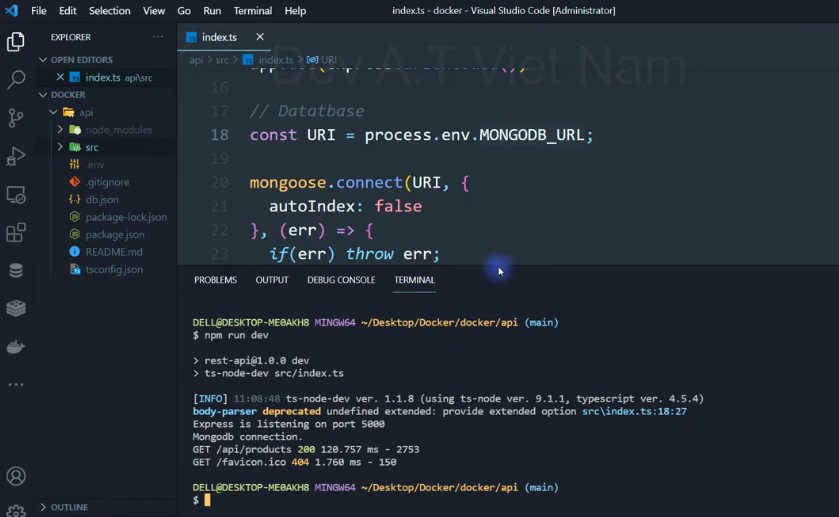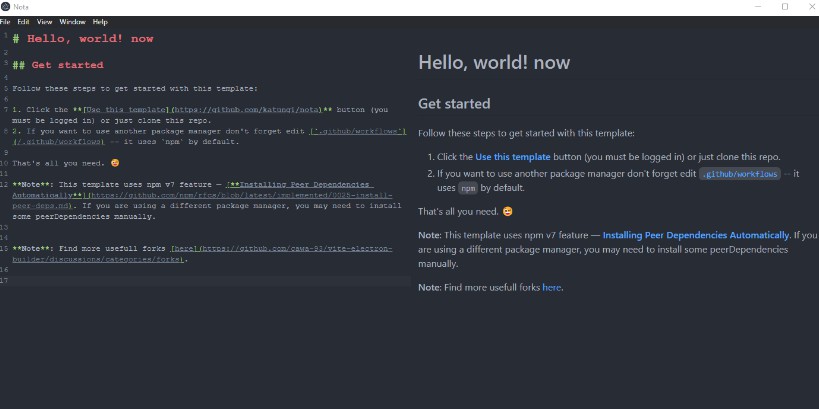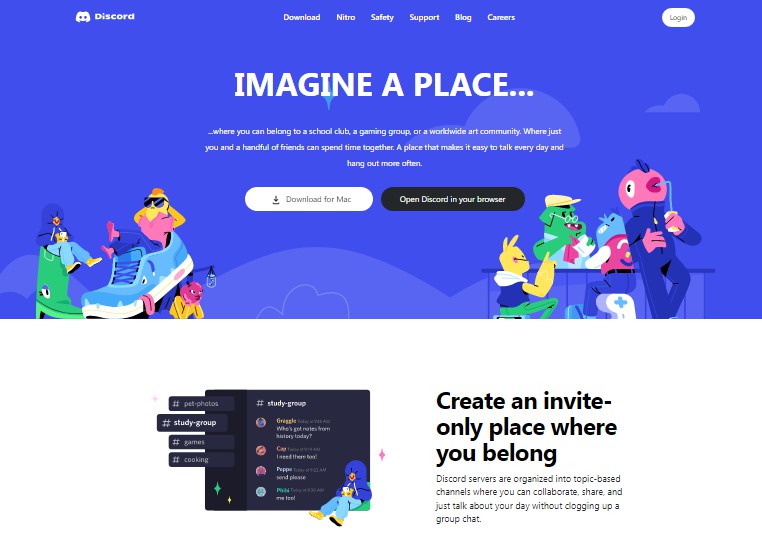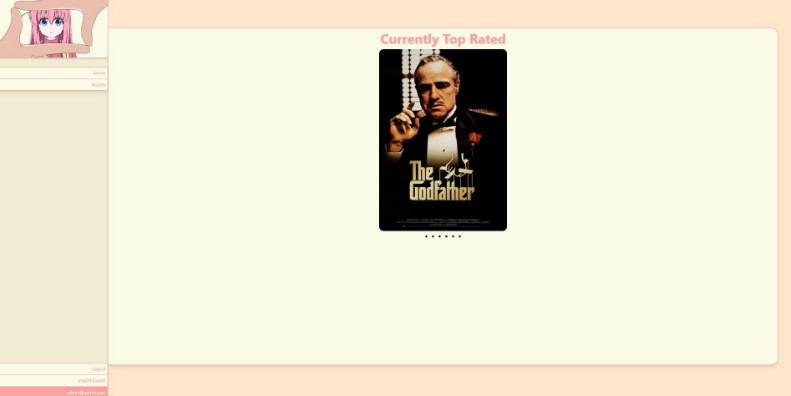Docker Tutorial | Nodejs + Express + Mongodb + React + Redis + Nginx
How to use Docker to build and develop Nodejs, Express, Mongodb, React, and Redis applications.
How to use Docker with Nginx and Gitlab to automatically deploy to DigitalOcean.
Author: Dev A.T Viet Nam
Youtube: https://youtu.be/Cl0lXkzMuuo
Getting started:
cd api
docker build -t devatvietnam/rest-api:v1 .
docker run -it --rm --name rest-api -p 5000:5000 devatvietnam/rest-api:v1
? Donate
- ? Buy Me a Coffee . Thank You ! ? :
- ? https://www.buymeacoffee.com/QK1DkYS
- ? Paypal : https://paypal.me/tuananh251192
??VietNam:
- ?Vietcombank: 0061001044348 (LE TUAN ANH)
- ?Momo : 0374481936
Commonly used commands in docker:
-
Build a image.
–docker build -t "image-name" .
–docker build -f "Dockerfile.dev" -t "image-name" . -
Run a container.
–docker run -it --rm --name "container-name" -p 5000:5000 "image-name"
–docker run -it -d --rm --name "container-name" -p 5000:5000 "image-name"
– with -d: detach -> run a container in the background. -
Stop a container.
–docker stop "container-name" -
Stop all running containers.
–docker stop $(docker ps -a -q) -
Show all images.
–docker images -
Delete a image.
–docker rmi "image-id|image-name" -
Delete all images.
–docker rmi $(docker images -q) -
Show all running containers.
–docker ps -
Show all containers.
–docker ps -a -
Delete a stopped container.
–docker rm "container-name" -
Delete all stopped containers.
–docker rm $(docker ps -a -q) -
Kill all running containers.
–docker kill $(docker ps -q)
Commonly used commands in docker-compose:
-
Build and rebuild a image.
–docker-compose up --build
–docker-compose -f "docker-compose.dev.yml" up --build -
Run and start containers.
–docker-compose up
–docker-compose -f "docker-compose.dev.yml" up -
Stop and clear containers.
–docker-compose down
–docker-compose -f "docker-compose.dev.yml" down -
Stop and clear containers, volumes.
–docker-compose down -v
–docker-compose -f "docker-compose.dev.yml" down -v