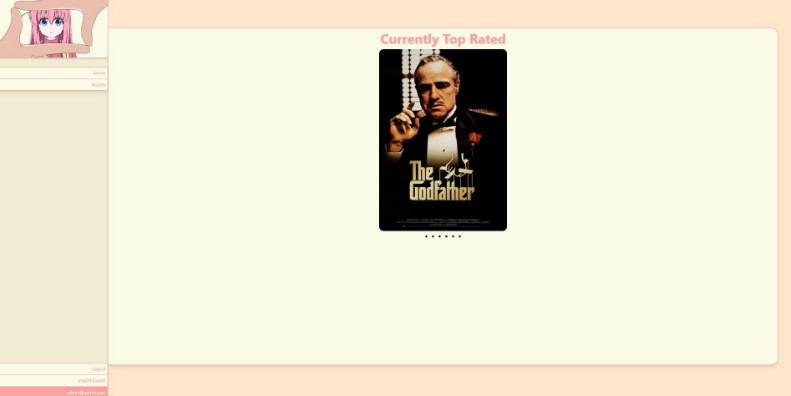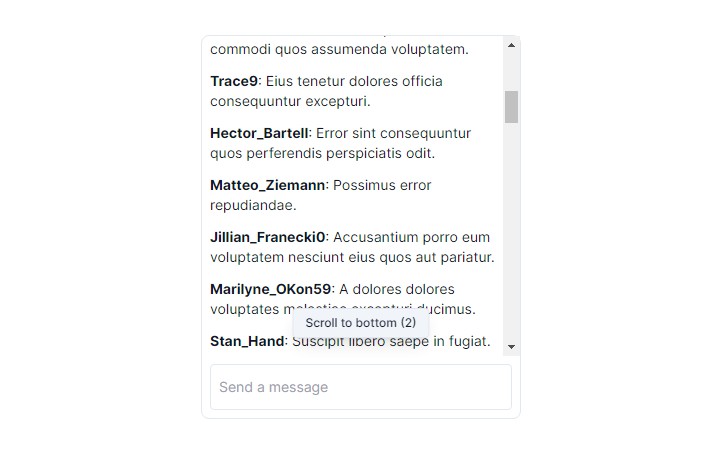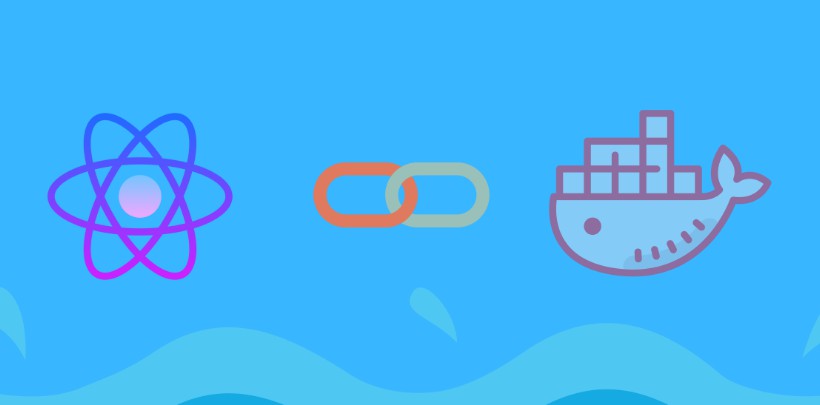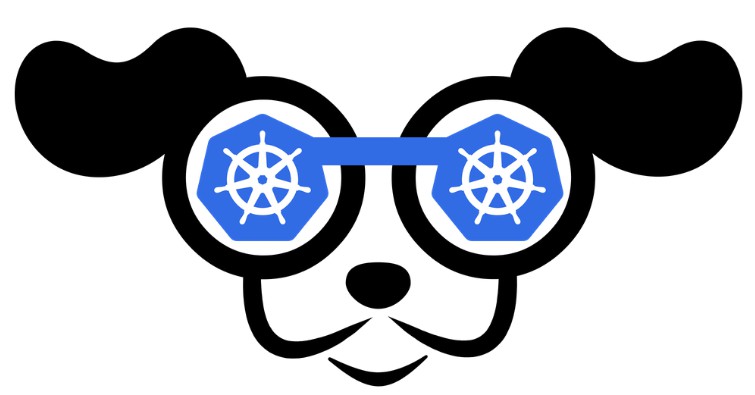aspnet-react-mongo-docker-stack
This Docker stack is a simple example of how to run a ASP.NET Core Web API, React, and MongoDB in Docker containers. The stack is composed of the following components:
- ASP.NET Core Web API 6 as the backend
- React as the frontend
- MongoDB as the database
- Additional MongoDB container for seeding the database with data
It also includes the following features:
- Authentication and authorization with JWT token
- Admin panel for managing exporting/importing data from/to database to/from JSON/XML file
- Charts for visualizing data
- List of movies/anime filtered by genre
- Data is obtained from external APIs. You can find the documentations for them here: https://rapidapi.com/SAdrian/api/moviesdatabase/details and https://docs.api.jikan.moe/
- List of watched/planned to watch movies/anime for each user, with the ability to add/remove them from the list and change them to the opposite list
Installation
The instructions assume that you have already installed Docker and Docker Compose.
In order to get started be sure to clone this project onto your Docker Host. Create a directory on your host. Please note that the demo webservices will inherit the name from the directory you create. If you create a folder named test. Then the services will all be named test-web, test-redis, test-lb.
Clone the project
git clone https://github.com/SaesongMS/aspnet-react-mongo-docker-stack.git
Build and run the project
docker-compose up --build
After the build is complete, you should be able to access the application at http://localhost:3000.
Database contains two created users:
Views of the application
 |
| Login page |
 |
| Register page |
 |
| Home page |
 |
| Genre chart |
 |
| List of movies by genre |
 |
| Admin panel |
 |
| List of watched/planned |
 |
| Add to list |
 |
| Edit element in list |
This project was created and maintained by 70masz and SaesonMS
GitHub
View Github