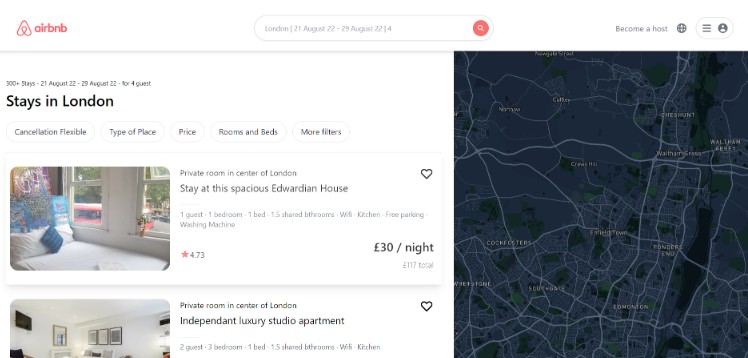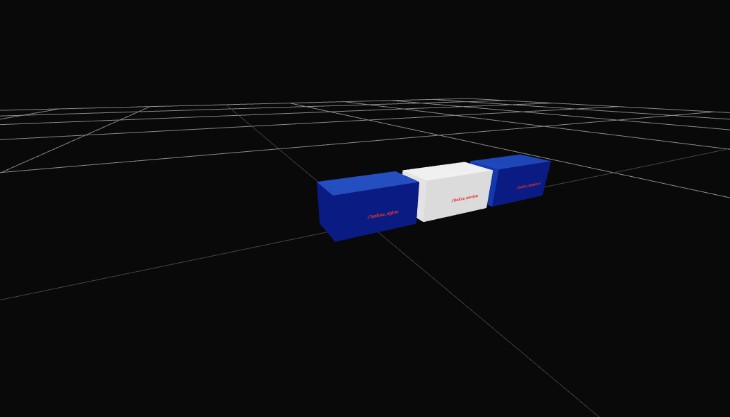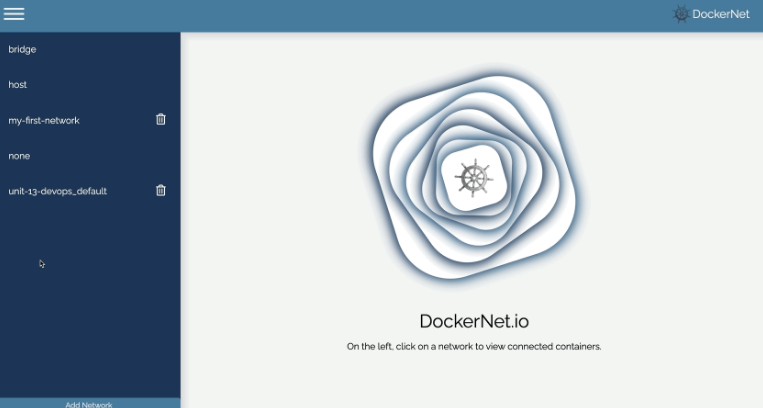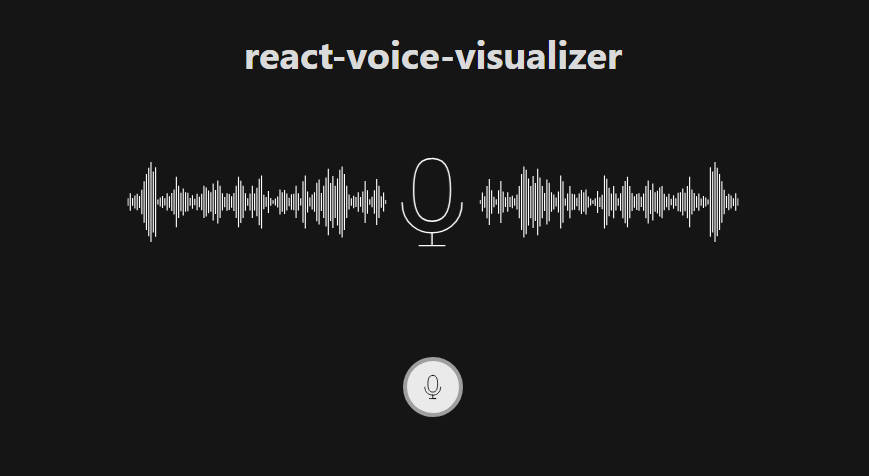DockerVize
Container metrics and functionality at the touch of a button.

About the Project
Built With
Getting Started
Prerequisites
- You will need npm and Docker to get started.
- Make sure you have Docker Desktop or Docker daemon running in the background.
- For security purposes, make sure you use this app in your local network.
- Ports 3000, 8080, 9090, and 9101 need to be available to run this appplication.
Installation
- Clone the repo onto your local machine
git clone https://github.com/oslabs-beta/DockerVize.git
- Install dependencies
npm install -f
- Run the app
npm run dev
Usage
Once the application loads you will have access to native Docker daemon functionality in an intuitive GUI.
- Toggle the data buttons to view memory and CPU for each container.
- Access container functionality in the drop down menu to stop, start, pause, or unpause containers.
- Any containers added in Docker daemon will be automatically updated in the application.
Roadmap
See the open issues for a list of proposed features (and known issues).
Contributing
Contributions are greatly appreciated. If you would like to contribute, please follow the steps listed below:
- Fork the project
- Create your feature branch
git checkout -b feature/YourFeatureHere
- Commit your changes
git commit -m 'Add your feature'
- Push to the branch (git push origin feature/YourFeatureHere)
git push origin feature/YourFeatureHere
- Open a pull request
License
Distributed under the MIT License. See License for more information.