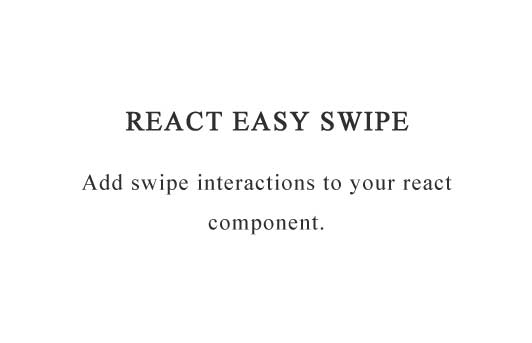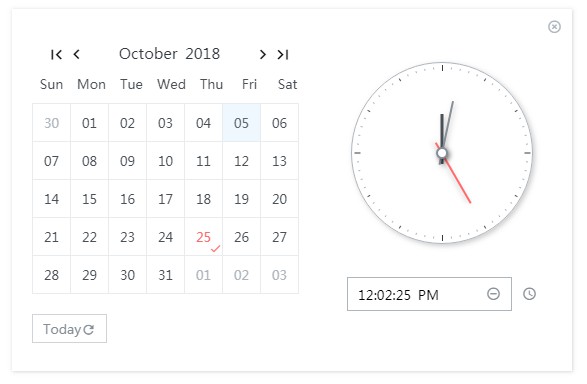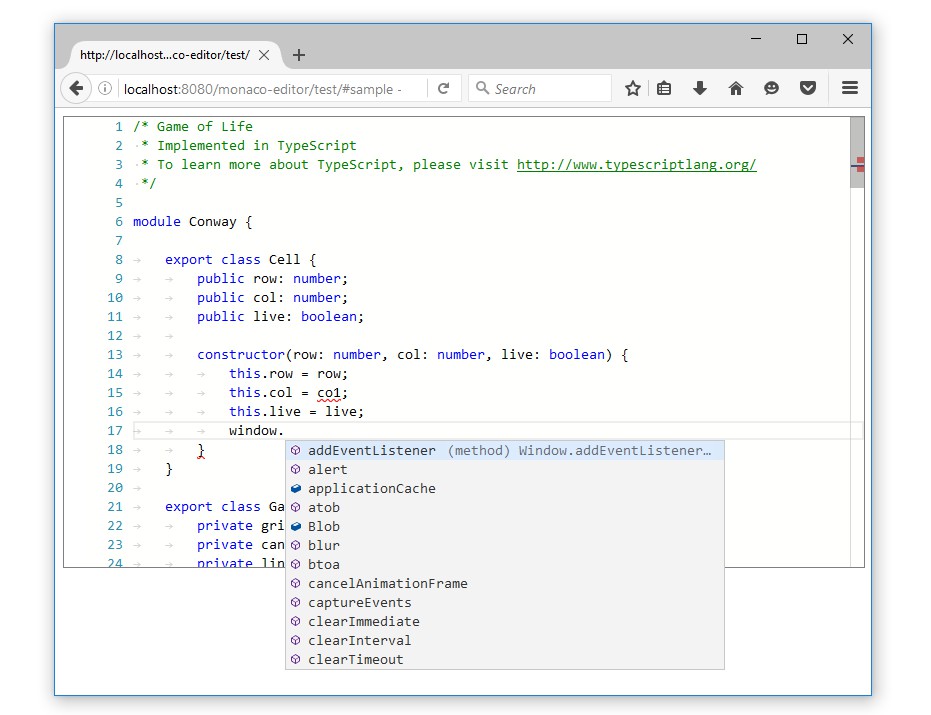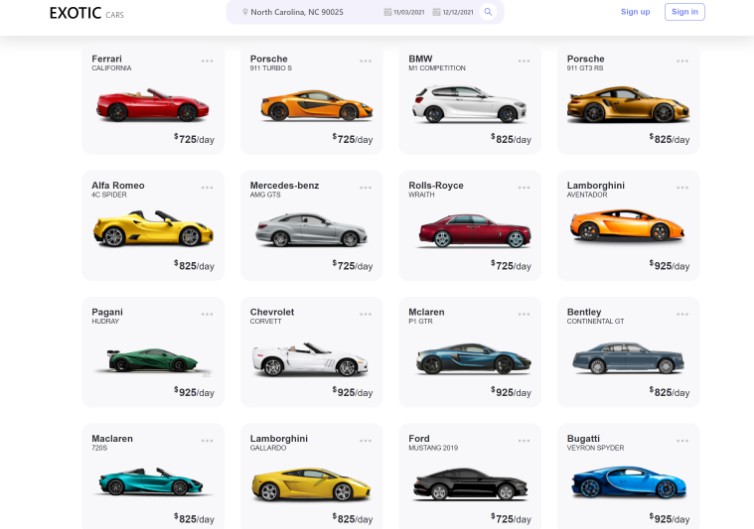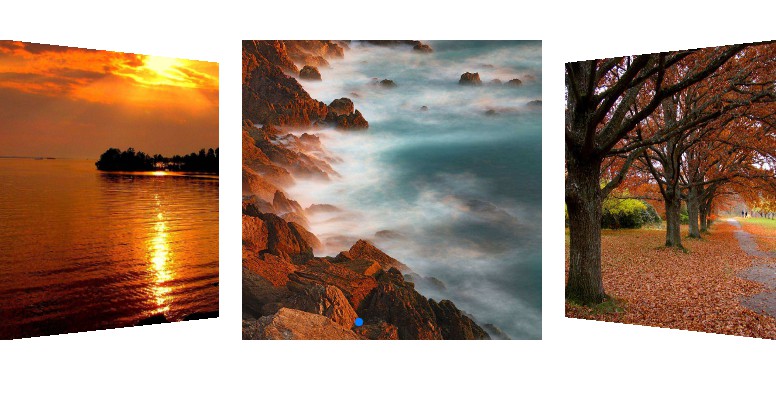REACT EASY SWIPE
Add swipe interactions to your react component.
- Generated using react-init
- Open your console;
- Swipe over the content and check your console;
- This is a touch component so make sure your browser is emulating touch.
Tips:
-
To prevent scroll during swipe, return true from the handler passed to onSwipeMove
-
To allow mouse events to behave like touch, pass a prop allowMouseEvents
Instalation
npm install react-easy-swipe --save
Usage
import React, {Component} from 'react';
import ReactDOM from 'react-dom';
import Swipe from 'react-easy-swipe';
class MyComponent extends Component {
onSwipeStart(event) {
console.log('Start swiping...', event);
}
onSwipeMove(position, event) {
console.log(`Moved ${position.x} pixels horizontally`, event);
console.log(`Moved ${position.y} pixels vertically`, event);
}
onSwipeEnd(event) {
console.log('End swiping...', event);
}
render() {
const boxStyle = {
width: '100%',
height: '300px',
border: '1px solid black',
background: '#ccc',
padding: '20px',
fontSize: '3em'
};
return (
<Swipe
onSwipeStart={this.onSwipeStart}
onSwipeMove={this.onSwipeMove}
onSwipeEnd={this.onSwipeEnd}>
<div style={boxStyle}>Open the console and swipe me</div>
</Swipe>
);
}
}
ReactDOM.render(<MyComponent/>, document.getElementById('root'));
Properties
{
tagName: PropTypes.string,
className: PropTypes.string,
style: PropTypes.object,
children: PropTypes.node,
allowMouseEvents: PropTypes.bool,
onSwipeUp: PropTypes.func,
onSwipeDown: PropTypes.func,
onSwipeLeft: PropTypes.func,
onSwipeRight: PropTypes.func,
onSwipeStart: PropTypes.func,
onSwipeMove: PropTypes.func,
onSwipeEnd: PropTypes.func
}