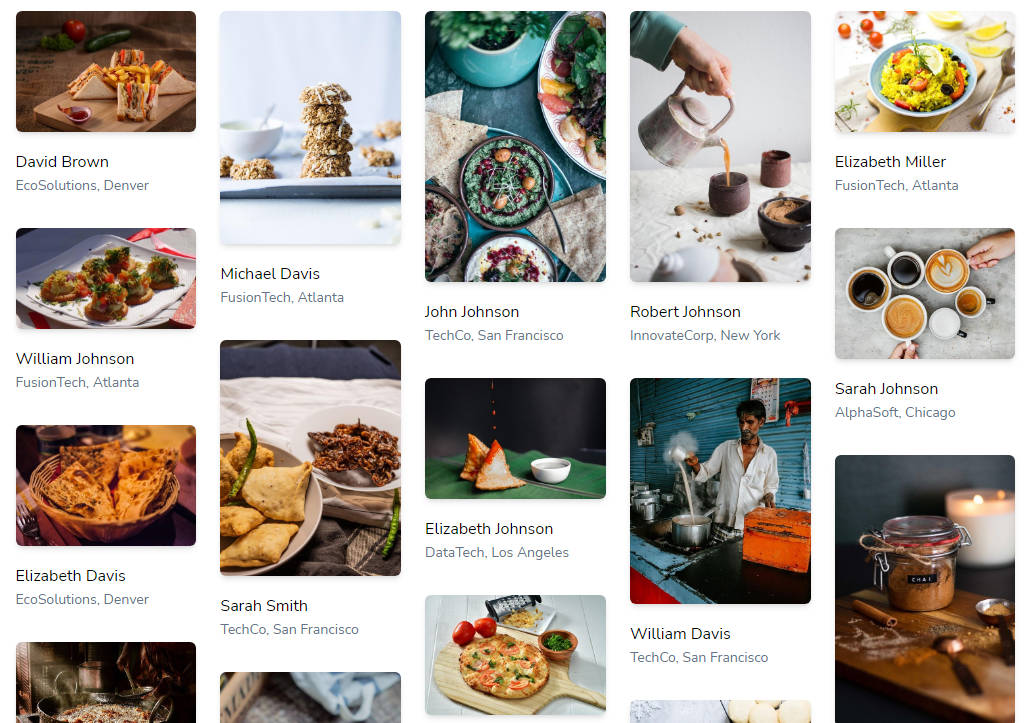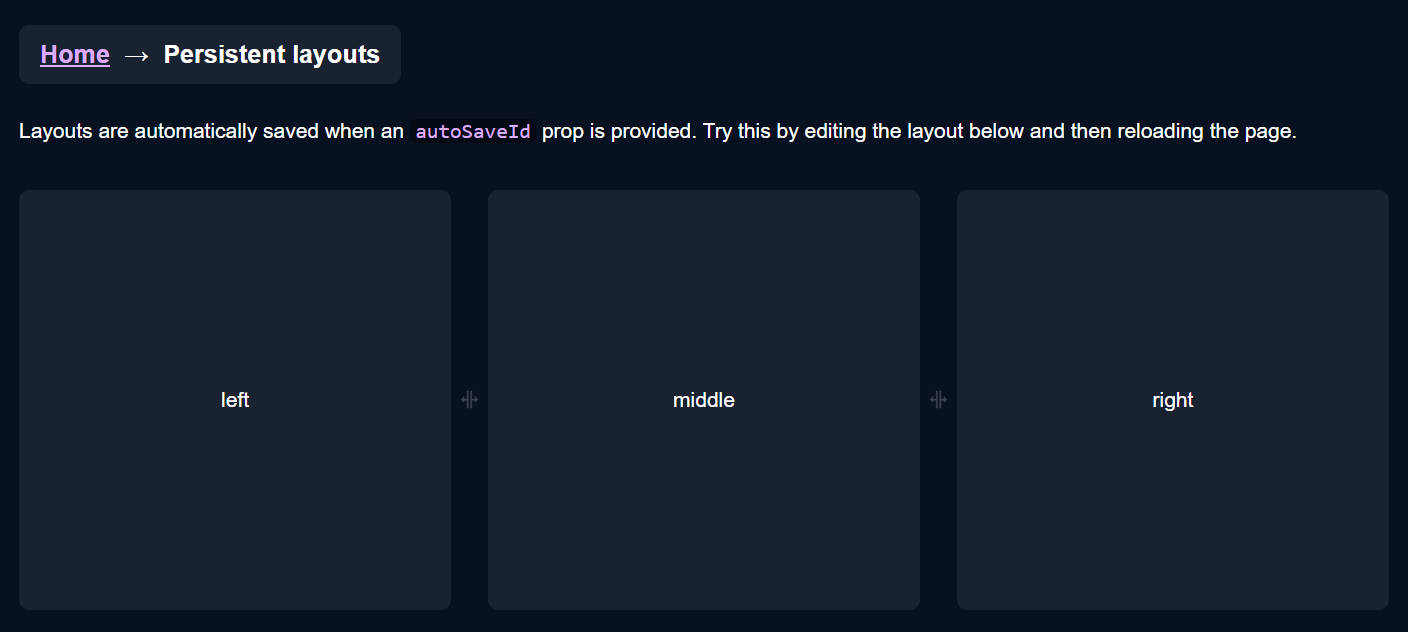@haechi/flexile
yarn add @haechi/flexile
Easy layout for React. Easy flex layout without css, just write with simple component props. Inspired by Figma Auto Layout.
import { styled } from "@stitches/react";
import { Hexile } from "./flexile";
const Box1 = styled("div", {
backgroundColor: "#ED6F6F",
width: "100px",
height: "100px",
});
const Box2 = styled("div", {
backgroundColor: "#6FA9ED",
width: "100px",
height: "200px",
});
export const Example = () => (
<Hexile gap={1} padding={1} y="center" x="space">
<Box1 />
<Box2 />
</Hexile>
);
How to use
Use Vexile(Vertical Layout), Hexile(Horizontal Layout) instead of Flex Container. and just write flex attributes as component props.
gap / space
<Vexile
gap={4}
padding={2}
>
...
</Vexile>
⚠️Unit of gap / padding is rem⚠️
gap is for setting space between children
padding is for setting padding of Flexile container
x / y
<Vexile
x="center"
y="bottom">
...
</Vexile>
The way how children would be aligned.
x: left, right, center, space (Vexile only)
y: bottom, top, center, space (Hexile only)
fillx / filly
<Hexile fillx filly>
...
</Hexile>
fill parent. that’s it.
linebreak
<Vexile linebreak>
...
</Vexile>
sams as flex-wrap: wrap. Break line when inner space is not enough.