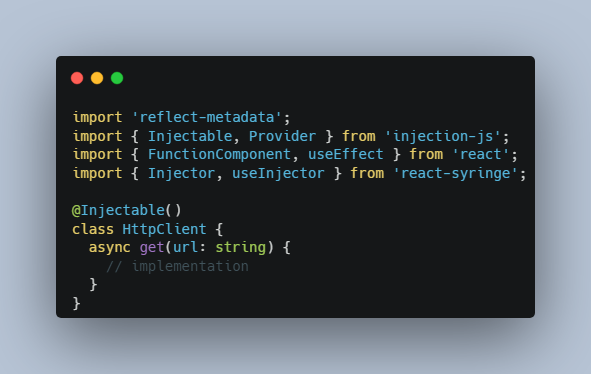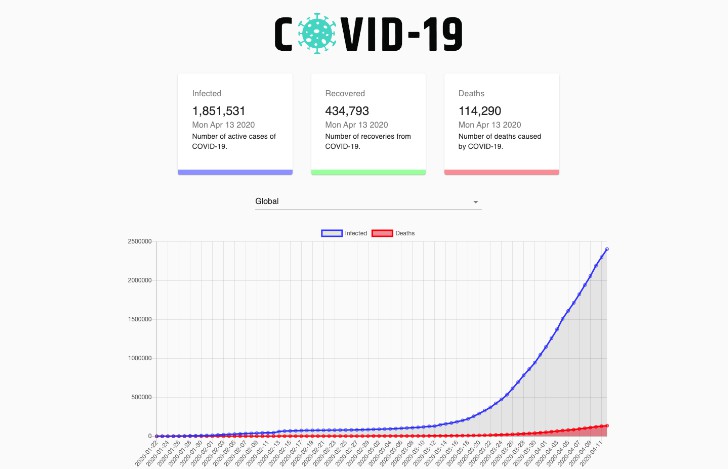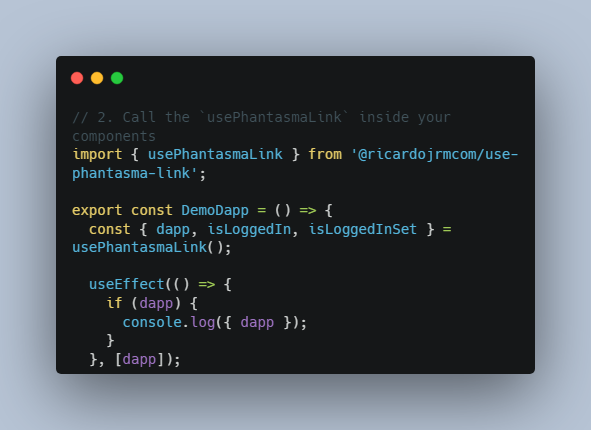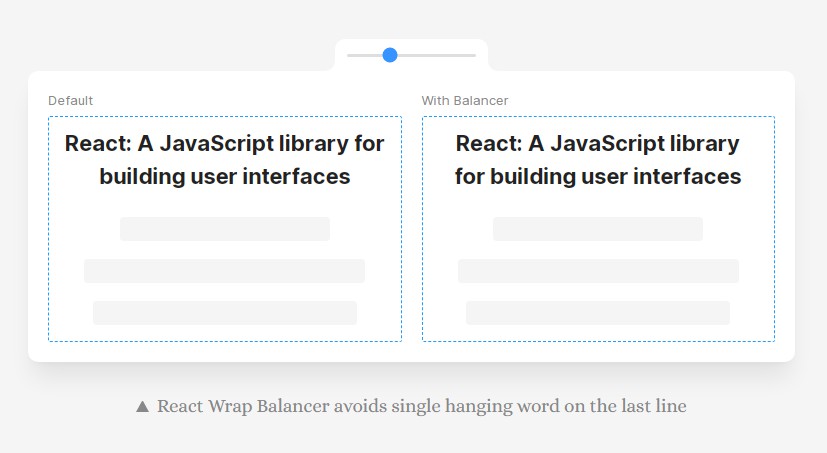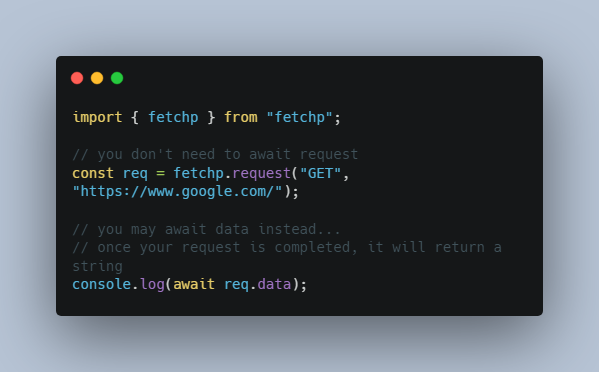React Syringe
A tiny React wrapper for the capabilities of injection-js.
This library provides two elements to allow you to use the hierarchical injector from injection-js effortlessly in your React application.
Example
import 'reflect-metadata';
import { Injectable, Provider } from 'injection-js';
import { FunctionComponent, useEffect } from 'react';
import { Injector, useInjector } from 'react-syringe';
@Injectable()
class HttpClient {
async get(url: string) {
// implementation
}
}
@Injectable()
class ApiClient {
constructor(private readonly httpClient: HttpClient) {}
async get(url: string) {
return this.httpClient.get(`/api/v1/${url}`);
}
}
// These should be defined outside the application/component since
// useContext is use here and we don't want to cause unnecessary re-renders
const proviers: Provider[] = [HttpClient, ApiClient];
const TodoList: FunctionComponent = () => {
const injector = useInjector();
const apiClient = injector.get(ApiClient);
const [todos, setTodos] = useState([]);
useEffect(async () => {
const apiTodos = await apiClient.get('todos');
setTodos[apiTodos];
}, []);
return (
<ol>
{todos.map((todo) => (
<li key={todo.id}>{todo.label}</li>
))}
</ol>
);
};
const App: FunctionComponent = () => {
return (
<Injector providers={proviers}>
<TodoList />
</Injector>
);
};
Installing
npm install reflect-metadata injection-js react-syringe
Serving the demo
Run nx serve for a dev server. Navigate to http://localhost:4200/. The app will automatically reload if you change any of the source files.
Build
Run nx build react-syringe to build the project. The build artifacts will be stored in the dist/ directory. Use the --prod flag for a production build.
Running unit tests
Run nx test react-syringe to execute the unit tests via Jest.
Run nx affected:test to execute the unit tests affected by a change.
Understand your workspace
Run nx graph to see a diagram of the dependencies of your projects.
Further help
Visit the Nx Documentation to learn more.