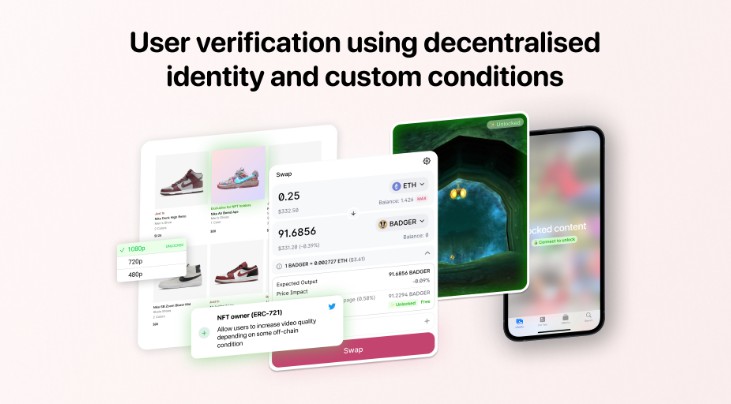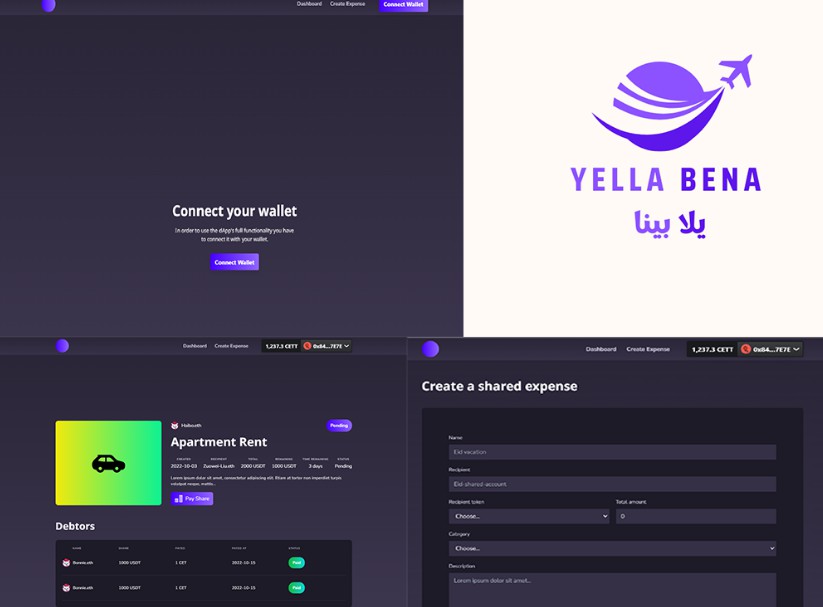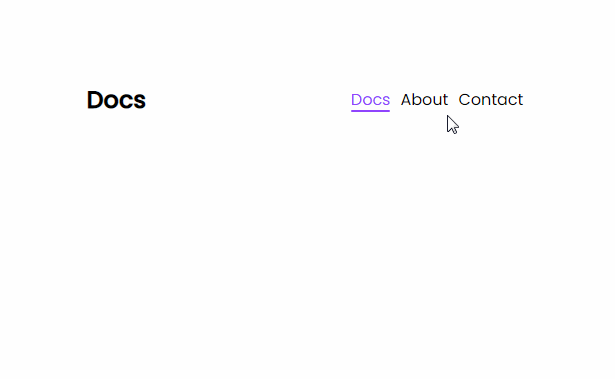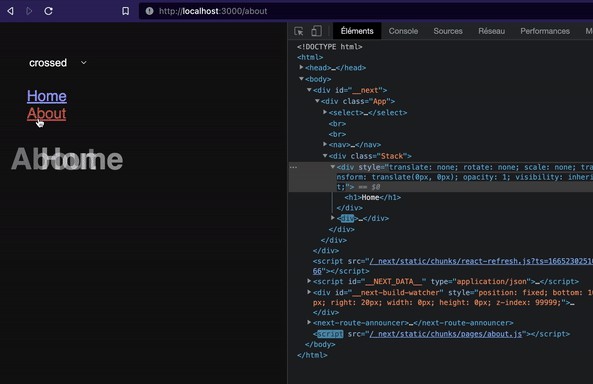react-wavy-transitions
Show wavy transitions between route changes, in your React 18 apps.
Click here for a demo.
Installation
Just a few quick steps to get started:
1. Create a React app
npx create-react-app my-wavy-app
2. Install dependencies
Our project depends upon React’s router library
npm i react-wavy-transitions react-router-dom
3. Modify App.js
The package relies on two components being present.
WavyContainer
This is what houses our wave transition between route changes and does not require any props.
WavyLink
This button can be declared anywhere inside your Router component. It takes the following props:
| Prop | Description | Example | type | required |
|---|---|---|---|---|
| children | The content inside the link | About | String / Component | true |
| to | The route that the link will take you to | /about | String | true |
| color | The background color of the wave shapes. Must be a hexcode or rgba value | #8e44fd | String | false |
Example App.js
Copy this whole file in to see a basic example:
import { BrowserRouter, Routes, Route, Outlet } from "react-router-dom";
import { WavyContainer, WavyLink } from "react-wavy-transitions";
const Home = () => <div>Home</div>;
const About = () => <div>About</div>;
const Contact = () => <div>Contact</div>;
function App() {
return (
<BrowserRouter>
<WavyContainer />
<Routes>
<Route
path="/"
element={
<>
<WavyLink to="/" color="#ff44fd">Home</WavyLink>
<WavyLink to="/about" color="#8f44fd">About</WavyLink>
<WavyLink to="/contact" color="#2f44fd">Contact</WavyLink>
<Outlet />
</>
}
>
<Route index element={<Home />} />
<Route path="about" element={<About />} />
<Route path="contact" element={<Contact />} />
<Route path="*" element={<>No Match</>} />
</Route>
</Routes>
</BrowserRouter>
);
}
export default App;
4. Have fun with it!
Please hit me up on My Instagram page for any support or suggestions ?