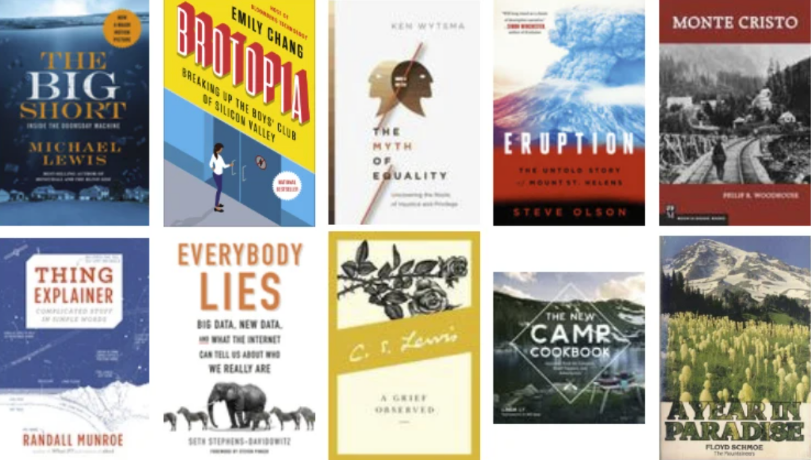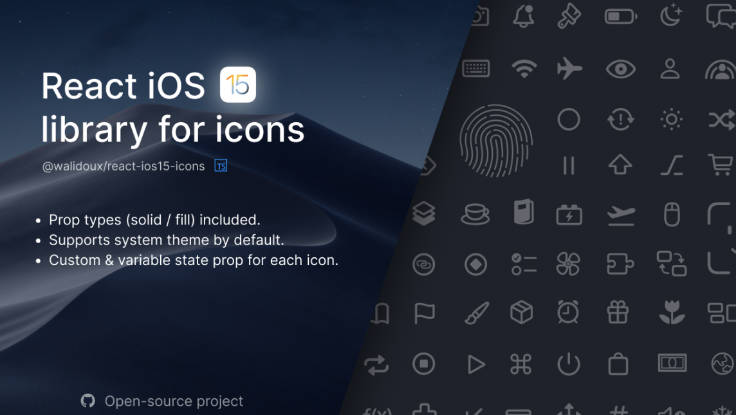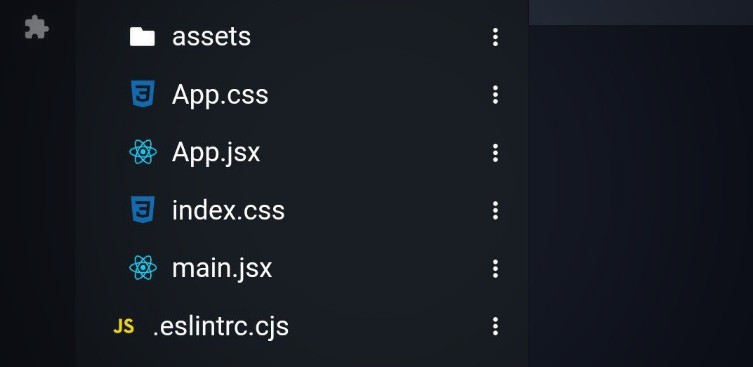react-simple-icons
This package provides the Simple Icons 3.5.0 packaged as a set of React components.
Installation
Install the package in your project directory with:
// with yarn
yarn add @icons-pack/react-simple-icons
// with npm
npm add @icons-pack/react-simple-icons
TypeScript Support
Usage
You can use simpleicons.org to find a specific icon.
When importing an icon, keep in mind that the names of the icons are upperCamelCase , for instance:
Material Designis exposed as{ Materialdesign } from @icons-pack/react-simple-iconsazure devOpsis exposed as{ Azuredevops } from @icons-pack/react-simple-icons
These are some exceptions to this rule:
500pxis exposed as{ FiveHundredPx } from @icons-pack/react-simple-iconsc++is exposed as{ Cplusplus } from @icons-pack/react-simple-icons.Netis exposed as{ DotNet } from @icons-pack/react-simple-iconsD3.jsis exposed as{ D3DotJs } from @icons-pack/react-simple-iconsdev.tois exposed as{ DevDotTo } from @icons-pack/react-simple-iconswebcomponents.orgis exposed as{ WebcomponentsDotOrg } from @icons-pack/react-simple-iconsX.Orgis exposed as{ XDotOrg } from @icons-pack/react-simple-iconsFerrarinDotVDotis exposed as{ FerrarinDotVDot } from @icons-pack/react-simple-icons
Basic example
import { ReactJs } from '@icons-pack/react-simple-icons';
function BasicExample() {
return <ReactJs color="#61DAFB" size={24} />;
}
Change title
@icons-pack/react-simple-icons provides a default title referring to the component name
The
<title>element provides an accessible, short-text description of any SVG container element or graphics element.
import { ReactJs } from '@icons-pack/react-simple-icons';
// title default "React"
function ChangeTitle() {
return <ReactJs title="My title" color="#61DAFB" size={24} />;
}
Custom styles
import { ReactJs } from '@icons-pack/react-simple-icons';
// title default "React"
function CustomStyles() {
return <ReactJs className="myStyle" />;
}
.myStyle {
width: 35px;
height: 35px;
}