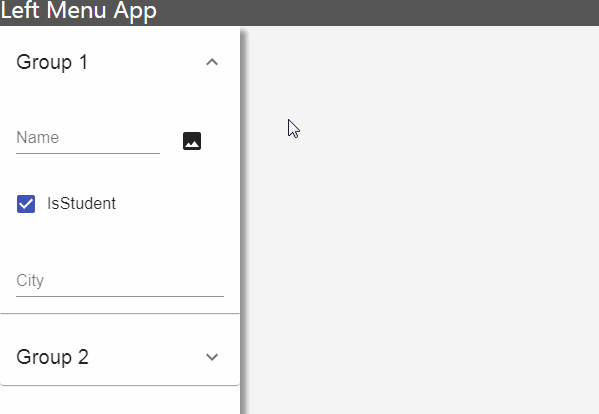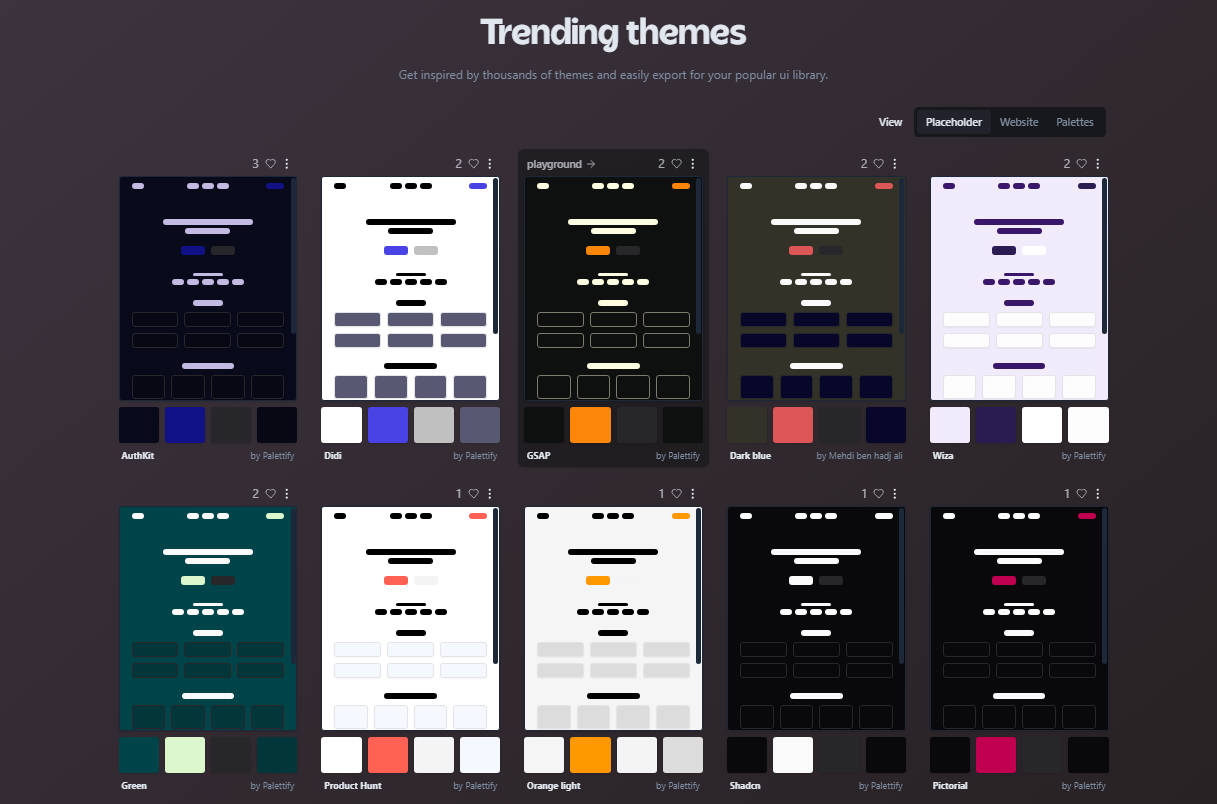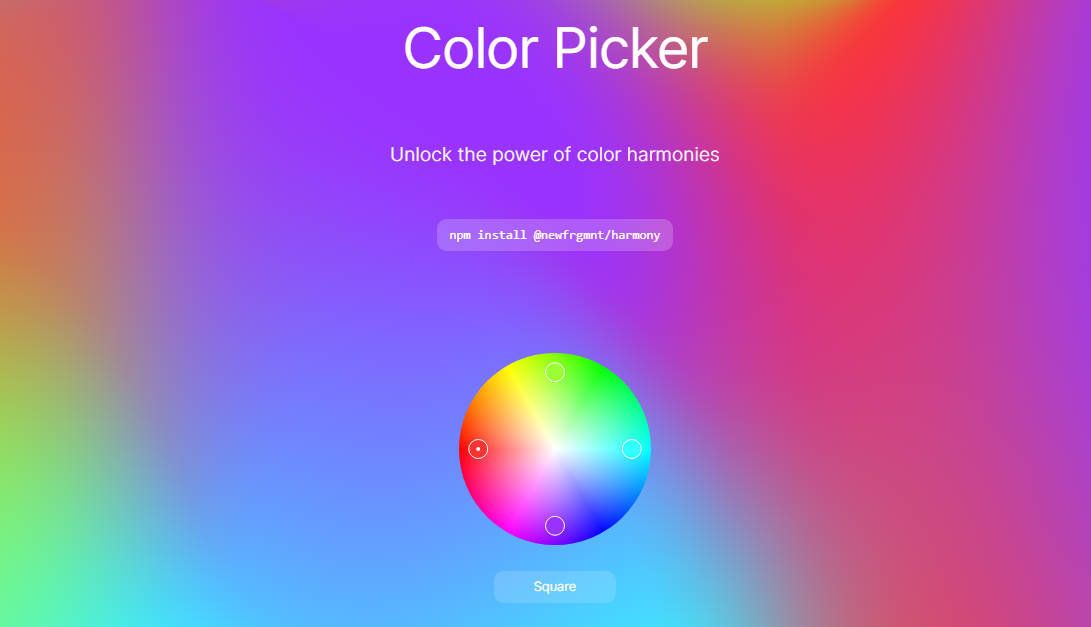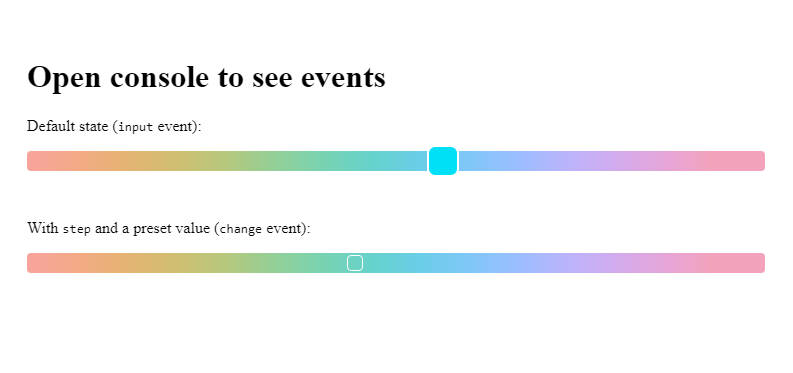React Pick Color
Small color picker component for react written in TypeScript.
Install package
npm install react-pick-color
# or
yarn add react-pick-color
Add to app
import React, { useState } from "react";
import ColorPicker from "react-pick-color";
const App = () => {
const [color, setColor] = useState("#fff");
return (
<ColorPicker color={color} onChange={(color) => setColor(color.hex)} />
);
};
Options
color
string | { r: number, g: number, b: number, a: number } | { h: number, s: number, l: number, a: number } | required
The initial color as a hex string or rgba/hsla object.
onChange
(color: { hex: string, rgb: object, hsl: object, alpha: number }) => void | optional
onChange callback with the current color object.
colorSets
array | optional
showCombination
"analogous" | "monochromatic" | "splitcomplement" | "triad" | "tetrad" | "complement" | optional
hideAlpha
boolean | optional | default: false
Disable the alpha range handler.
Hooks
import { useColor } from "react-pick-color";
// A color as a hex string or rgba/hsla object. Will return a color object.
const { hex, rgb, hsl, hsv, alpha } = useColor("#fff");