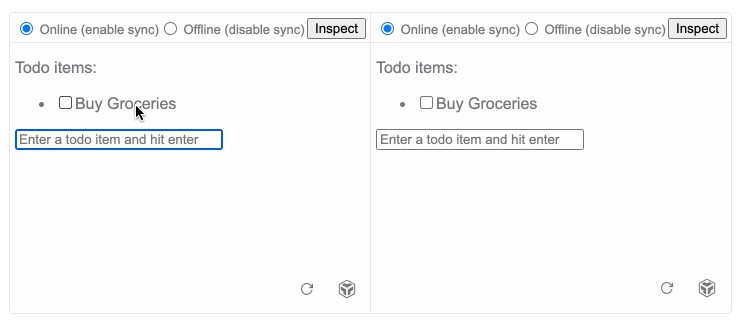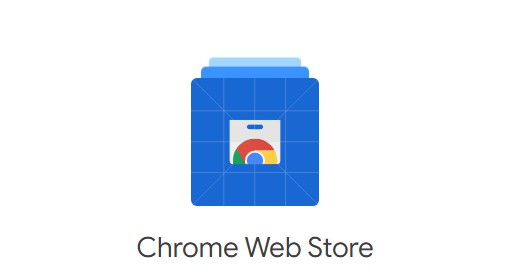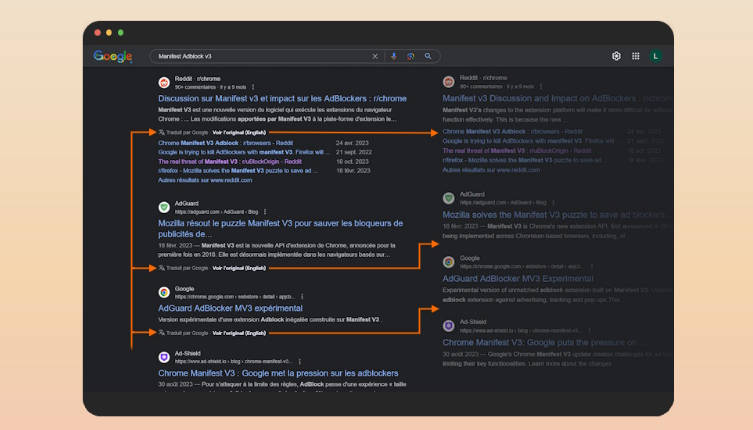Hypersearch
Hypersearch
Coming soon for Firefox and Opera. Microsoft Edge users can install from the Chrome store.
Hypersearch enhances all major search engines (Google, DuckDuckGo, Amazon, etc.) with results from trusted sources in the sidebar and removing results from blocked sources
Philosophy and Principles
What’s going wrong with search?
We believe that finding high quality information on the open internet has become increasingly hard. Many have noticed this trend but a superior alternative remains elusive.
Search engines are mostly used for head queries, (simple that many people often look up) but make most of their revenue on tail queries (complex research queries with high financial or life decision stakes).
People build the habit of their default search engine based mostly on the head, and to be good at the head, you need lots of data on what people like clicking through to, thus making the market leader’s position even stronger.
But tail queries, often the most important queries users make, are declining in quality because
-
The organic results cannot be much better than the ads, otherwise too much revenue is lost.
-
Publisher revenue is getting smaller relative to search engines’, so larger publishers often make more money by affiliate selling to expensive products (e.g. review sites) or by paywall-blocking content.
-
Large publishers win out in search results over authentic user generated content because people click on familiar brands and because they can spend more on SEO budgets.
How can search be improved?
We don’t think it’s easy to make an alternative search engine that’s much better, but we do think that there are clever ways to use existing search engines to get to the best content.
This is the underlying core philosophy behind Hypersearch.
Don’t re-invent another search engine with the same incentives. Instead, augment search for power users
We do not try to replace your search engine, but instead augment your existing search engine with results from your trusted sources and block results from sites you don’t trust.
We provide often useful filters out of the box, e.g. Reddit, Hacker News, but you as the user are free to customize your filters to your liking.
BYO search engine
We designed Hypersearch to be compatible with as many search engines as possible, with support out of the box for many major search engines.
This includes vertical specific search engines like Amazon for shopping.
If we don’t yet support a search engine you’d like to see, please raise an issue.
Search is not just the links
Search is ultimately about making decisions, and that doesn’t just happen on a page with links.
Hypersearch augments non-search pages with useful information like review vetting and price checks to help you make decisions better
Suggested filters but full customizability
As we learnt how to filter search results well, we build certain popular filters into the extension by default, such as Reddit, Hacker News, domain-specific filters such as “Sources Doctors Read but the user is free to disable these default sources as well as create their own filters.
Create your own rules
Hypersearch has the ability to create custom filters for any website.
The schema is based on our mobile app Hyperweb and filters made in one are usually (though not always) compatible with the other.
Installation
Hypersearch is currently available on the Chrome Web Store for Chrome and Edge users.
License
Privacy
Hypersearch does not collect any data by default.
FAQs
Hypersearch asks for access to all sites, how can I trust it?
We’ve tried to maximize your trust by
- Never logging any data to servers, see our privacy policy.
- Open sourcing all the code
- You can always unzip the browser extension code and inspect it
- You can also inspect the network traffic generated by the extension.
If you have are any other questions or we can do more to assure you, you can raise an issue.
I see a lot of captchas when trying to use Google. What should I do?
Usually, these go away after a few times of solving the CAPTCHAs. Loading a search result page followed by another similar one very quickly is an unusual pattern and Google finds it suspicious.
How is Hypersearch funded?
We make paid iOS apps Hyperweb and Insight Browser that bring in revenue. Hypersearch is a free and open source project we’ve built for the desktop community.
Development Notes
Even though the project is open source, the current group of developers is small. If you’d like to help, feel free to reach out to me directly – [email protected]
Project Structure
/src
Extension source compiled with Webpack using TypeScript
/public
Public assets via chrome.runtime.getUrl()
/tasks
Package scripts and configuration
/releases
Distributable extension packages
Modules
See package.json for the project dependencies (manual).
Onboarding
Introduction flow with license registration and privacy settings
Sidebar
Main UI module injected to the browser tabs in an iframe
Engines
Search Results Page (SERP) mutations (extract results URLs, reordering, gutter units and overlays)
Storage
Asynchronous extension storage using chrome.storage API (local + sync)
Development Workflow
Install
~ make setup
or
~ npm install --legacy-peer-deps
Note:
legacy-peer-depsflag to allow react-typist^2.0.5
Develop
~ make dev
or
~ npm run watch
Build
~ make prod
or
~ npm run build
Release
~ make ship
Note: check the JQ installation page for your specific platform if needed
Browser Integration
Chrome | Firefox | Edge
Suggested Tools
Storage Area Explorer – Demo / Download
Auto Rename Tag | Auto rename paired HTML/XML tag.
Better Comments | Improve your code commenting by annotating with alert, informational, TODOs, and more!
Bracket Pair Colorizer | A customizable extension for colorizing matching brackets.
CodeMetrics | Computes complexity in TypeScript / JavaScript files.
Document This | Automatically generates detailed JSDoc comments in TypeScript and JavaScript files.
Import Cost | Display import/require package size in the editor.
Markdown Preview Enhanced | Markdown Preview Enhanced ported to vscode.
Margin Colours | Display colour badge next to line numbers when any hex, rgb(a) or hsl(a) colours are written in a file.
NPM Intellisense | Visual Studio Code plugin that autocompletes npm modules in import statements.
Sort | Sort lines or words.