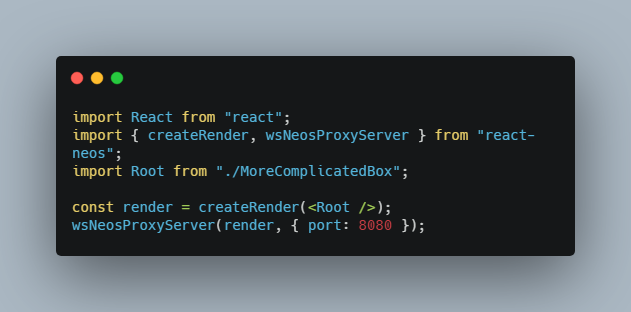k8s-tools
Go + React app to connect to managed k8s repos to help build and expand usage and addons
Running Locally
Create a GitHub access token with repo and workflow access. Copy the config.json.template file to config.json within the server directory and add the GitHub access token you created to provide GitHub API access.
React Frontend
You can run the react app locally by running npm install, then npm start within the frontend directory.
VSCode Config
In order to follow formatting conventions via format-on-save:
Install ESLint VSCode Extention
Enable ESLint formatting:
-
In Settings.JSON (Open Command Palette with CMD+Shift+P and type
'Open Settings (JSON)') -
add/override
"editor.codeActionsOnSave": { "source.fixAll.eslint": true } -
restart VSCode
-
Enable format on save in VSCode via settings
Golang Backend
The golang app has dependencies on Helm 2 and 3, and git being installed on the local machine. Helm 2 and 3 must be in the path as helm2 and helm3 respectively.
To build the backend, you must run npm run build within the frontend directory and copy the resulting /frontend/build/ directory into /server/build
You can run the golang app locally by building and running the service from the base directory as follows:
build: go build -v -o ./k8s_tools ./server/
run: ./k8s_tools
note: if you get pattern build/*: no matching files found make sure to run npm run build and copy /frontend/build to /server/build to populate the file embed
Dockerfile
The Dockerfile handles building the node frontend and adding the resulting build into the goland serivce through the embed package, and finally copying the built go binaries into a clean alpine image.
build: docker build ./ -t k8s_tools
run: docker run -p 8080:8080 k8s_tools