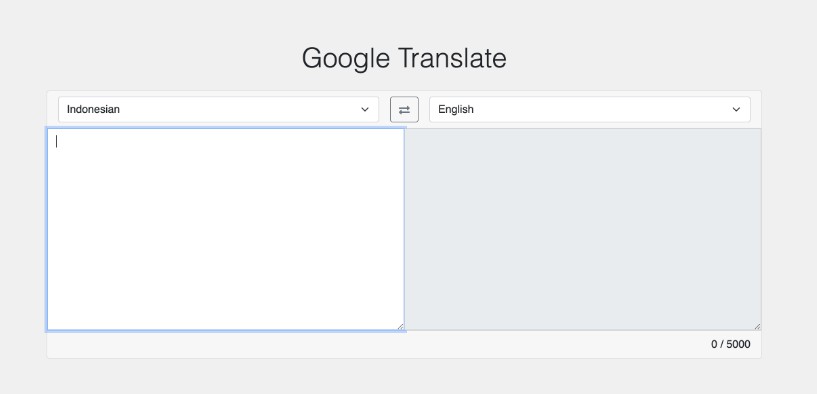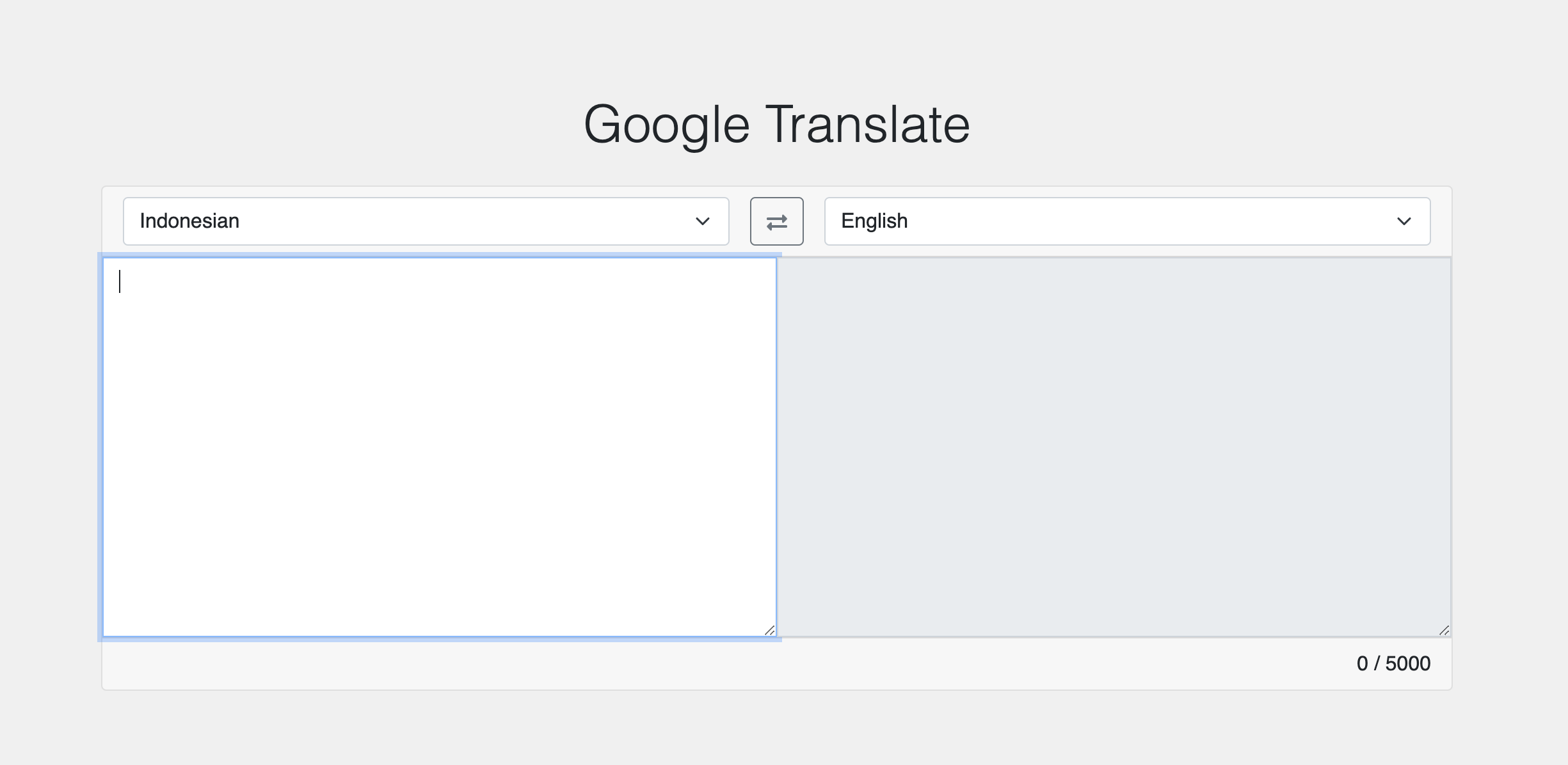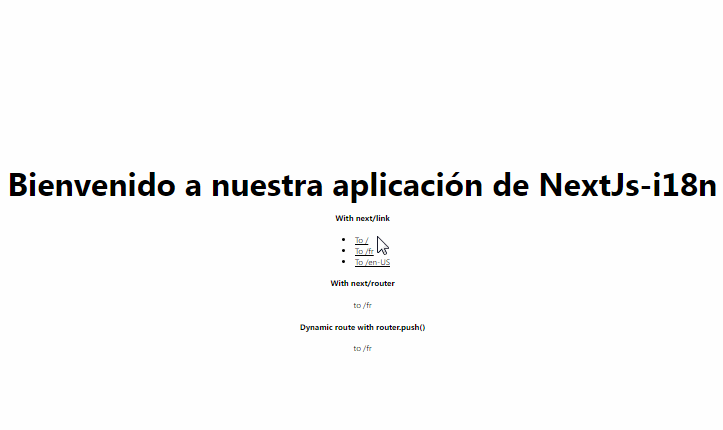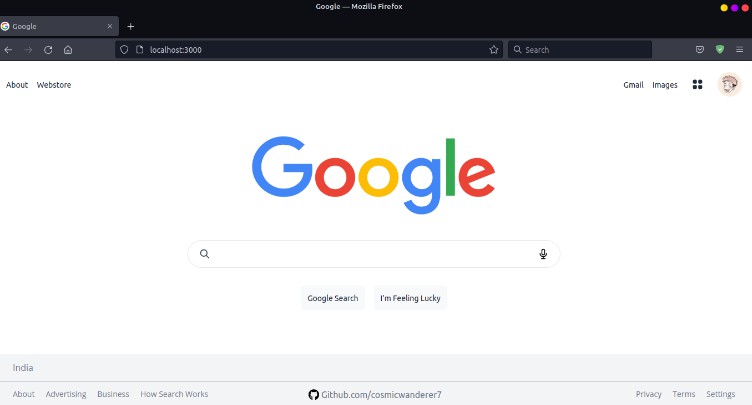Stacks
Getting Started
First, run the development server: npm run dev
Web
Open http://localhost:3000 with your browser to see the frontend page.
API
Use HTTP Client Extension such as Postman and Thunder Client to test it.
- URL
http://localhost:3000/api/translate - Method
POST - Body
{
"sl":"id",
"tl":"en",
"q":"Hore"
}
sl and tl are language codes, you can find them on here.
q is the text you want to be translated.
- Response
{
"sentences": [
{
"trans": "Hurray",
"orig": "Hore",
"backend": 3,
"model_specification": [{}],
"translation_engine_debug_info": [
{
"model_tracking": {
"checkpoint_md5": "d906f146e9fec4c46f9b531e2fa31c2a",
"launch_doc": "id_en_2021q1.md"
}
}
]
}
],
"dict": [
{
"pos": "interjection",
"terms": ["Hurray!", "Hurrah!"],
"entry": [
{
"word": "Hurray!",
"reverse_translation": ["Hore!", "Hura!", "Sabas!"],
"score": 0.16842748
},
{
"word": "Hurrah!",
"reverse_translation": ["Hore!", "Hura!", "Sabas!"],
"score": 0.10539922
}
],
"base_form": "Hore!",
"pos_enum": 9
}
],
"src": "id",
"confidence": 0.3984375,
"spell": {},
"ld_result": {
"srclangs": ["sk", "so", "ja"],
"srclangs_confidences": [0.3984375, 0.3984375, 0.16015625],
"extended_srclangs": ["sk", "so", "ja-Latn"]
}
}