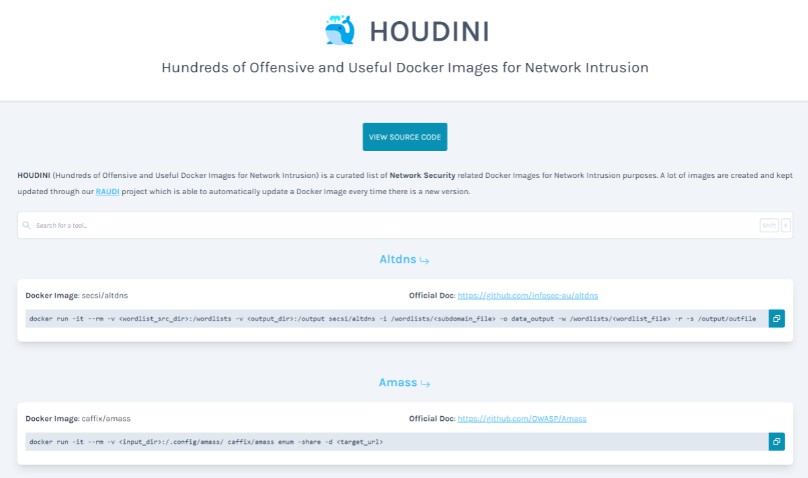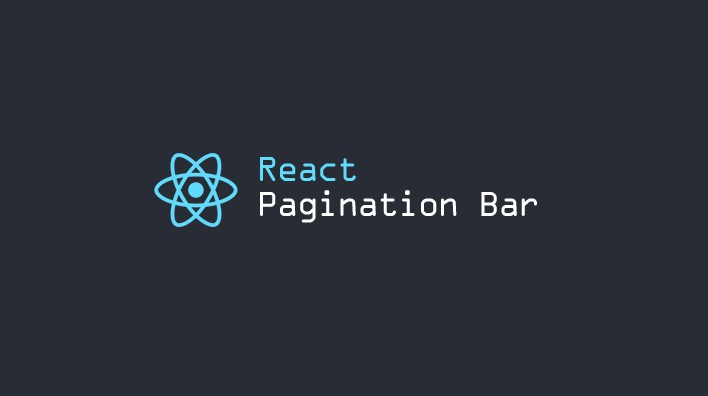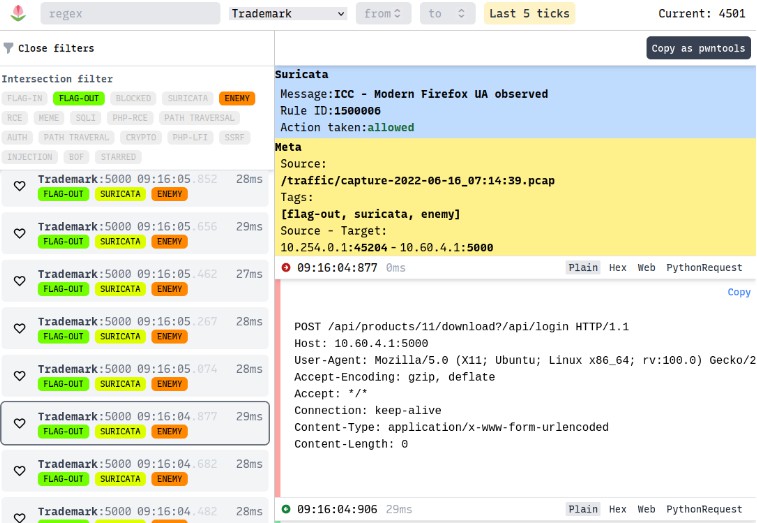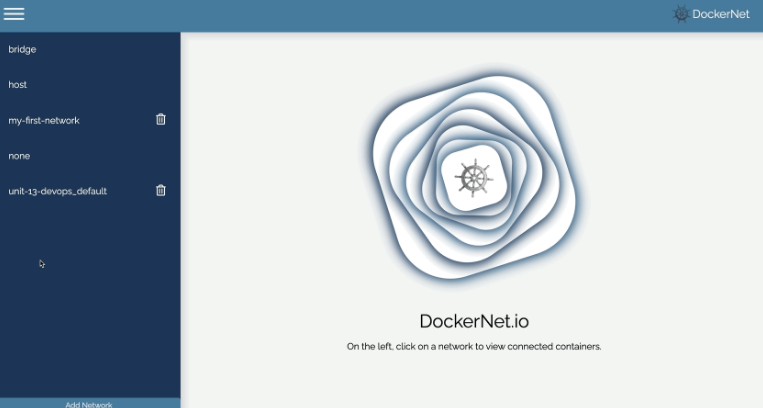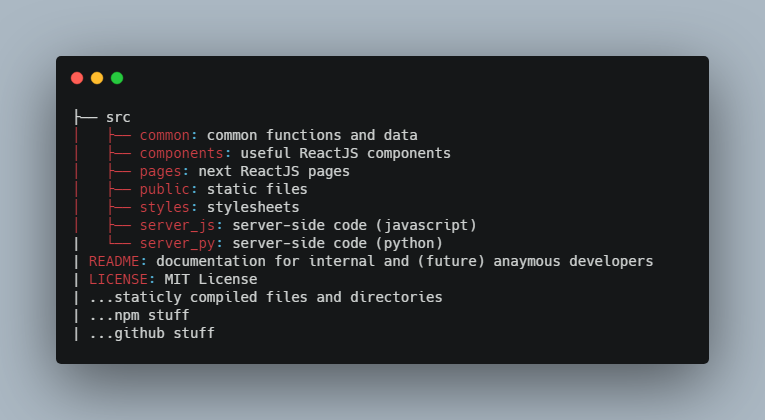? HOUDINI: Hundreds of Offensive and Useful Docker Images for Network Intrusion
HOUDINI is a curated list of Network Security related Docker Images for Network Intrusion purposes. A lot of images are created and kept updated through our RAUDI repository. Pretty dope, eh?
Web App
To use HOUDINI, click the link below:
Other than listing a lot of tools we provide docker run commands for every one of them and useful Cheatsheets for some of them (You can also contribute by suggesting new commands to add).
Add a tool
A tool is composed by:
- A markdown file in the /tools folder
- An entry into a Javascript file (in /webapp/src/config/tools.ts)
We want people to contribute, so we created a script to automate the process of adding a new tool. All you have to do is add the description and (optionally) the cheatsheet. The command is bootstrap, here is an example:
To use the boostrap command you have to:
yarn installin the main directoryyarn run bootstrapin the main directory- Add the mandatory informations to add a new tool
The mandatory informations are the following:
- Fancy name: The long version name of the tool
- Docker Image: The Docker Image (in the format repo/image)
- Official Doc: A link to the official documentation for the tool
- Run Command: The run command
The last thing you have to do is to add the description and (optionally) the cheatsheet.
Development
This section provides a set of commands to run the application locally.
PLEASE use yarn over npm
Setup
This is a React based application. Before running it you have to install all the needed packages with the following command:
yarn install && cd ./webapp && yarn install
Run
To execute the app locally you have to run:
yarn start
Please note that the folder used for showing the Markdown files in the React application is not the /tools folder, but a directory inside the source code of the React app itself (/webapp/src/_tools). Every time you run yarn start from the main directory the /tools folder is copied in /webapp/src/_tools. So if you add a new tool while the app is running it won’t show up until you update the /webapp/src/_tools folder. For this reason a command has been added to ease this work, you can easily copy the /tools folder by running the following command while in the main directory:
yarn run update
Build
To build the app you have to run:
yarn run build
Roadmap
Here is the current roadmap:
- Responsive Design
- Add copy botton in
<code>tags (make it a component) - Check
bootstrapcommand on Linux systems - Fix margin, padding in tool pages to make it more readable
- Add tools (reach at least 100)
- Add labels [MUST]
- Define customizable fields [COULD]
- Add toolbox for customizing commands [COULD]
- Add webapp snippet (to keep interesting commands) [COULD]
- Add
bashifyscript [COULD]
Contributions
Everyone is invited to contribute!
We created a very detailed document to describe how to contribute to HOUDINI.
Credits
HOUDINI is proudly developed @SecSI by:
License
HOUDINI is an open-source and free software released under the GNU GPL v3.