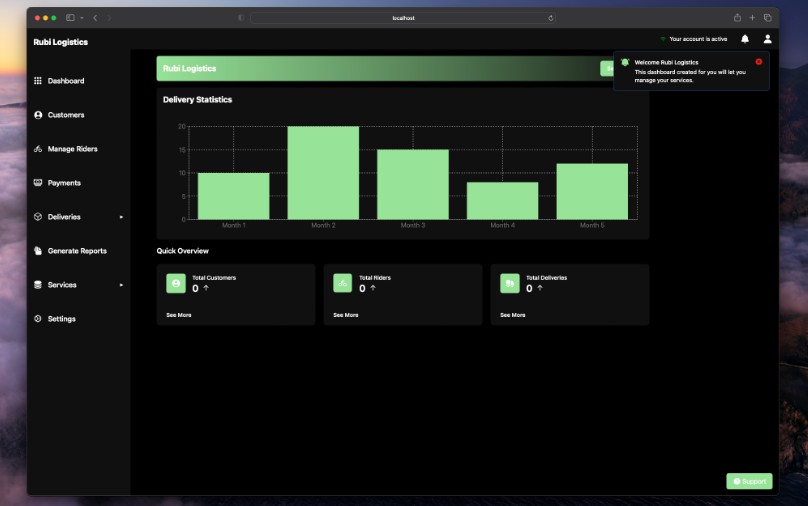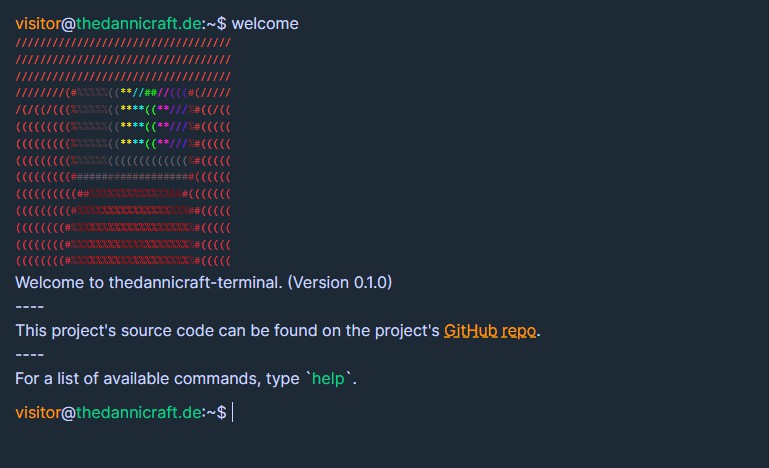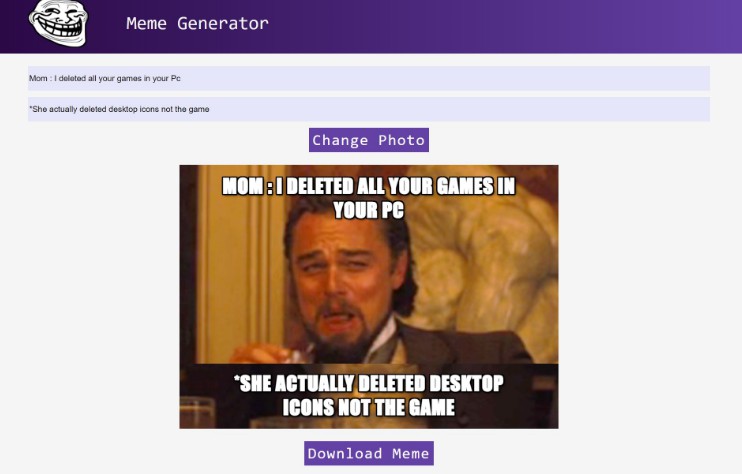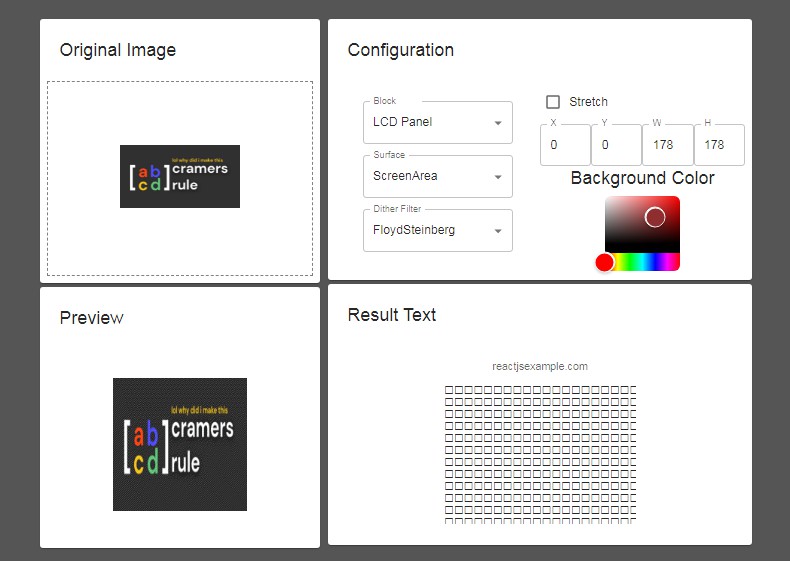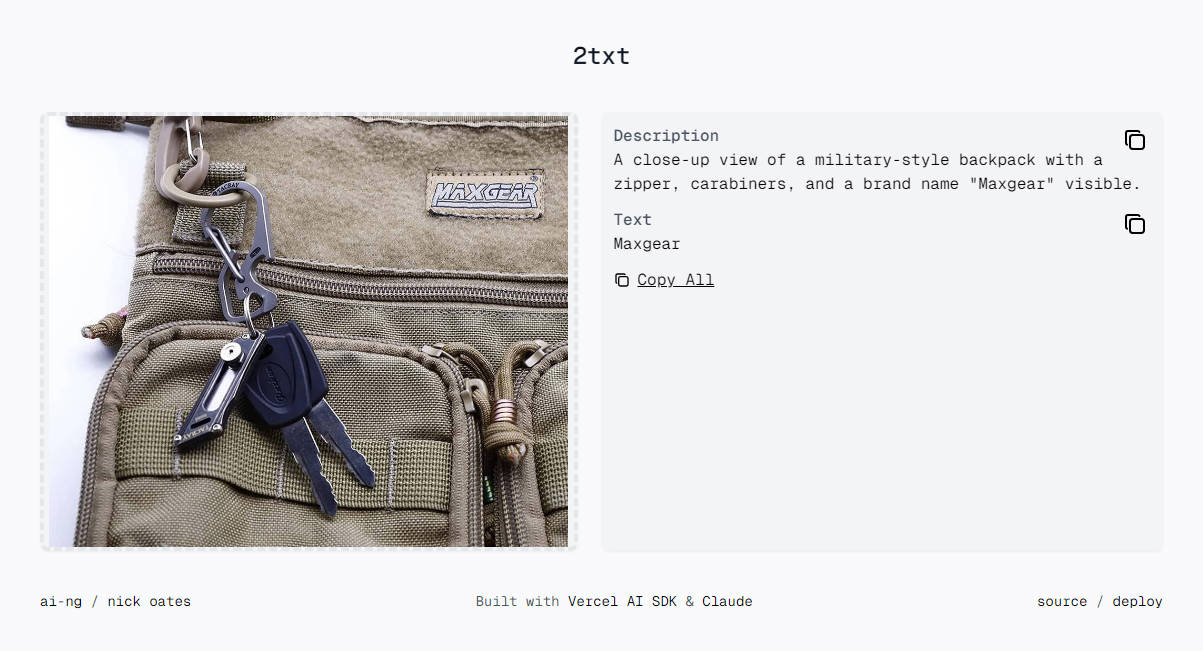Start Journey
Image Generation wtih Stable Diffusion in PyTorch, HuggingFace and Diffusers. The model is also exposed via a FastAPI backend and consumed by a frontend written in React.
Note: This project’s backend REQUIRES CUDA. If you are tryinig to set this up locally, please make sure to install a version of PyTorch that supports CUDA when installting the requirements. I am using CUDA 11.8
Running the Backend
If you have CUDA installed (I will assume version 11.8 for the following commands), run the following:
- Create and activate a Python virtual environment in
start-journey-backend/ - Install PyTorch with
pip3 install torch torchvision torchaudio --index-url https://download.pytorch.org/whl/cu118 - Install HuggingFace, Diffusers, FastAPI, and Uvicorn
pip install transformers diffusers fastapi uvicorn - In the
start-journey-backendfolder runuvicorn app:app. The backend should now be hosted onlocalhost:8000
Running the FrontEnd
The frontend is a simple react app, so assuming you have the backend running already, to run the frontend, simply run npm start in the start-journey-frontend folder. The app will be availble on localhost:3000.