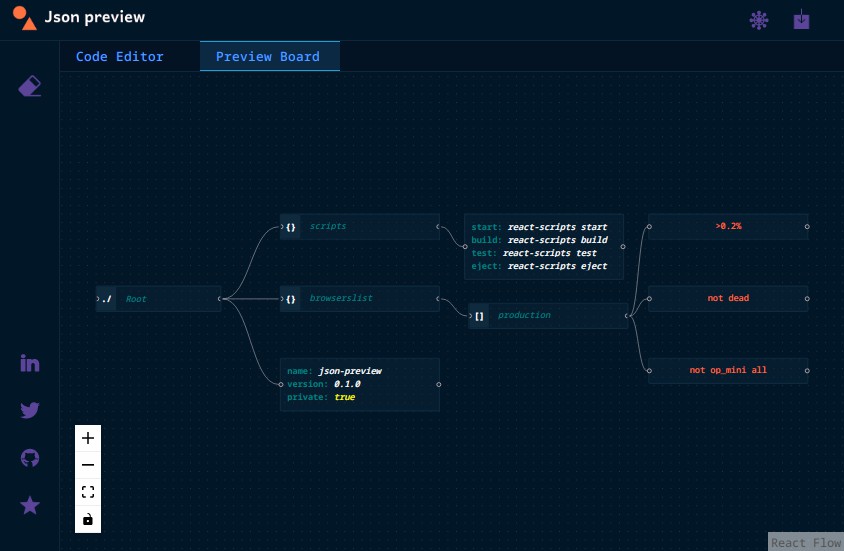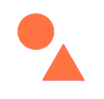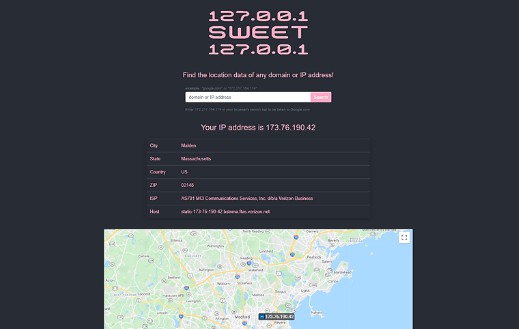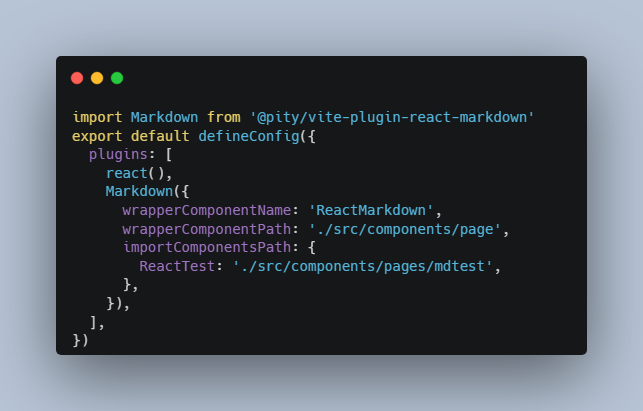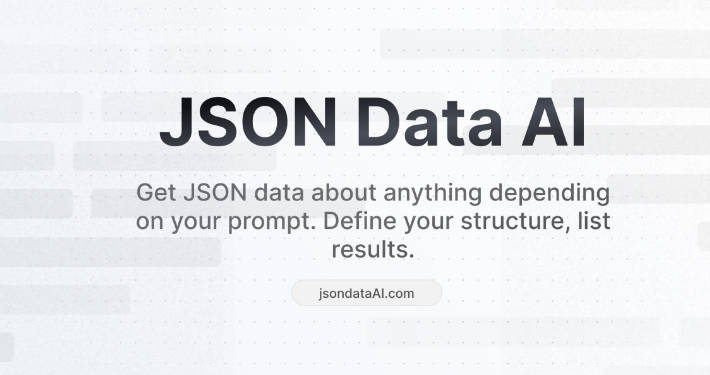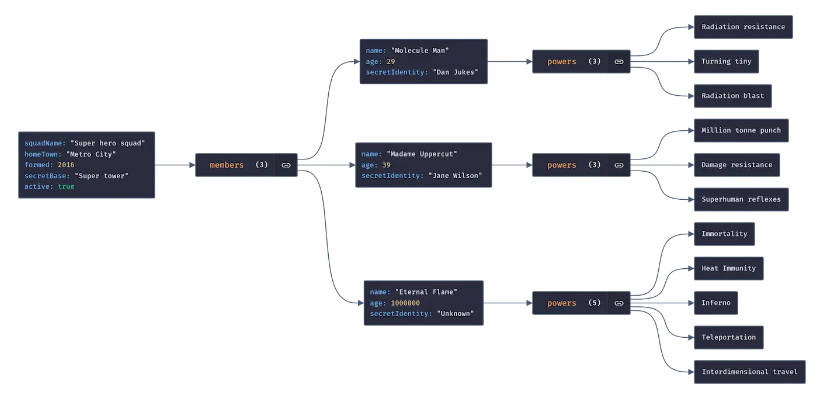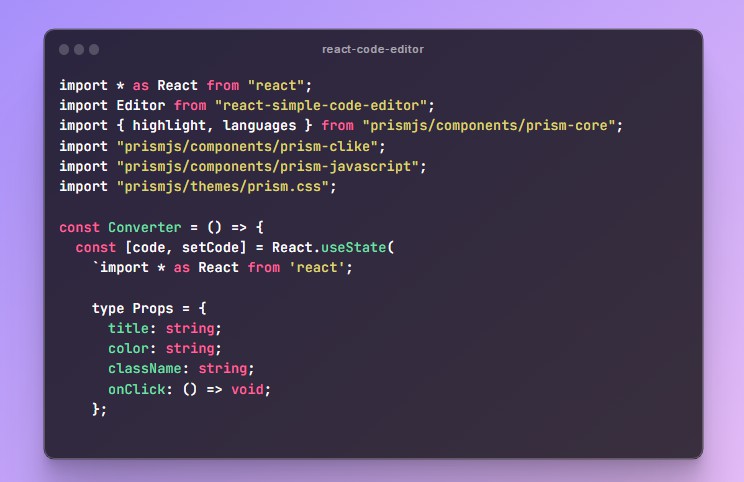Overview
A web application which allows a user to easily visualize any JSON file and generate diagrams from it.
Live Preview: https://json-preview.vercel.app
Tools and Packages Used
- React
- prismjs
- react-component-export-image
- react-simple-code-editor
- reactflow
- sass
Features
- Tabs
- Preview Board
- Code editor
- Zoom In/out
- Focus control
- Lock
- Download Button
Why I started this project
I came across a code editor that helps you visualize JSON file, so I thought about build something similar as a web app with additional features.
I had a challenges with generating the diagram, but Reactflow gave me insight on how to connect the different nodes and edges together.
How It Works
Users can easily interact with the code editor and type in JSON structured code.
The code editor has a debugging feature – red indicator that shows error exist in the code. Thus, It can’t be previewed until it is fixed.
At the bottom-left, it has features which allows:
- Zoom in or out from the workspace.
- Fit to view for easy switching on the vertical or horizontal direction.
- Lock to restrict the diagram generated from further edit or distortion.
At the top-right, there is:
- Download to the diagrams
- Orientation adjustment button for custom view.
The left side menu consists of:
- Eraser to delete the contents in the code editor.
- Social media handles (Linkedin, Twitter)
- Github repository
Installation
- Clone the repository
git clone https://github.com/ugwustanley/json-preview.git
- Change the working directory
cd json-preview
- Install dependencies
npm install
- Run the app
npm start
You can now see it at http://localhost:3000 in your browser.
Contributing
If you face any problems while using the application, please open an issue or submit a pull request.
Support
Please give this project a star⭐, if you like it.
License
This project is built under the MIT License.