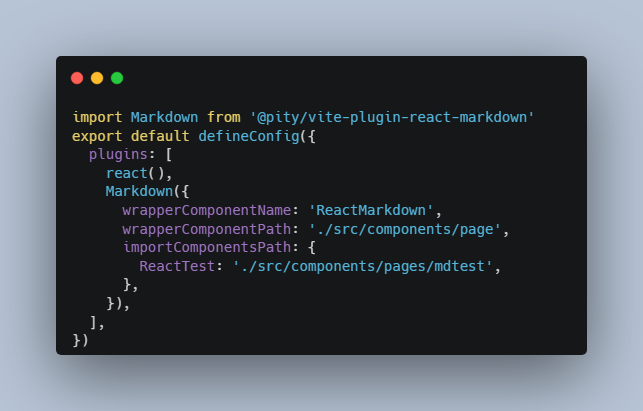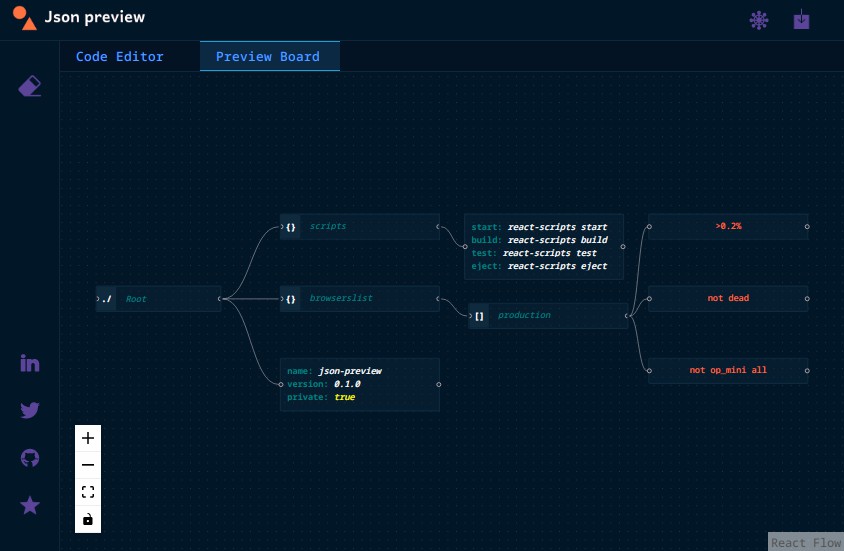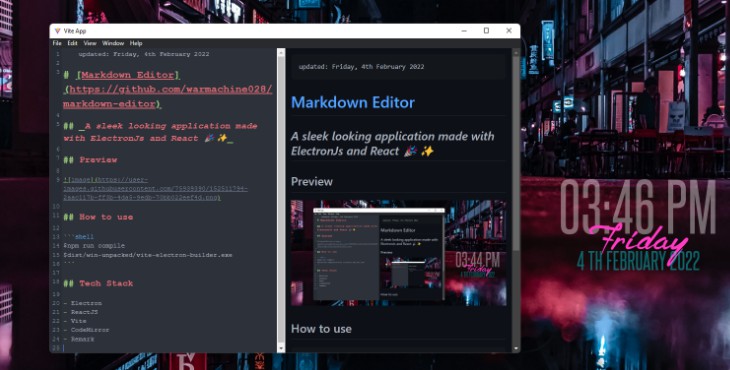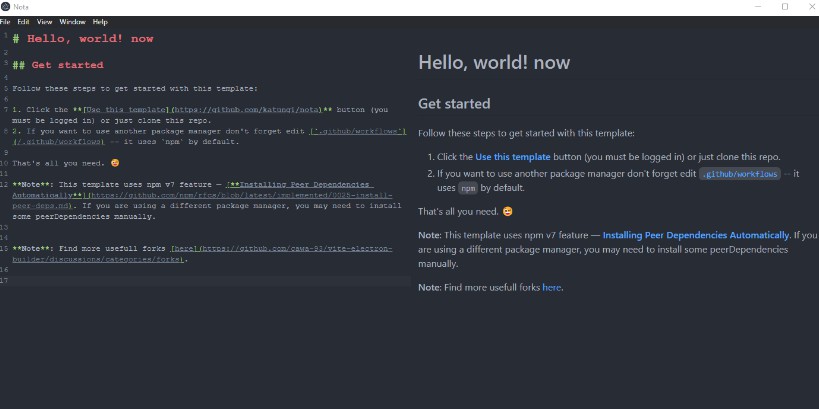vite-plugin-react-markdown
Compile Markdown to React component.
- Use Markdown as React components
- Use React components in Markdown
?? Install
Install
ni @pity/vite-plugin-react-markdown -D
# yarn/npm/pnpm add @pity/vite-plugin-react-markdown -D
Add it to vite.config.js
/** .... */
import Markdown from '@pity/vite-plugin-react-markdown'
export default defineConfig({
plugins: [
react(),
Markdown({
wrapperComponentName: 'ReactMarkdown',
wrapperComponentPath: './src/components/page',
// if you want use components in md file, please add it in this
// [ComponentName]: `componentPath`
// ??: the `ComponentName` must be `CamelCase`
importComponentsPath: {
ReactTest: './src/components/pages/mdtest',
},
// markdownItUses: [
// prism,
// ],
}),
],
})
And import it as a normal React component
import Hello from './README.md'
function App() {
return (
<div className="App">
<Hello />
</div>
)
}
?? Use React components in Markdown
You can even use React components inside your markdown, for example
<ReactTest />
? Frontmatter
Frontmatter will be parsed,
For example:
---
name: My Cool App
---
# Hello World
Will be rendered as
<h1>Hello World</h1>
And you can use frontmatter in other and import it from this markdown file.
import {attributes} from './README.md'
// attributes = {name: 'My Cool App'}
Options
@pity/vite-plugin-react-markdown uses markdown-it under the hood, see markdown-it‘s docs for more details
// vite.config.js
import Markdown from '@pity/vite-plugin-react-markdown'
export default {
plugins: [
Markdown({
// default options passed to markdown-it
// see: https://markdown-it.github.io/markdown-it/
markdownItOptions: {
html: true,
linkify: true,
typographer: true,
},
// A function providing the Markdown It instance gets the ability to apply custom settings/plugins
markdownItSetup(md) {
// for example
md.use(require('markdown-it-anchor'))
md.use(require('markdown-it-prism'))
},
// Class names for the wrapper div
wrapperClasses: 'markdown-body'
})
],
}
See the tsdoc for more advanced options
?♂️ Example
See the /example.
?♀️ TypeScript Shim
declare module '*.md' {
import type React from 'react'
const ReactComponent: React.VFC
export default ReactComponent
}
? Credits
This project is inspired by vite-plugin-vue-markdown and mosts of code is from geekris1/vite-plugin-react-markdown
Compare with it:
geekris1/vite-plugin-react-markdown is does’n work in wrapperComponent, and some style is not good.
License
MIT License © 2022-PRESENT Priority