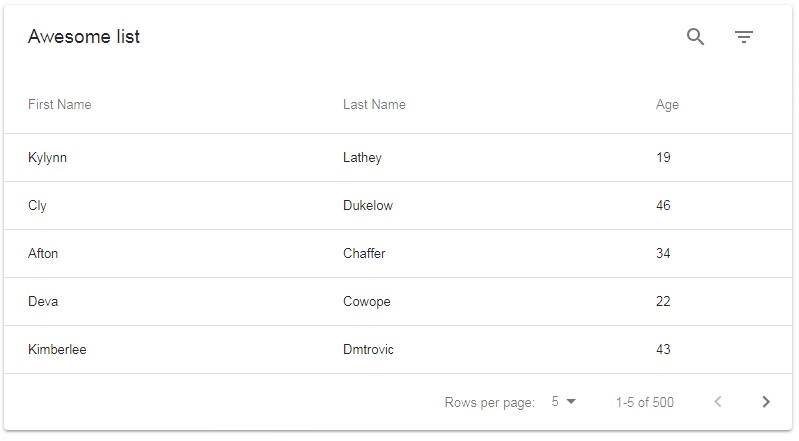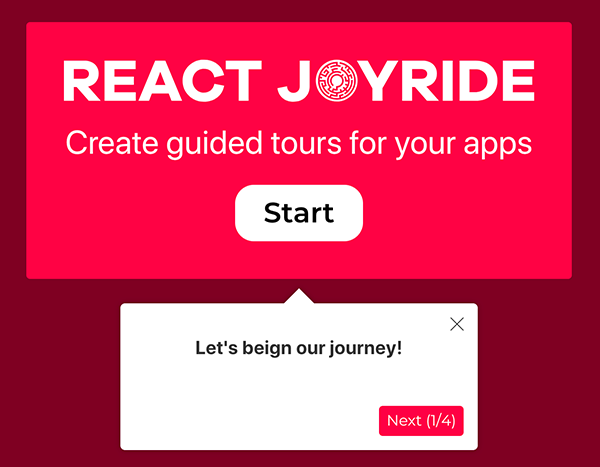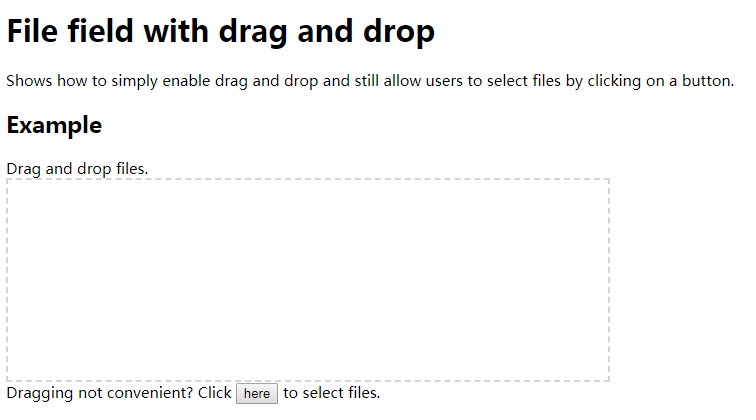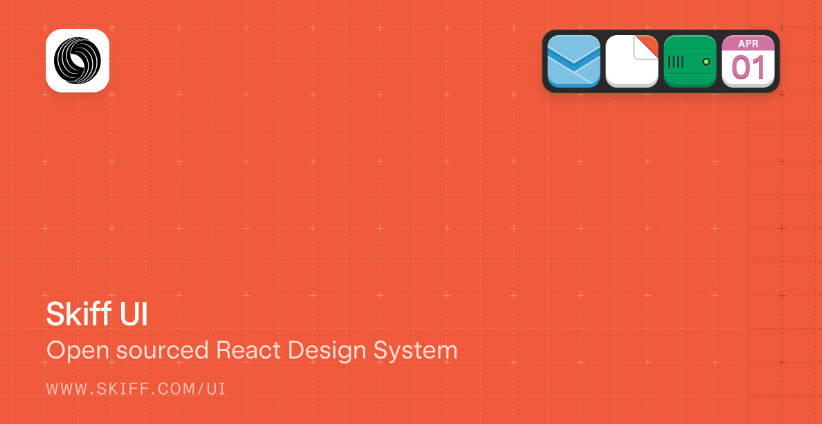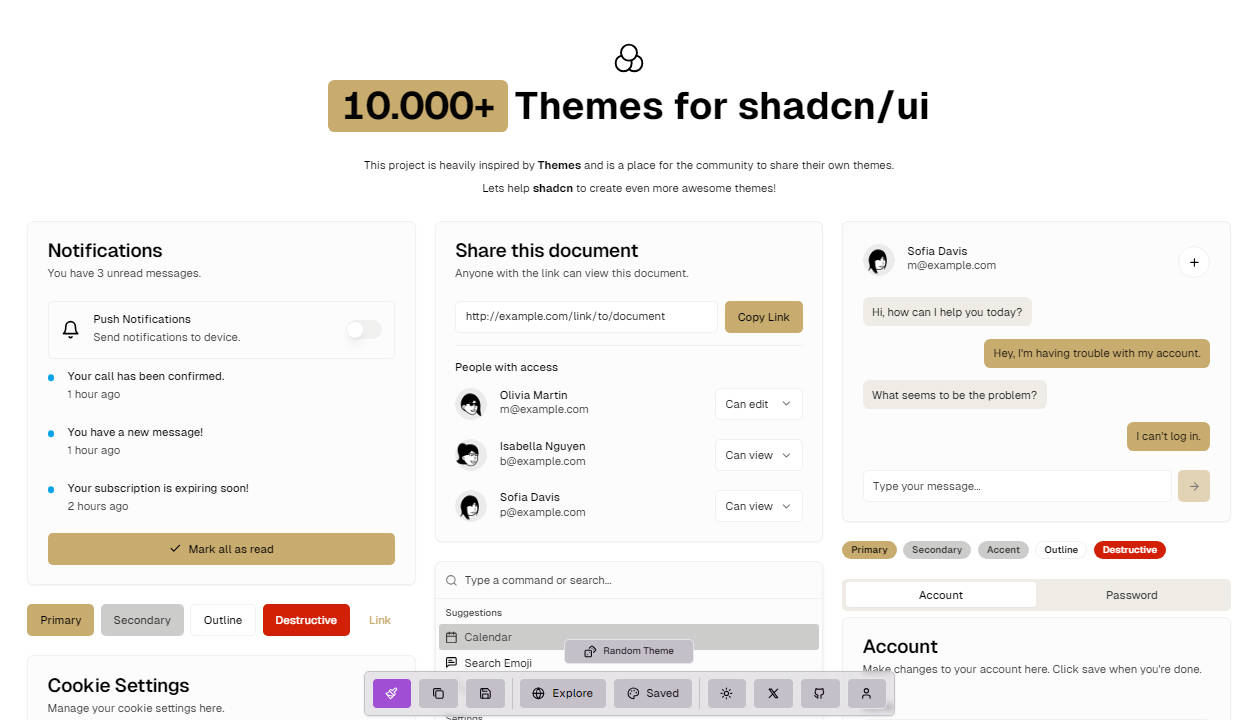React MaterialUI Datatable
Material UI Datatable build in React way
ATTENTION
This library is under the work. At the moment there is only basic functionality
Install
npm install react-material-ui-datatable --save
or
yarn add react-material-ui-datatable
Usage
import { ReactMUIDatatable } from "react-material-ui-datatable";
const columns = [
{
name: "firstName",
label: "First Name"
},
{
name: "lastName",
label: "Last Name"
},
{
name: "age",
label: "Age"
}
];
const data = [
{ firstName: "Kylynn", lastName: "Lathey", age: 19 },
{ firstName: "Cly", lastName: "Dukelow", age: 46 },
{ firstName: "Afton", lastName: "Chaffer", age: 34 },
{ firstName: "Deva", lastName: "Cowope", age: 22 }
];
<ReactMUIDatatable title={"Awesome list"} data={data} columns={columns} />;
For more details see Storybook of this component
API
Props
| Name | Type | Default | Description |
|---|---|---|---|
| title | string | "" | Title of your table |
| columns | Object[] | [] | Options for each column |
| data | Object[] | [] | Dataset |
| selectable | boolean | false | Enable selections |
| toolbarSelectActions | Function | () => {} | Function that returns a string or React component. Used as display actions in Toolbar selection. function ({data: Object[], selectedRows: number[]}) => string \| React.Component. Where data is the current dataset in the table (with applying filters and sort), and selectedRows with rawIndexes of selected data. To get selected rows, you need to import metaSymbol from library, and filter data like data.filter(row => selectedRows.includes(row[metaSymbol].rawIndex)). See details in Storybook example selectable |
Column option
| Name | Type | Default | Description |
|---|---|---|---|
| name | string | Name associated to your data's object | |
| label | string | Display column title | |
| customCell | Function | Function that returns a string or React component. Used as display for body cell. function (value: string, row: Object) => string \| React.Component |