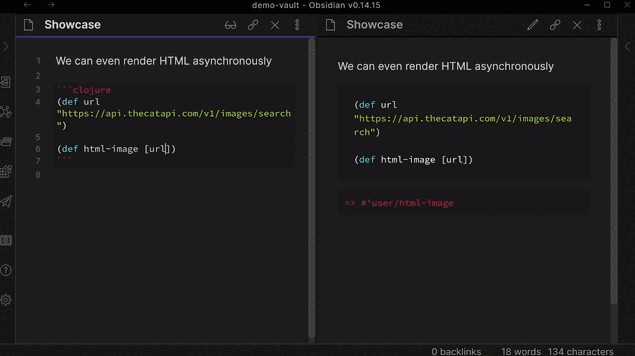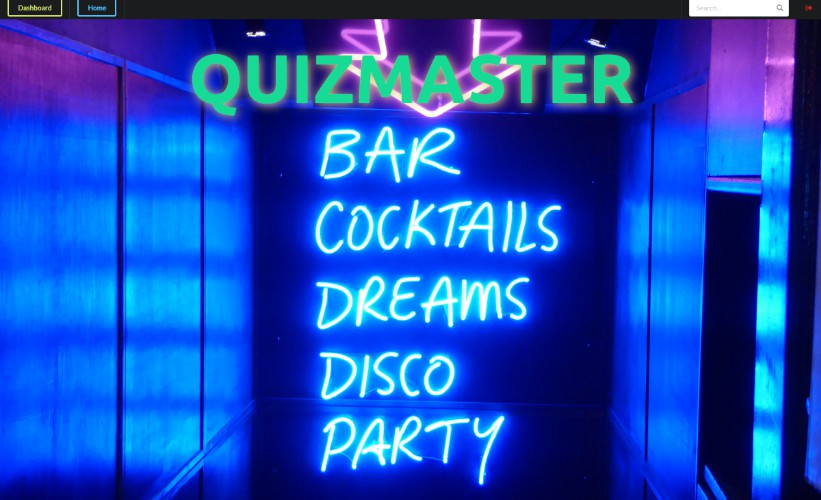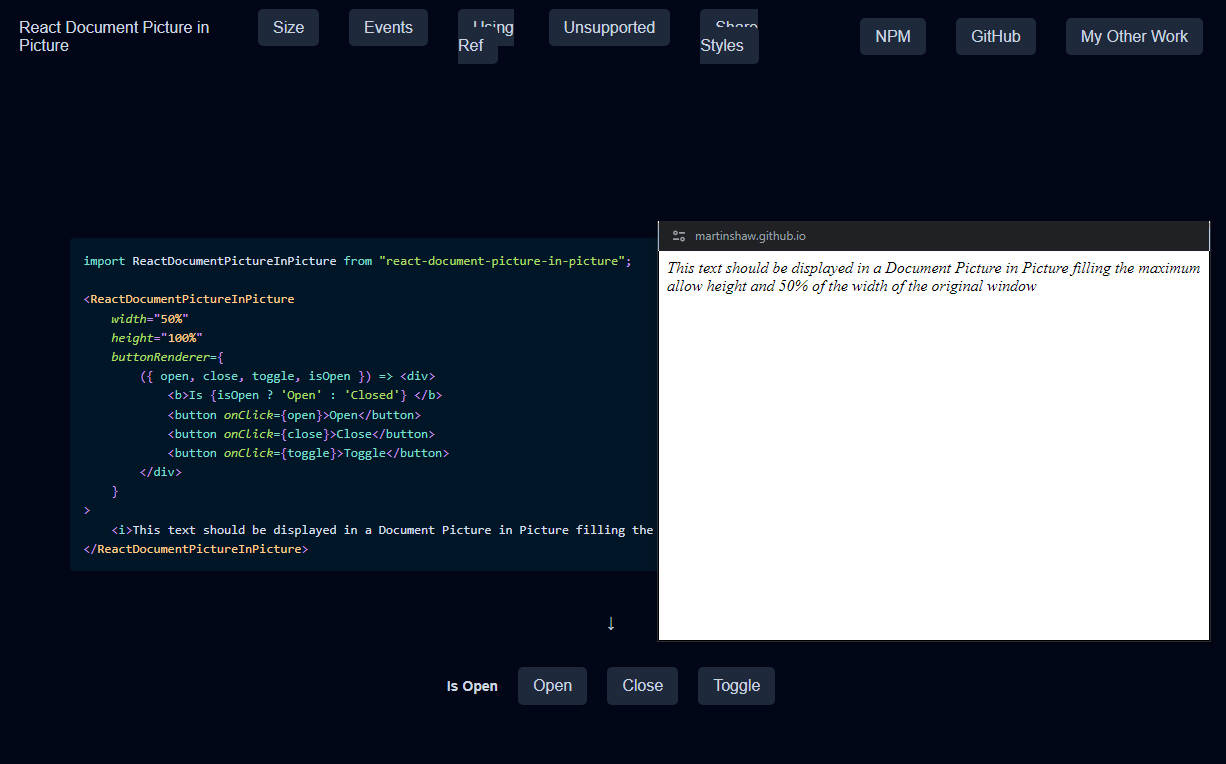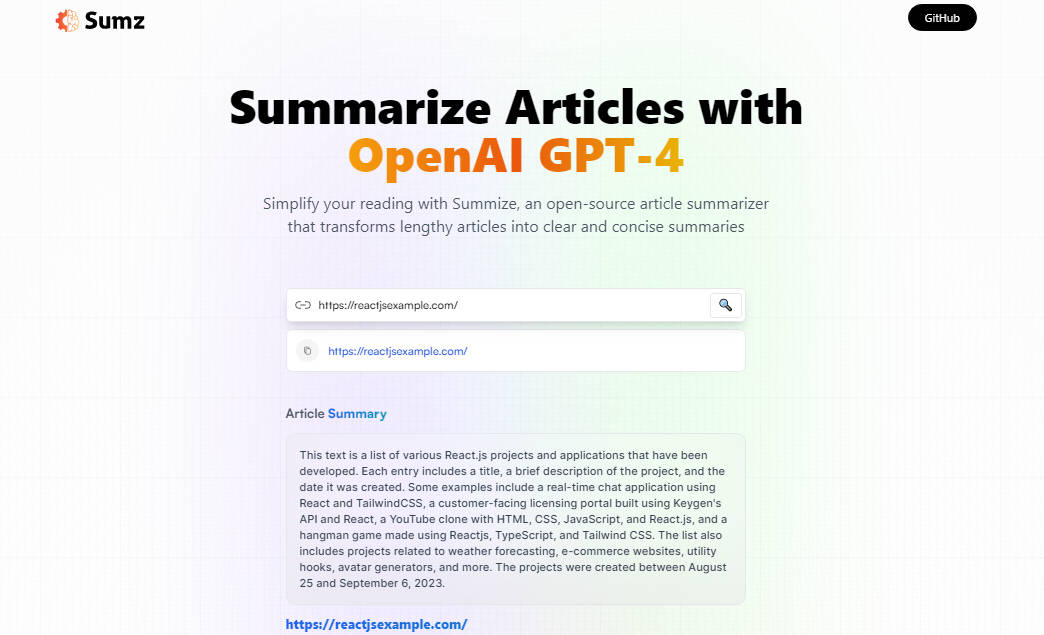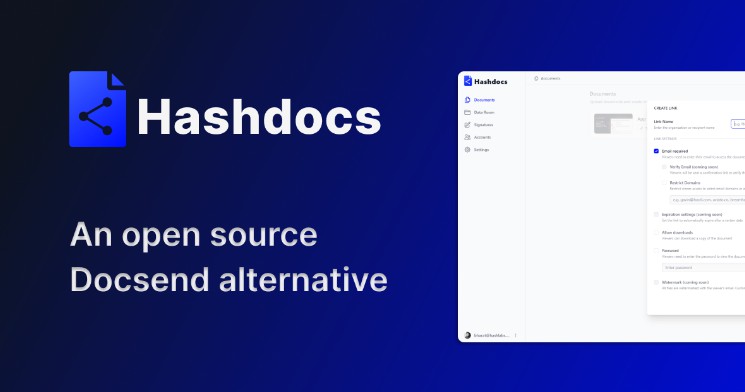Obsidian Wielder
Clojure inside your Obsidian documents!
This Obsidian plugin allows you to use the full power of Clojure directly inside of your documents in Obsidian! If you view documents with code blocks marked as clojure in the view-mode of Obsidian, this plugin will automatically run the code you have specified inside the block.
The plugin goes block by block for your entire document, so you can build pipelines of data with descriptive text in-between, and slowly build up to the final data and then present it. All directly in your documents without doing anything outside of Obsidian.
Add in rendering React components with Reagent, and you can build fully interactive applications by just writing in markdown files, rendered in Obsidian!
Wielder also allows you to access the Obsidian API directly (via window.app), so anything you can do with a plugin, you could also do directly in just document.
Demonstration Vault
It’s hard to describe exactly what you can do with Wielder with just text, so easiest is to just install the plugin and checkout the demo-vault provided in this repository.
If you don’t want to install the plugin before seeing it in action, you can checkout a web version of the vault (and Wielder) here: https://wielder.victor.earth (ah yeah I forgot to mention: of course it works with webpages as well as inside Obsidian!)
Code Layout
The main pieces are the following files:
sci-js/src/sci/api.cljs– ClojureScript file which provides a JS<>CLJS interface to be used by this pluginsrc/evaluator.ts– TypeScript source for initializing the SCI environment and evaluating code snippets from DOM elementssrc/main.ts– Obsidian Plugin’s main source file. Is what gets compiled intomain.jsand published as the pluginsrc/publish.ts– Source of the publisher part. Include the compiled version of this library and your published site will work (mostly) the same way as your vault when loaded via desktop Obsidian.