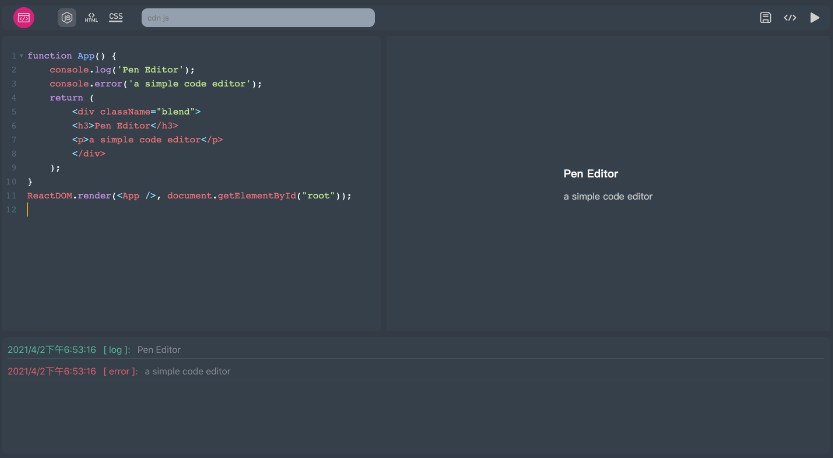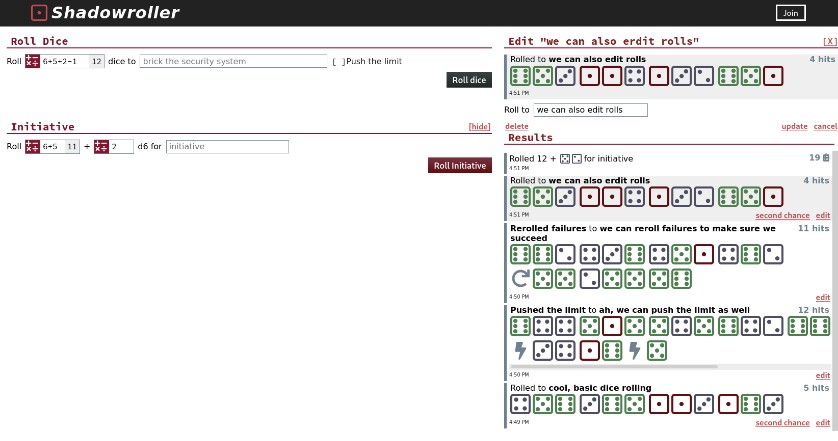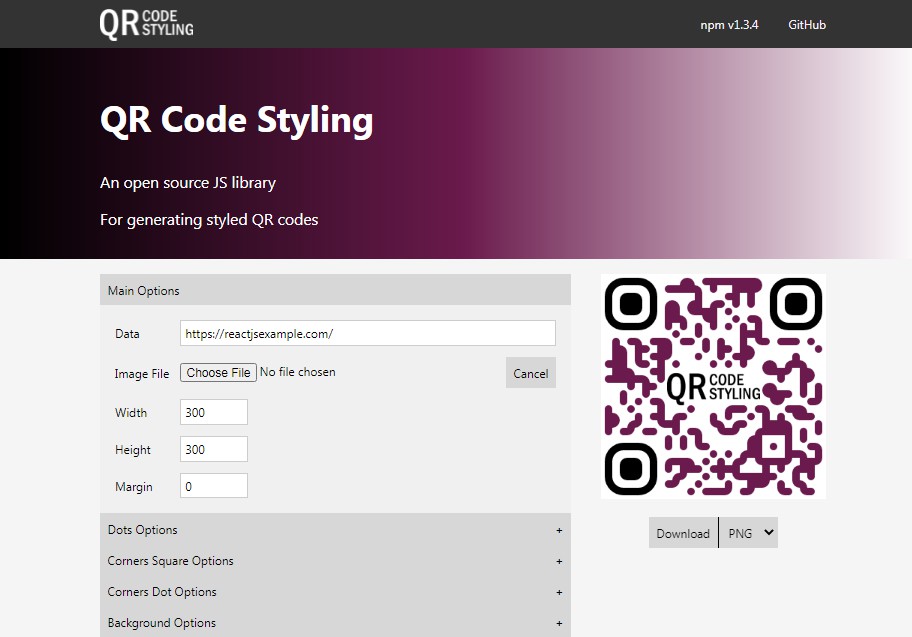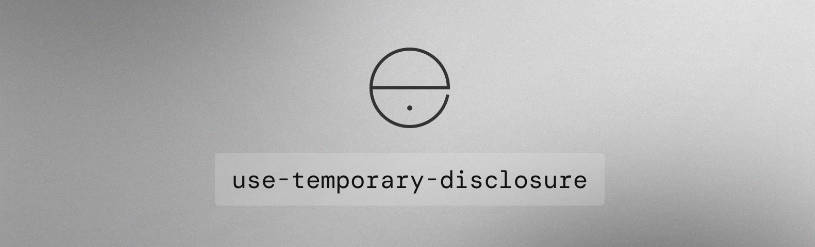next-qrcode
React hooks for generating QR code for your next React apps.
? Features
- Render as Canvas & Image
- Support Numeric, Alphanumeric, Kanji and Byte mode
- Support Japanese, Chinese, Greek and Cyrillic characters
- Support multibyte characters (like emojis smile)
? Install
next-qrcode is available on npm. It can be installed with the following command:
npm install next-qrcode --save
next-qrcode is available on yarn as well. It can be installed with the following command:
yarn add next-qrcode
? Canvas
usage
import React from 'react';
import { useQRCode } from 'next-qrcode';
function App() {
const { inputRef } = useQRCode<HTMLCanvasElement>({
text: 'https://github.com/bunlong/next-qrcode',
options: {
level: 'M',
margin: 7,
scale: 1,
width: 200,
color: {
dark: '#010599FF',
light: '#FFBF60FF',
},
},
});
return <canvas ref={inputRef} />;
};
export default App;
parameters
| Prop | Type | Require | Description |
|---|---|---|---|
| text | string | ✔️ | Text/URL to encode. |
| options | options | ❌ | QR code options. |
options
| Prop | Type | Default | Require | Description |
|---|---|---|---|---|
| level | string | M |
❌ | Correction level. Possible values are low, medium, quartile, high or L, M, Q, H. |
| margin | number | 4 |
❌ | Define how much wide the quiet zone should be. |
| scale | number | 4 |
❌ | Scale factor. A value of 1 means 1px per modules (black dots). |
| width | number | 4 |
❌ | Forces a specific width for the output image. If width is too small to contain the qr symbol, this option will be ignored. Takes precedence over scale. |
| color.dark | string | #000000ff |
❌ | Color of dark module. Value must be in hex format (RGBA). Note: dark color should always be darker than color.light. |
| color.light | string | #ffffffff |
❌ | Color of light module. Value must be in hex format (RGBA). |
? Image
usage
import React from 'react';
import { useQRCode } from 'next-qrcode';
function App() {
const { inputRef } = useQRCode<HTMLImageElement>({
text: 'https://github.com/bunlong/next-qrcode',
options: {
type: 'image/jpeg',
quality: 0.3,
level: 'M',
margin: 3,
scale: 4,
width: 200,
color: {
dark: '#010599FF',
light: '#FFBF60FF',
},
},
});
return <img ref={inputRef} />;
};
export default App;
parameters
| Prop | Type | Require | Description |
|---|---|---|---|
| text | string | ✔️ | Text/URL to encode. |
| options | object | ❌ | QR code options |
options
| Prop | Type | Default | Require | Description |
|---|---|---|---|---|
| type | string (image/png, image/jpeg, image/webp) |
image/png |
❌ | Image format. |
| quality | number | 0.92 |
❌ | A Number between 0 and 1 indicating image quality if the type is image/jpeg or image/webp. |
| level | string | M |
❌ | Correction level. Possible values are low, medium, quartile, high or L, M, Q, H. |
| margin | number | 4 |
❌ | Define how much wide the quiet zone should be. |
| scale | number | 4 |
❌ | Scale factor. A value of 1 means 1px per modules (black dots). |
| width | number | 4 |
❌ | Forces a specific width for the output image. If width is too small to contain the qr symbol, this option will be ignored. Takes precedence over scale. |
| color.dark | string | #000000ff |
❌ | Color of dark module. Value must be in hex format (RGBA). Note: dark color should always be darker than color.light. |
| color.light | string | #ffffffff |
❌ | Color of light module. Value must be in hex format (RGBA). |
? Wrap Up
If you think any of the next-qrcode can be improved, please do open a PR with any updates and submit any issues. Also, I will continue to improve this, so you might want to watch/star this repository to revisit.