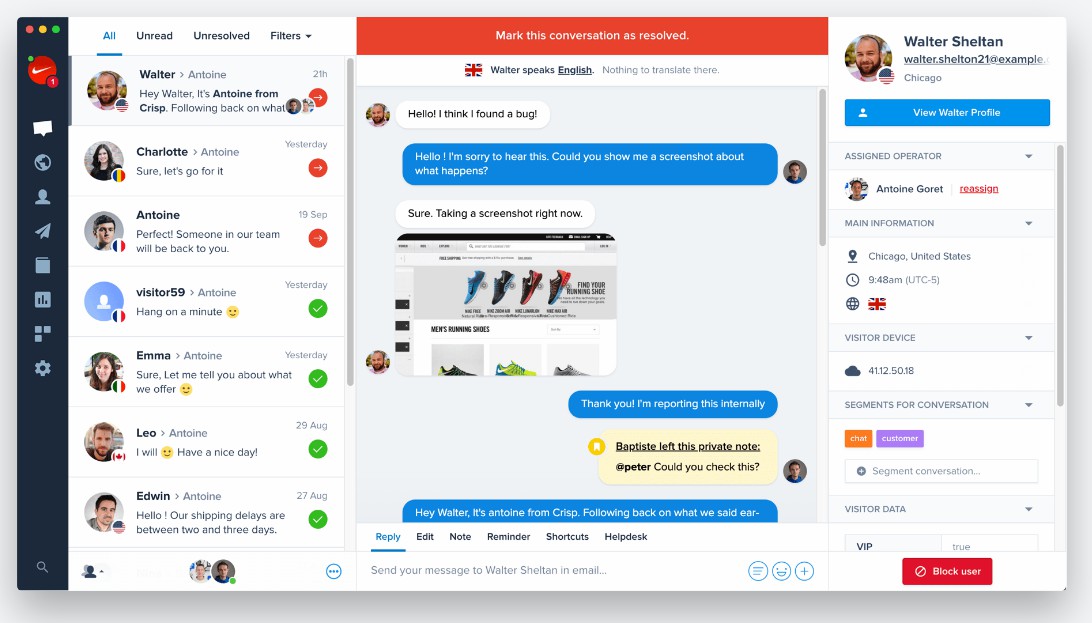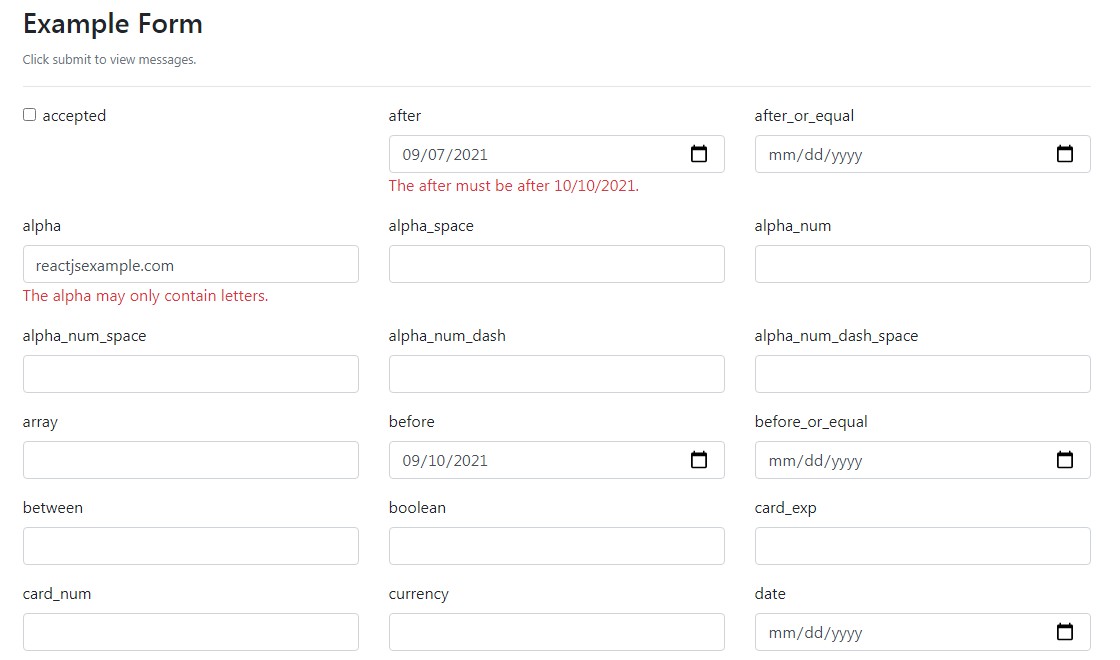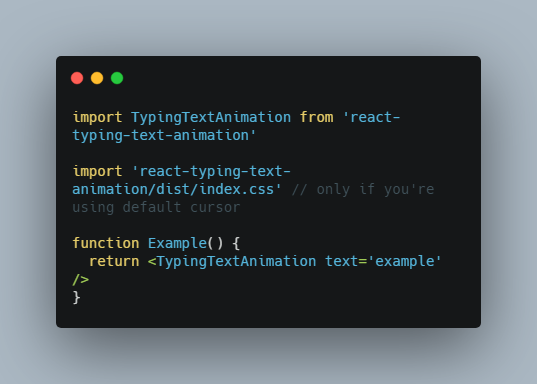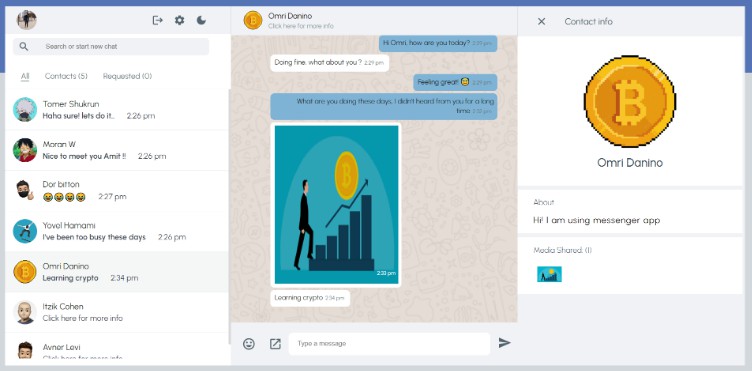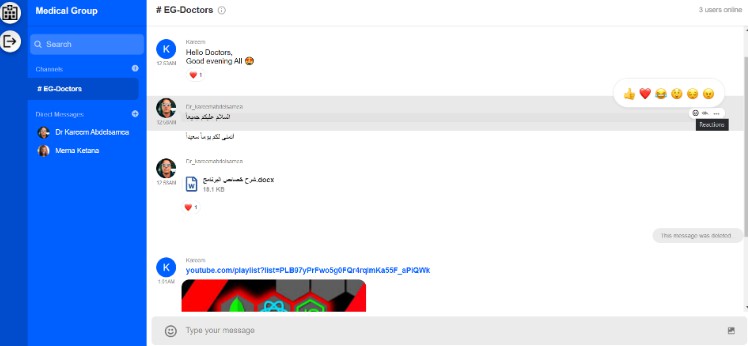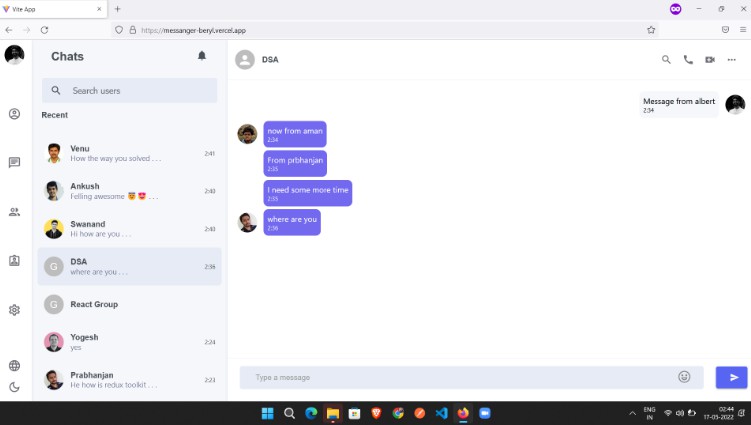React-Crisp
React implementation for the messaging application Crisp
Install
npm add react-crisp
or
yarn add react-crisp
Usage
/* Import the component */
import Crisp from 'react-crisp';
/* Insert the componenent */
<Crisp crispWebsiteId="the-website-id-given-by-crisp" />
Identify the user and assign attributes
<Crisp
crispWebsiteId="the-website-id-given-by-crisp" // Required
crispTokenId="a-unique-token-for-the-user"
attributes={{
"user:email": ["[email protected]"],
"user:nickname": ["foo42"],
}}
/>
For a complete list of attributes please see the Crisp's Docs.
Configuration
<Crisp
crispWebsiteId="the-website-id-given-by-crisp" // Required
crispTokenId="a-unique-token-for-the-user"
configuration={{
"position:reverse": [true],
}}
/>
For a complete list of parameters please see the Crisp's Docs.
Safe mode
To prevent Crisp to emit errors when an exception occurs, you may enable the Safe Mode (see Crisp's Docs. With react-crisp it's done like this:
<Crisp
crispWebsiteId="the-website-id-given-by-crisp" // Required
safeMode
/>
Set CRISP_RUNTIME_CONFIG
<Crisp
crispWebsiteId="the-website-id-given-by-crisp" // Required
crispRuntimeConfig={{
session_merge: true,
}}
/>
For more details about the variable CRISP_RUNTIME_CONFIG see Crisp's Docs.