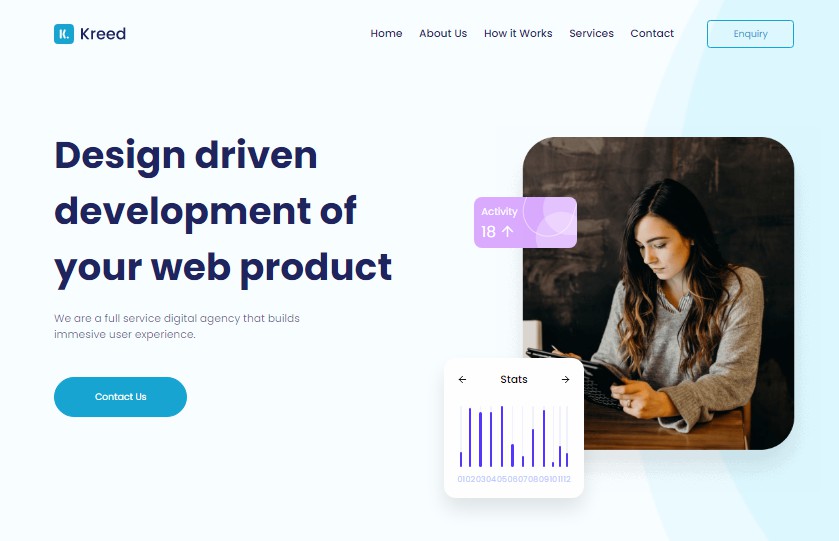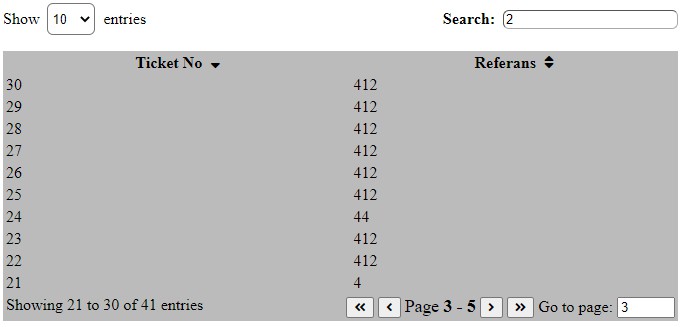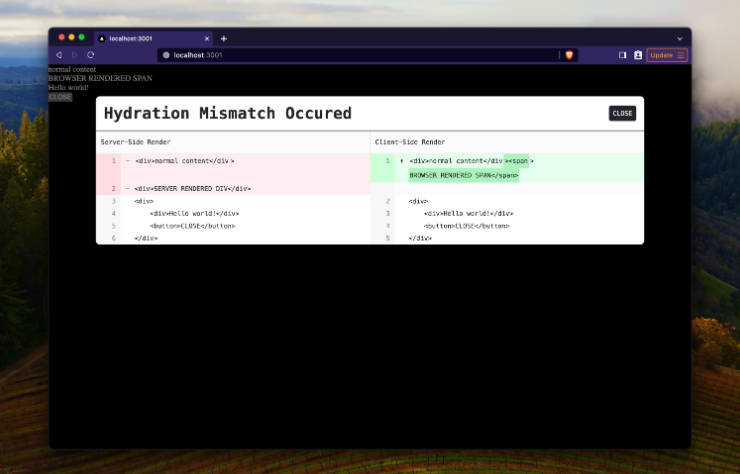(temporary title) React pagination with paginated data from knex
When digging the internet on how to render paginated data from back end my team face a lack of information disregard the topic. So this was our team’s solution to exhibit knex backend paginated data in a reasonable way.
Prerequisites
- paginated data served from backend
- reactstrap v.8.10.0
- styled components v.5.3.1
- Reactjs v.17.0.2
- yarn (because we prefer it, but you can use npm as well)
- git
- postgres
Setup backend
Initiate the node project and create folders and files.
yarn init -y
yarn add express dotenv knex pg knex-paginate
yarn add nodemon -D
touch knexfile.js
touch server.js
mkdir backend
cd backend
mkdir src
cd src
touch app.js
git clone https://github.com/ninjarobot/pokedata.git vendor
cd vendor
make
(make sure the logged system user exists in postgres)
knexfile.js
import Knex from "knex";
import { config } from "dotenv";
import pg from "pg";
config();
pg.defaults.ssl = true;
const knexConfig = {
development: {
client: "pg",
connection: {
host: process.env.DB_HOSTNAME || "127.0.0.1",
database: process.env.DB || "pokedata",
user: process.env.DB_USER || "jimmyginga",
password: process.env.DB_PASSWORD || "root",
port: process.env.DB_PORT || "5432",
ssl: { rejectUnauthorized: false },
},
pool: {
min: 2,
max: 10,
},
migrations: {
tableName: "knex_migrations",
directory: "./src/database/migrations",
},
},
//uncomment for production
/*production: {
client: 'pg',
connection: {
host: process.env.DB_HOSTNAME,
database: process.env.DB,
user: process.env.DB_USER,
password: process.env.DB_PASSWORD,
port: process.env.DB_PORT,
ssl: { rejectUnauthorized: false }, // install ssl lib and delete line
},
pool: {
min: 2,
max: 10,
},
migrations: {
tableName: 'knex_migrations',
directory: './src/database/migrations',
},
},*/
};
export default Knex(knexConfig.development);
server.js
import { app } from "./src/app.js";
import { createServer } from "http";
const PORT = 8008;
const server = createServer(app);
server.listen(PORT, () => console.log(`Server is running on ${PORT} port`));
How to send paginated data with knex
See below an example of controller using node, express and knex
Controller file
app.js
// here the import considered knexfile.js to be in config folder
import express from "express";
import knex from "../knexfile.js";
import { attachPaginate } from 'knex-paginate'
const app = express();
attachPaginate()
app.get("/", async (req, res) => {
try {
const pokemon = await knex("pokemon").select().paginate({});
res.status(200).json(pokemon);
} catch (error) {
return res.status(400).json({ message: `Can't list pokemons: ${error}` });
}
});
export { app };
Then run yarn run serve:dev in the terminal, the Server is running on 8008 port log will appear, it means that you can make requests in you http://localhost:8008/
Endpoints
| path | Method | Result |
|---|---|---|
| / | get | Array of pokemon objects |
Setup frontend
npx create-react-app frontend -y