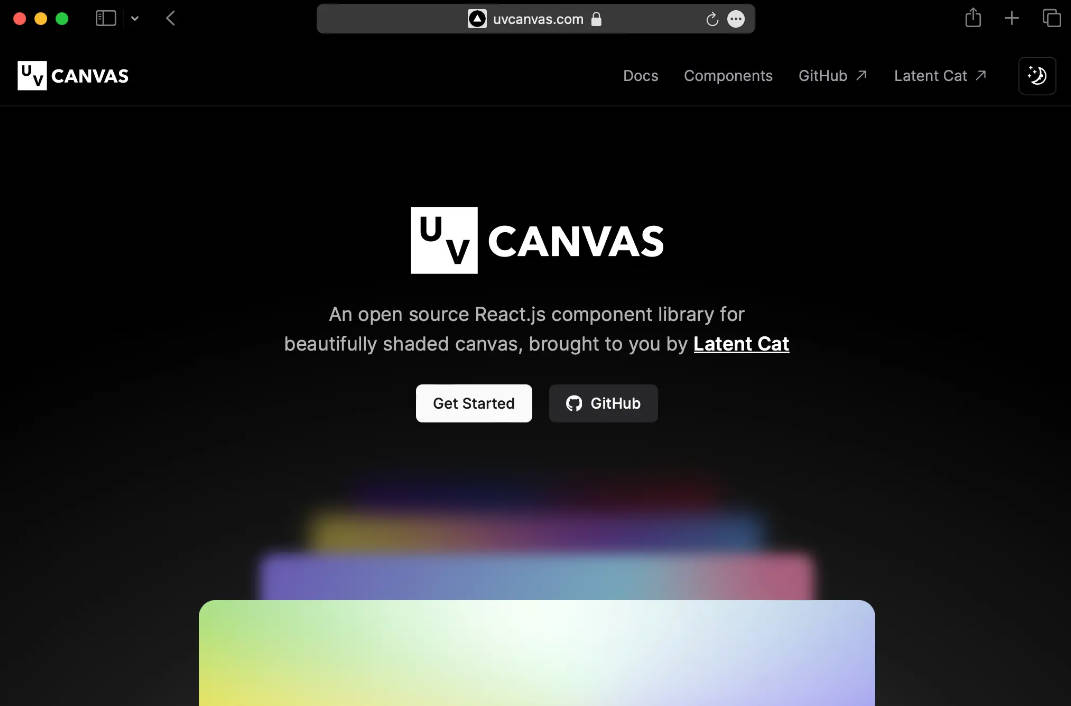react-three-offscreen
npm install three @react-three/fiber @react-three/offscreen
This is an experimental package that allows you to render your react-three-fiber scene with an offscreen canvas in a web worker. This is mostly useful for self-contained webgl apps, and un-blocking the main thread.
The package will forward DOM events to the worker so you can expect mostly everything to run fine. It will even shim a basic document/window interface so that camera controls and various threejs classes that must interact with the DOM have something to work with.
For better interop all non-passive events (click, contextmenu, dlbclick) will preventDefault, pointerdown will capture, pointerup will release capture.
Usage
Instead of importing <Canvas> from @react-three/fiber you can import it from @react-three/offscreen and pass a worker prop. The fallback prop is optional, your scene will be rendered on the main thread, in a regular canvas, where OffscreenCanvas is not supported (Safari).
It takes all other props that <Canvas> takes (dpr, shadows, etc), you can use it as a drop-in replacement.
// App.js (main thread)
import { Canvas } from '@react-three/offscreen'
// This is the fallback component that will be rendered on the main thread
// This will happen on systems where OffscreenCanvas is not supported
const Scene = React.lazy(() => import('./Scene'))
// This is the worker thread that will render the scene
const worker = new Worker(new URL('./worker.js', import.meta.url))
export default function App() {
return <Canvas shadows camera={{ position: [0, 5, 10], fov: 25 }} worker={worker} fallback={<Scene />} />
}
Your worker thread will be responsible for rendering the scene. The render function takes a single argument, a ReactNode.
// worker.js (worker thread)
import { render } from '@react-three/offscreen'
render(<Scene />)
Your app or scene should be self contained, meaning it shouldn’t interact with the DOM. This is because offscreen canvas + webgl is still not supported in Safari. If you must communicate with the DOM, you can use the web broadcast API.
In your worker app you can use most of what is available in the eco system, drei, physics, postpro etc. You can also use assets (gltf, textures, …). Even controls will work. You will run into problems for everything that requires a DOM to be present (drei/Html/View/…).
// Scene.js (a self contained webgl app)
import React, { useRef, useState } from 'react'
import { useFrame } from '@react-three/fiber'
import { ContactShadows, Environment, CameraControls } from '@react-three/drei'
function Cube(props) {
const mesh = useRef()
const [hovered, setHover] = useState(false)
const [active, setActive] = useState(false)
useFrame((state, delta) => {
mesh.current.rotation.x += delta
mesh.current.rotation.y += delta
})
return (
<>
<mesh
{...props}
ref={mesh}
scale={active ? 1.25 : 1}
onClick={(e) => (e.stopPropagation(), setActive(!active))}
onPointerOver={(e) => (e.stopPropagation(), setHover(true))}
onPointerOut={(e) => setHover(false)}
>
<boxGeometry args={[1, 1, 1]} />
<meshStandardMaterial color={hovered ? 'hotpink' : 'orange'} />
</mesh>
<ContactShadows color={hovered ? 'hotpink' : 'orange'} position={[0, -1.5, 0]} blur={3} opacity={0.75} />
</>
)
}
export default function App() {
return (
<>
<ambientLight />
<pointLight position={[10, 10, 10]} />
<Cube />
<Environment preset="city" />
<CameraControls />
</>
)
}