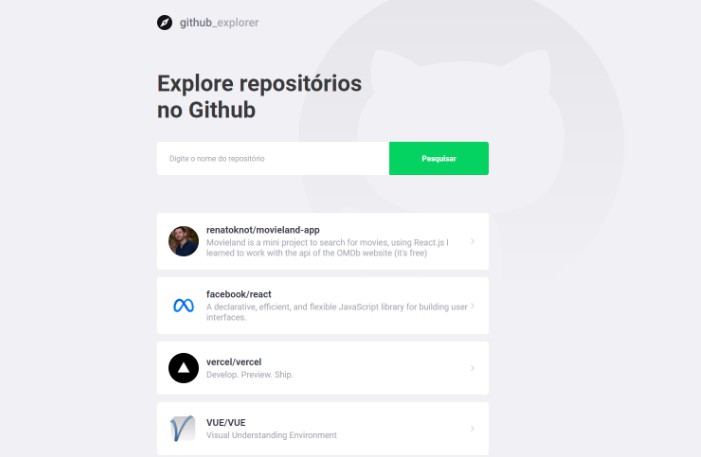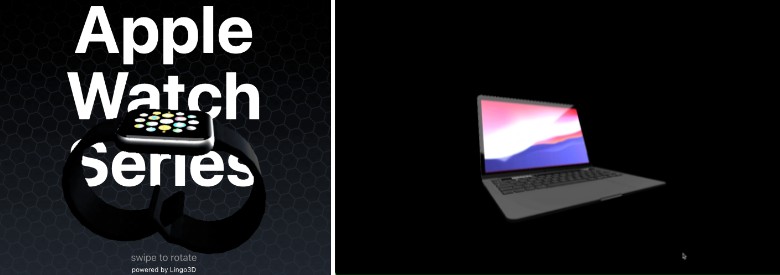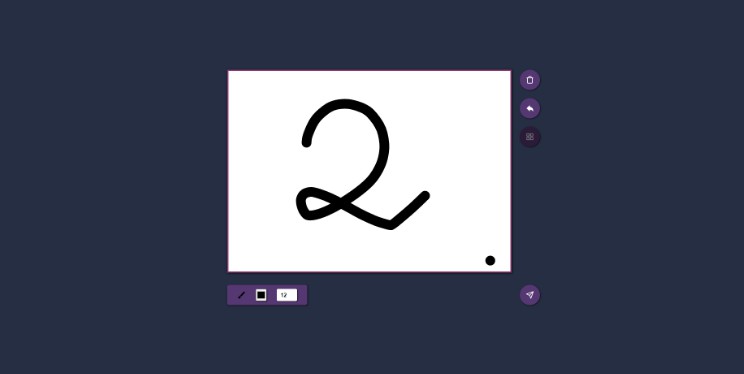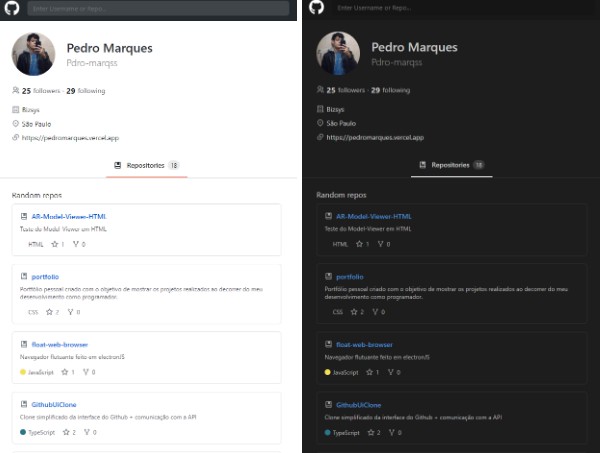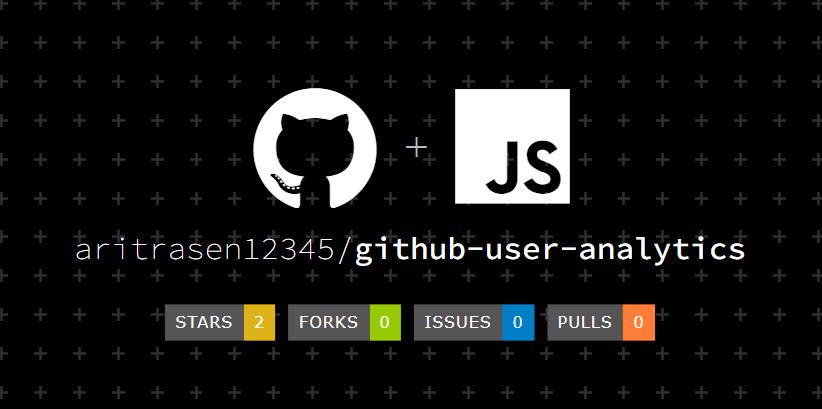Github Explorer
? Repository search using the Github API.
Installation
Before starting, you’ll need to have the following tools installed on your machine: Git, Node.js, Yarn. Also it’s nice to have an editor to work with the code like VSCode
? Technologies
Setup
Clone this repository
$ git clone https://github.com/renatoknot/github-explorer.git
Access the project folder in the terminal/cmd
$ cd github-explorer
Install dependencies
$ yarn install
Run the application in development mode
$ yarn start
The server will start on port:3000 - go to http://localhost:3000 in the browser of your choice.
Usage
Enter the authorname/repositoryname of a Github repository. Example: facebook/react and click search.
When clicking on the listed repository, details coming from the github Api will be displayed, such as: author image, description, how many stars, how many forks, total issues, when clicking on the issue it will be directly linked to the issue on github.