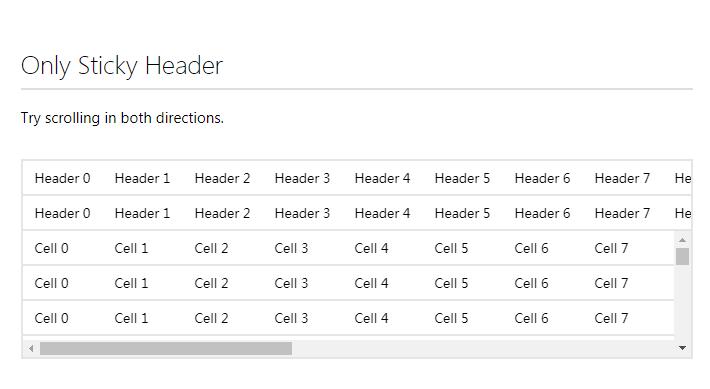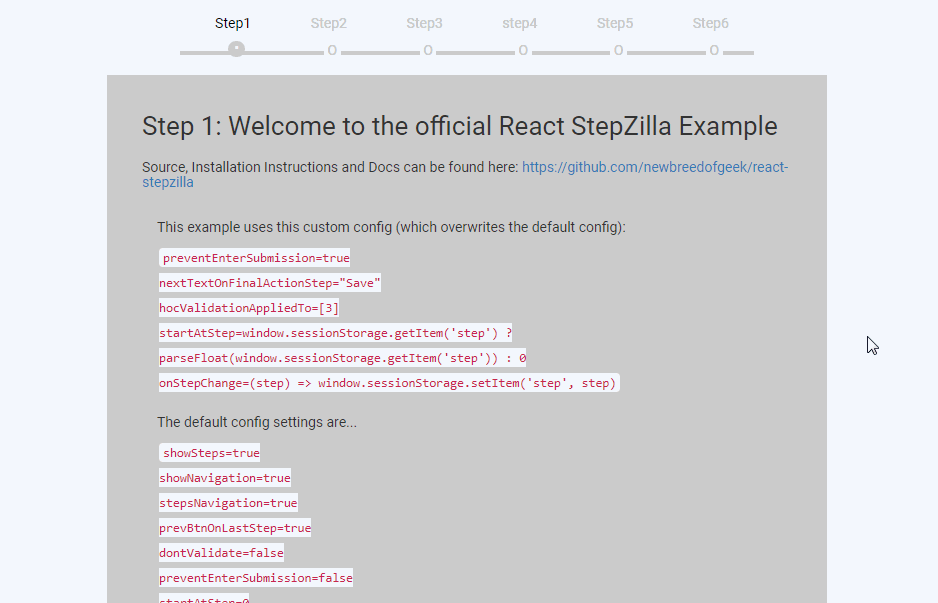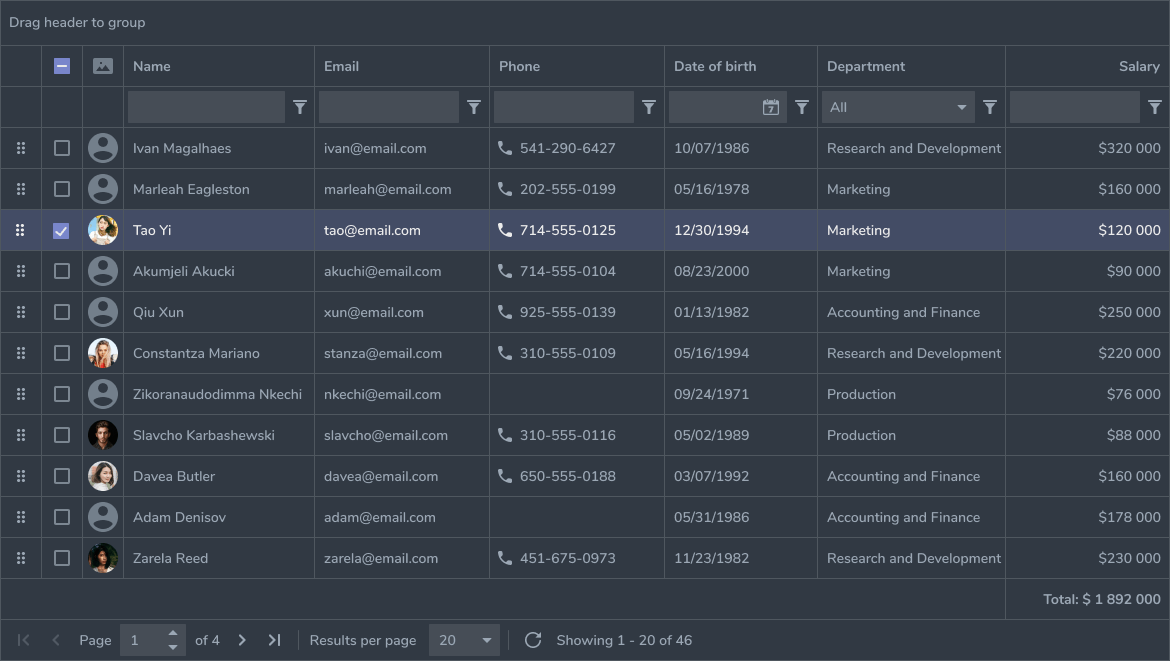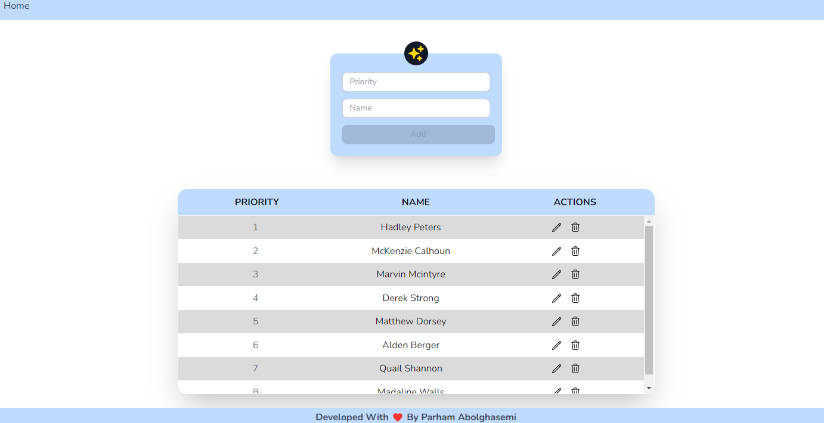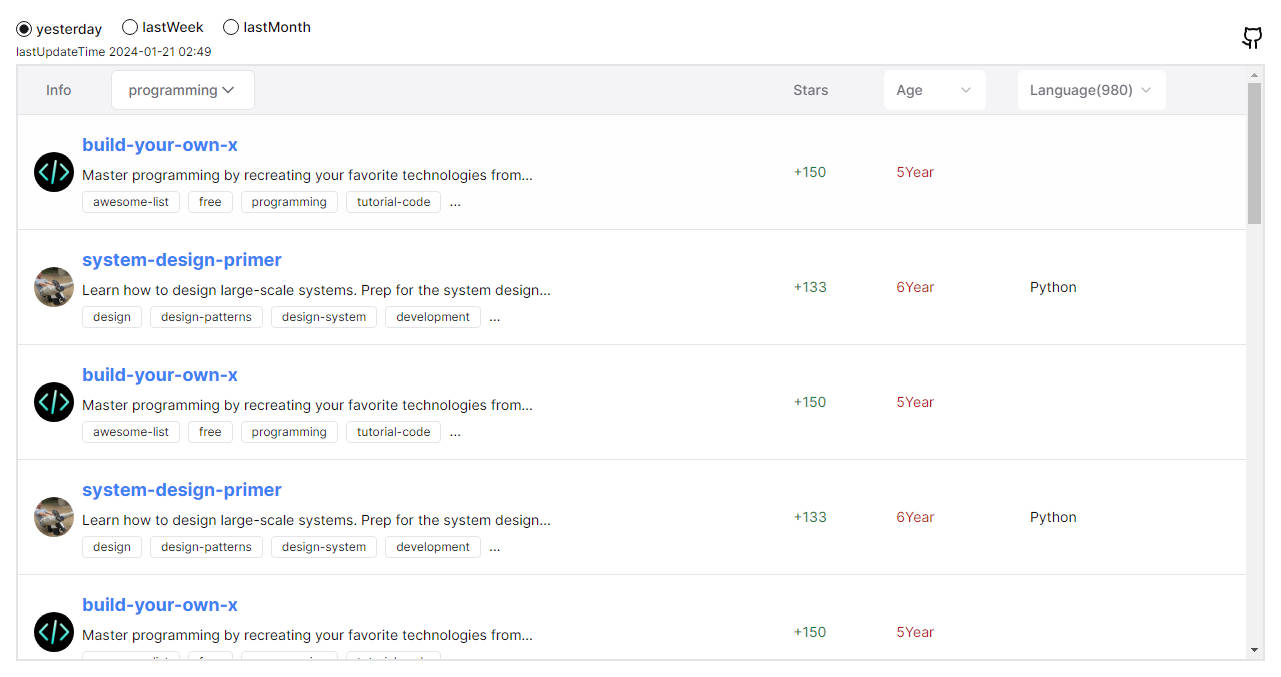React Sticky Table
Responsive and dynamically-sized fixed headers and columns for tables inspired by fixed-data-table's lack of responsiveness.
Features
- Any number of fixed columns & headers
- Responsive table dimensions (wrap it in any size container and it will fill that container)
- Dynamic row height & column width (no need to specify width and height in pixels)
- Table rows/columns resize as content resizes
- Custom cells (just make sure your custom cell has
display: table-cellset) - Multiple tables per page
- Scrollbars that are smooth and visible at all times
- Native vertical scrolling
- 0 dependencies
Doesn't yet support
- Client side sorting
- IE <= 7
Getting Started
Install react-sticky-table using npm.
npm install react-sticky-table --save
Make sure you import the mandatory stylesheet: react-sticky-table/dist/react-sticky-table.css. It should be unobtrusive.
Example
import React, { Component } from 'react';
import { StickyTable, Row, Cell } from 'react-sticky-table';
import 'react-sticky-table/dist/react-sticky-table.css';
export default class BasicExample extends Component {
render() {
return (
<div>
<div style={{width: '100%', height: '400px'}}>
<StickyTable>
<Row>
<Cell>Header 1</Cell>
<Cell>Header 2</Cell>
</Row>
<Row>
<Cell>Cell 1</Cell>
<Cell>Cell 2</Cell>
</Row>
</StickyTable>
</div>
</div>
);
}
}
Options
stickyHeaderCount: default:1, value:any integer >= 0stickyColumnCount: default:1, value:any integer >= 0
Disable sticky header:
<StickyTable stickyHeaderCount={0}>
Disable sticky column:
<StickyTable stickyColumnCount={0}>
Events
Scroll event:
<StickyTable onScroll={event => {}}>
Scroll event object:
{
scrollTop: 0,
scrollHeight: 2304,
clientHeight: 259,
scrollLeft: 0,
scrollWidth: 27953,
clientWidth: 887
}