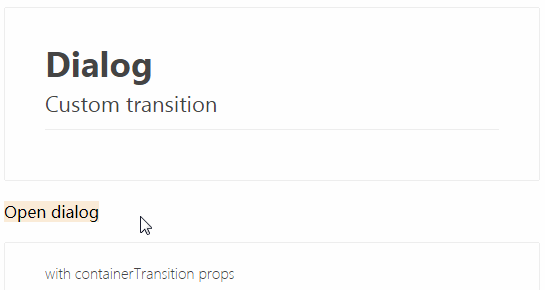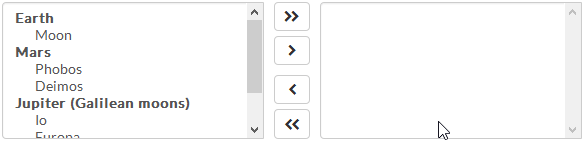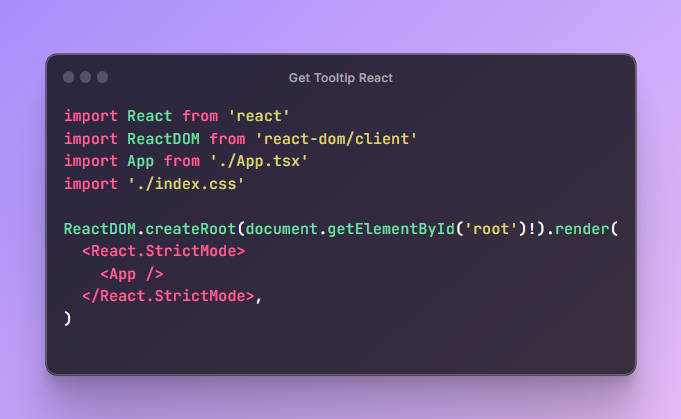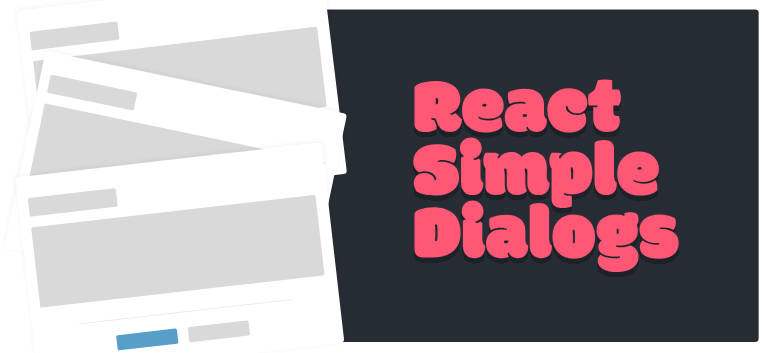react-overlay-pack
Reusable components to build Tooltip, Popover and Dialog.
Installation
$ yarn add react-overlay-pack
Usage
ClickOutside
import { ClickOutside } from 'react-overlay-pack';
<ClickOutside onClick={e => console.log(e)}>
<div>content</div>
</ClickOutside>;
type Props = {
children: React.Node,
onClick: (e: any) => void,
};
DomAlign
import { DomAlign } from 'react-overlay-pack';
<div ref={this.target}>
Target node
</div>
<DomAlign
config={{ points: ['bl', 'tc'], offset: [5, 0] }}
target={this.target}
resize
>
<div>
Align node
</div>
</DomAlign>
type Props = {
children: React.Element<any>,
config: Object,
target: React.ElementRef<any>,
resize?: boolean,
};
Overlay
import { Overlay } from 'react-overlay-pack';
<span ref={this.target} onClick={() => this.setState({ show: true })}>
Target node
</span>;
<Overlay
show={this.state.show}
target={this.target}
onOutsideClick={() => this.setState({ show: false })}
resize
alignConfig={{ points: ['tr', 'br'], targetOffset: [0, 8] }}
transitionConfig={{
style: { transform: 'translateY(-8px)' }, // From
animation: { translateY: 0 }, // To
}}
>
<div key="div">This is overlay content.</div>
</Overlay>;
type Props = {
show: boolean,
children: any,
onOutsideClick?: (e: any) => void,
target?: React.ElementRef<any>,
alignConfig: Object,
transitionConfig?: Object,
resize?: boolean,
};
alignConfig: https://github.com/yiminghe/dom-align#config-object-detailstransitionConfig: https://github.com/react-component/tween-one
Dialog
import { Dialog } from 'react-overlay-pack';
<Dialog
show={this.state.show}
onOutsideClick={() => this.setState({ show: false })}
>
<div key="div">This is content.</div>
</Dialog>;
type Props = {
show: boolean,
children: React.Node,
onOutsideClick: Function,
backdropTransition?: Object,
containerTransition?: Object,
};
backdropTransition: https://github.com/react-component/tween-onecontainerTransition: https://github.com/react-component/tween-one
Portal
Transition
Inspiration
Development
Requirements
- node >= 11.4.0
- yarn >= 1.12.3
- react >= 16
$ yarn install --pure-lockfile
$ yarn start
Test
$ yarn run format
$ yarn run eslint
$ yarn run flow
$ yarn run test:watch
$ yarn run build