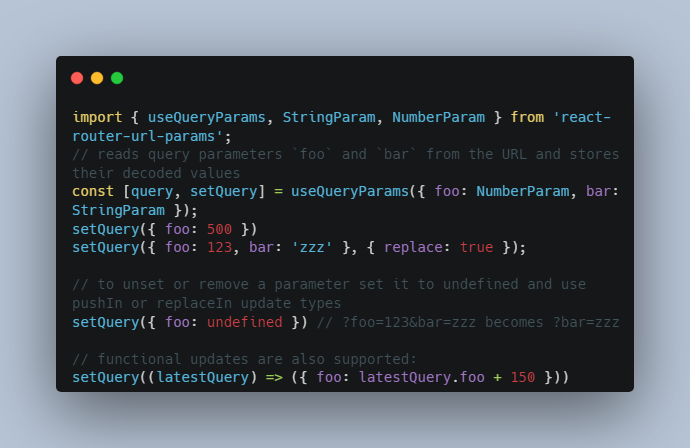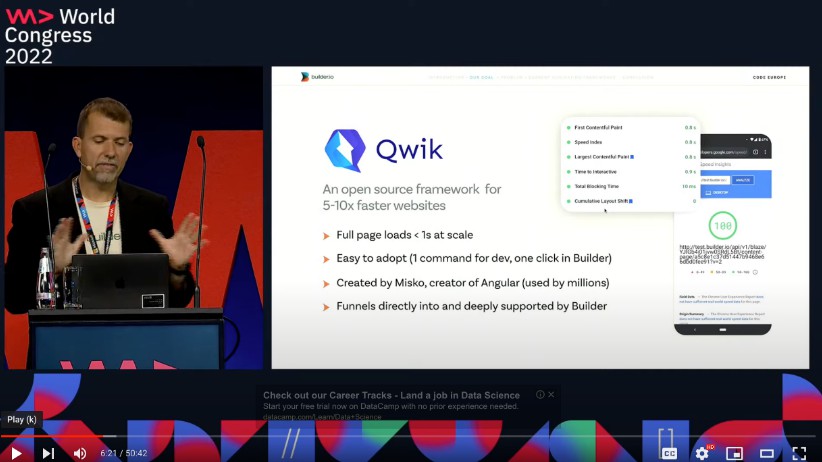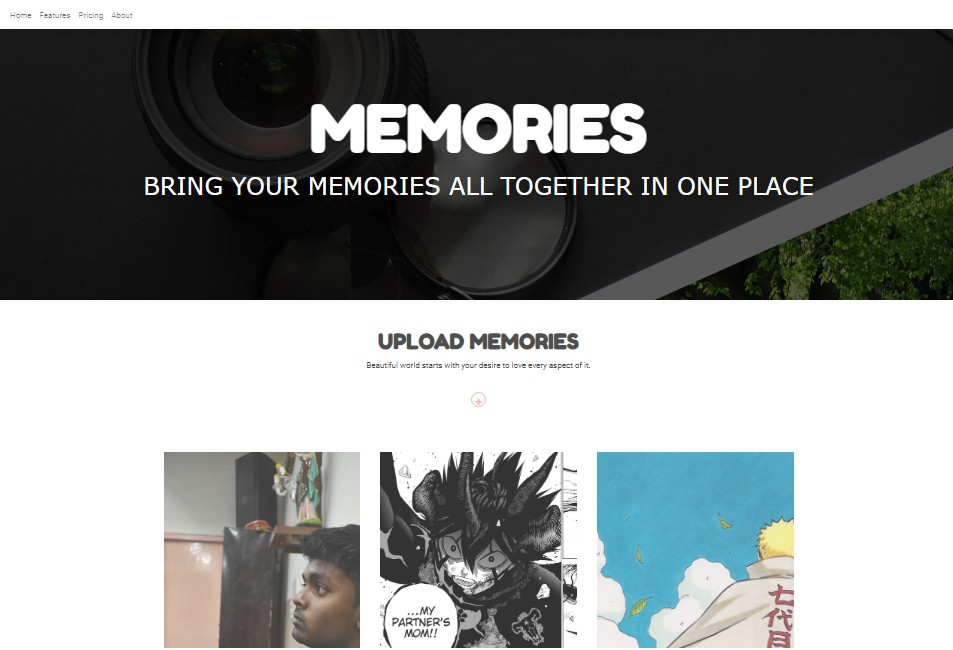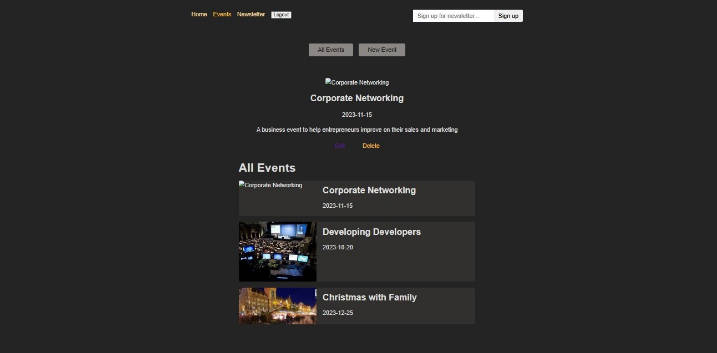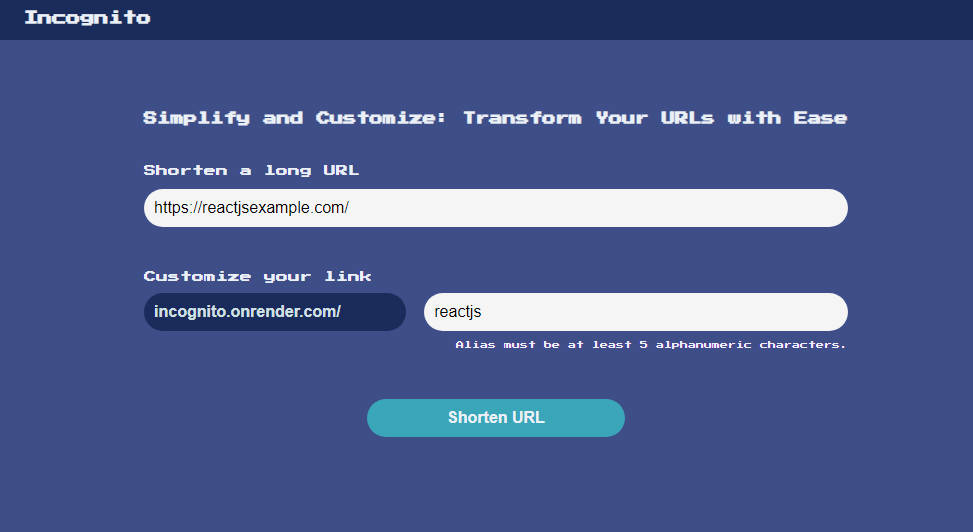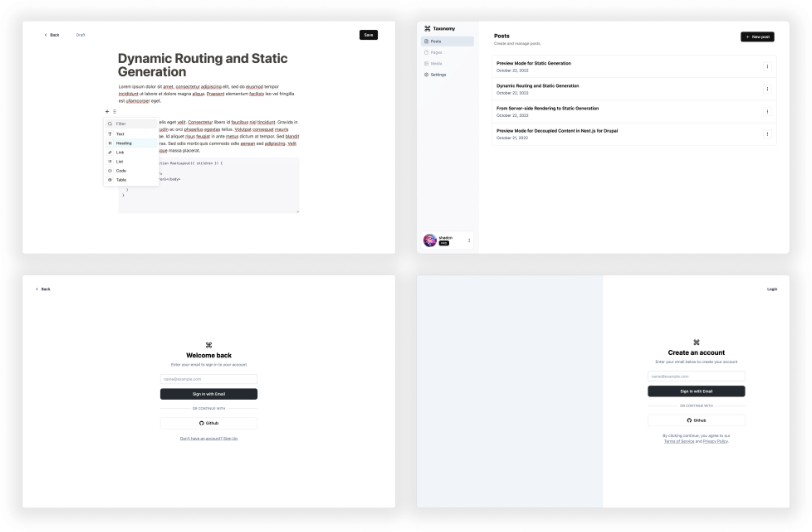react-router-url-params
Strongly-typed way to manage URL parameters. Works with react-router. Allows to strong-type parameters in routes and search.
Installation
yarn add react-router-url-params query-string
It’s implied, that you have react-router and react-router-dom installed.
After that you could start using the createRoute and useQueryParams.
createRoute
Create the route once, use it everywhere!
Just pass you URL pattern to createRoute function:
const productPageRoute = createRoute('/products/:id');
optionally you could specify a type for the parameters
const productPageRoute = createRoute('/products/:id', {id: RequiredNumberParam});
After that you could use it to
- Generate a link to that page
productPageRoute.link({id: 123}); // gives you /products/123
- Read parameter values inside your page (useParams hook with types)
const params = productPageRoute.useParams(); // gives you { id: 123 } with correct Typescript types
- Match url inside your page (useMatch hook with types)
const match = productPageRoute.useMatch(); // gives you: { params: { id: 123 }, pathname: '/products/123', pattern: '/products/:id' } with correct Typescript types
- Match url from arbitrary place (not a hook)
const matchAnywhere = productPageRoute.matchPath(window.location.pathname); // gives you: { params: { id: 123 }, pathname: '/products/123', pattern: '/products/:id' } with correct Typescript types
- Use it in your Routes configuration:
<Routes>
<Route path={productPageRoute.route} element={/*your component here*/}/>
</Routes>
useQueryParams
This is a port of use-query-params to react-router-v6.
Original API of useQueryParams and useQueryParam is preserved (and even serialization engine is reused).
The only change is that we are using useSearchParams of react-router to get and set query parameters.
Also, you don’t need to wrap your app in <QueryParamProvider></QueryParamProvider>, because we are tied to react-router API.
Since the API is the same, you could check the original docs or original demo (all credits go to pbeshai). I’m copying a part of original API description here for clarity:
Example
import { useQueryParams, StringParam, NumberParam } from 'react-router-url-params';
// reads query parameters `foo` and `bar` from the URL and stores their decoded values
const [query, setQuery] = useQueryParams({ foo: NumberParam, bar: StringParam });
setQuery({ foo: 500 })
setQuery({ foo: 123, bar: 'zzz' }, { replace: true });
// to unset or remove a parameter set it to undefined and use pushIn or replaceIn update types
setQuery({ foo: undefined }) // ?foo=123&bar=zzz becomes ?bar=zzz
// functional updates are also supported:
setQuery((latestQuery) => ({ foo: latestQuery.foo + 150 }))
Param Types
See all param definitions from serialize-query-params. You can define your own parameter types by creating an object with an encode and a decode function. See the existing definitions for examples.
Examples in this table assume query parameter named qp.
| Param | Type | Example Decoded | Example Encoded |
|---|---|---|---|
| StringParam | string | 'foo' |
?qp=foo |
| NumberParam | number | 123 |
?qp=123 |
| ObjectParam | { key: string } | { foo: 'bar', baz: 'zzz' } |
?qp=foo-bar_baz-zzz |
| ArrayParam | string[] | ['a','b','c'] |
?qp=a&qp=b&qp=c |
| JsonParam | any | { foo: 'bar' } |
?qp=%7B%22foo%22%3A%22bar%22%7D |
| DateParam | Date | Date(2019, 2, 1) |
?qp=2019-03-01 |
| BooleanParam | boolean | true |
?qp=1 |
| NumericObjectParam | { key: number } | { foo: 1, bar: 2 } |
?qp=foo-1_bar-2 |
| DelimitedArrayParam | string[] | ['a','b','c'] |
?qp=a_b_c |
| DelimitedNumericArrayParam | number[] | [1, 2, 3] |
?qp=1_2_3 |
Contributions and support
Issues and Pull Requests are welcome.
For any kind of private consulting or support you could contact Artur Drobinskiy directly via email.