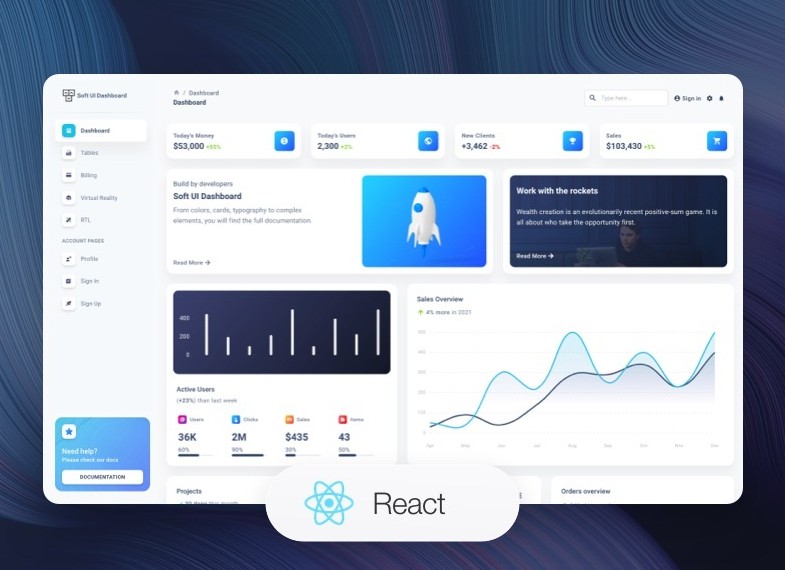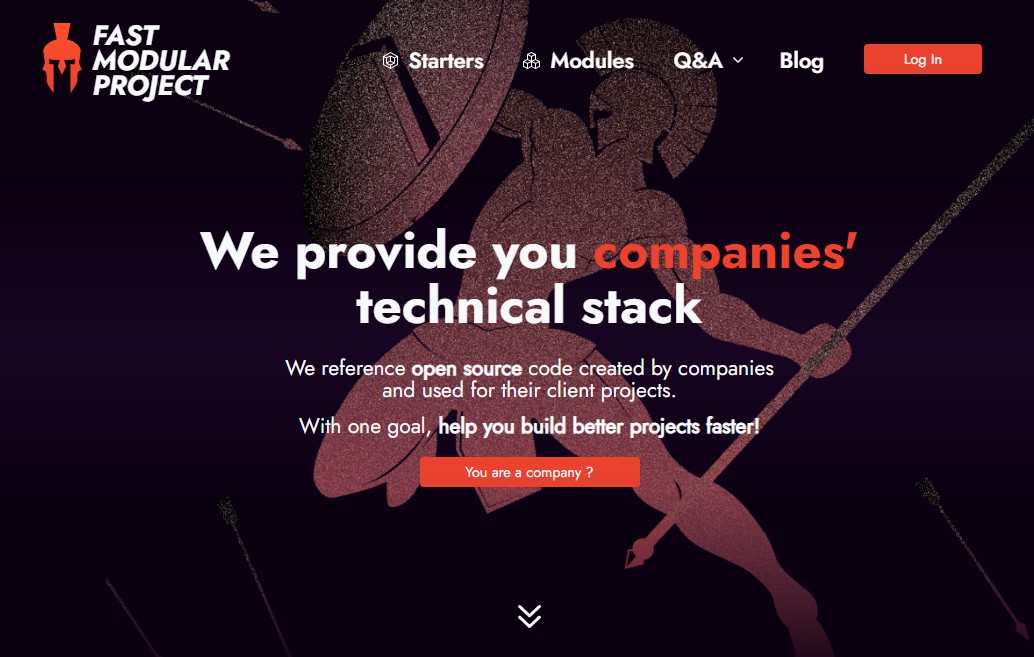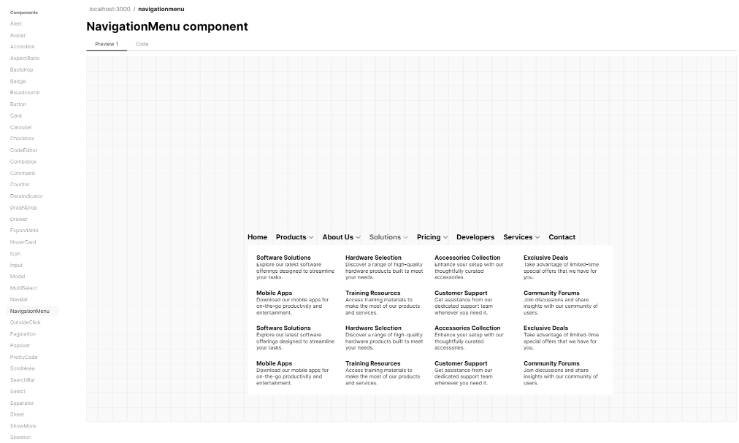Auto Navigation
This project demonstrates automatic navigation built on top of react-navigation for the Expo ecosystem. The style is based on Next.js navigation.
Creating files in the pages/ folder creates new screens for a navigator. Each folder has a _config.json file which defines static properties for the navigator.
The metro.config.js adds a custom route /routes which returns a JSON object that contains file system info.
Usage
expo start --ios
Reload the app manually with r in the console, or shaking the device.
Code Loading
In the browser, code loading is often done exclusively with the <script /> tag:
<script />tag is loaded.srcattribute is downloaded.- Results are passed to the JavaScript engine.
In native React, we don't have script tags, so we need an alternative approach to passing a string of JavaScript to the JS engine.
Two ways that come to mind are eval() which is generally frowned upon in web, and the new Function(...) syntax. In this project I opt to code load by making a fetch request to download the JavaScript, then I pipe that code into the JS engine by invoking it in new Function():
const results = await new Function(`__GLOBAL_NAME__`, 'var foo = "bar"')(
global
);
Now we just need to make error stack traces work correctly like this... Probably it'd make sense to split this functionality into a code loading library, maybe even make the new Function() part into a native method CodeLoading.loadStringAsync(...) for speed and security.
TODO
- [x] Transpile and host code using the Metro dev server
- [x] Export code using Metro config transforms
- [ ] Source maps
- [ ] React Refresh
- [ ] Shallow module loading to improve chunk loading times
- [ ] Store the chunks in the app file system for production and offline support.
Attribution
Parts of this project are based on Wormhole. The concept is based on Next.js FS based routing for web.
Some parts of the lazy loading reference "Kiki" my lazy sister <3
This project was made possible thanks to the funding and support of Expo.