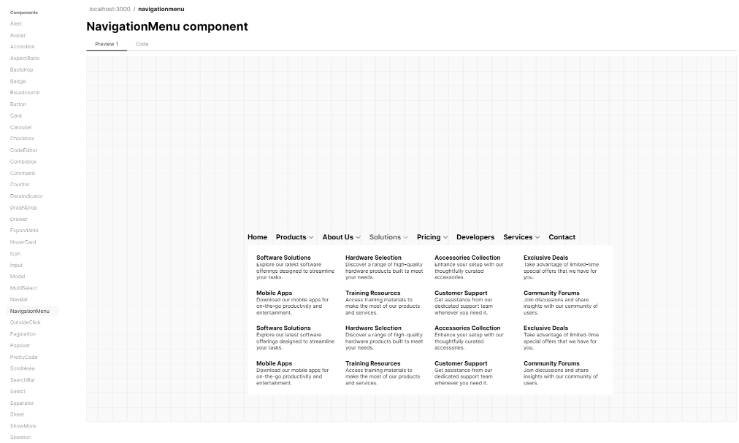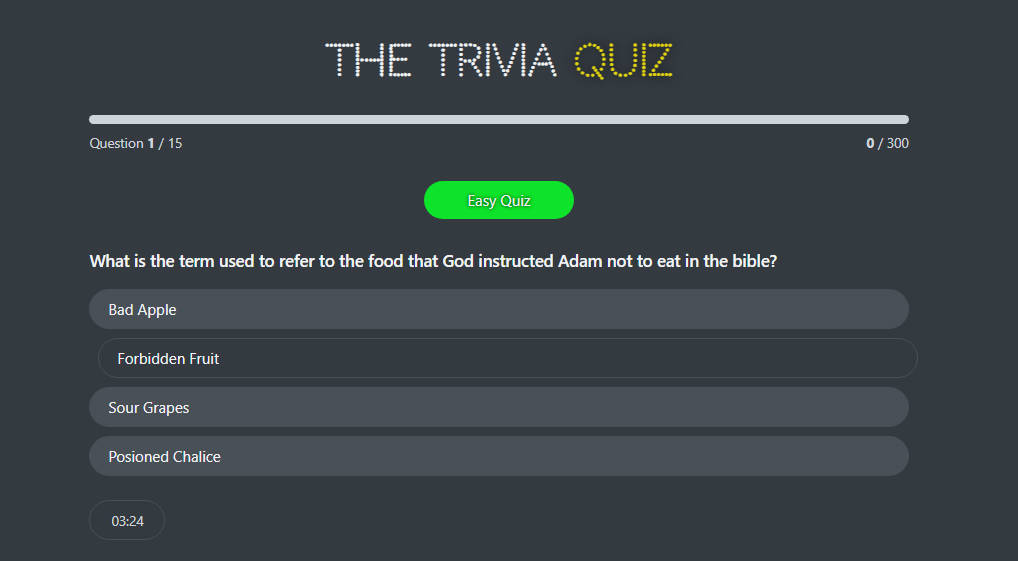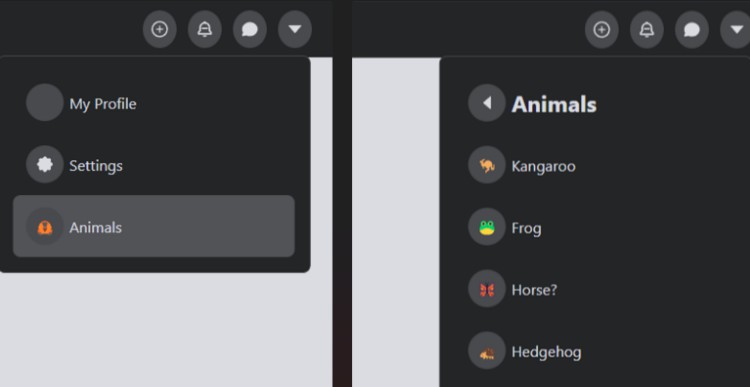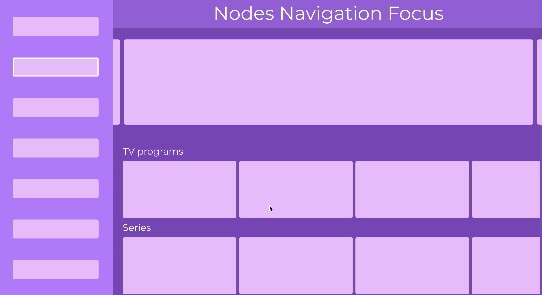NavigationMenu
Description
The NavigationMenu component is a versatile and customizable navigation solution for React applications. It provides a user-friendly interface with features such as dropdown menus, dynamic moving window highlighting, and support for both light and dark modes, making it a powerful tool for building intuitive navigation systems
A production-ready, usable-in-a-YC-backed-startup’s-landing-page, bug-free navigation menu. Took 10 hours to perfect. I appreciate feedback. Enjoy.
Installation
To use the NavigationMenu component in your project, follow these steps:
- Create a new folder called ‘NavigationMenu’ in your project’s components directory.
- Copy the
NavigationMenu.tsxandNavigationMenu.cssfile into the newly created ‘NavigationMenu’ folder.
Props
NavigationMenu
darkMode (optional boolean): Determines whether the navigation menu should be displayed in dark mode.
NavigationMenu.Item
itemName (required string): Specifies the name of the navigation menu item. Used to associate with dropdowns.
All HTMLAttributes: You can pass any valid HTML attribute to customize the behavior and appearance of the component. For example, className, style, onClick, etc.
NavigationMenu.Items
All HTMLAttributes: You can pass any valid HTML attribute to customize the behavior and appearance of the component. For example, className, style, onClick, etc.
NavigationMenu.Dropdown
itemName (required string): Specifies the name of the associated navigation menu item.
All HTMLAttributes: You can pass any valid HTML attribute to customize the behavior and appearance of the component. For example, className, style, onClick, etc.
NavigationMenu.MovingWindow
All HTMLAttributes: You can pass any valid HTML attribute to customize the behavior and appearance of the component. For example, className, style, onClick, etc.
Example Usage
page.tsx
<NavigationMenu darkMode={isDarkMode}>
<NavigationMenu.Links>
<NavigationMenu.Link linkName="Products"><p style={{ fontWeight: 'bold', fontSize: '18px' }}>Products</p></NavigationMenu.Link>
<NavigationMenu.Link linkName="Solutions"><p style={{ fontWeight: 'bold', fontSize: '18px' }}>Solutions</p></NavigationMenu.Link>
<NavigationMenu.Link linkName="Developers"><p style={{ fontWeight: 'bold', fontSize: '18px' }}>Developers</p></NavigationMenu.Link>
<NavigationMenu.Link linkName="Resources"><p style={{ fontWeight: 'bold', fontSize: '18px' }}>Resources</p></NavigationMenu.Link>
<NavigationMenu.Link linkName="Pricing"><a href="https://www.youtube.com/channel/UC-eVD85P5uhqs5s4kSDx05g" target="__blank" style={{ fontWeight: 'bold', fontSize: '18px' }}>Pricing</a></NavigationMenu.Link>
</NavigationMenu.Links>
<NavigationMenu.MovingWindow className='navigationMenuMovingWindowDemo'>
<NavigationMenu.Dropdown linkName="Products">
<div className='row' style={{ width: '1000px', padding: '8px' }}>
<div className='column' style={{ width: '400px', padding: '12px' }}>
<a style={{ padding: '16px', gap: '4px' }} className='column'>
<h4>Secure Transactions</h4>
<p>Safely process payments online, in-store, or on your platform.</p>
</a>
<a style={{ padding: '16px', gap: '4px' }} className='column'>
<h4>Seamless Payments</h4>
<p>Effortlessly accept payments online, in person, or on your platform.</p>
</a>
<a style={{ padding: '16px', gap: '4px' }} className='column'>
<h4>Versatile Payment Solutions</h4>
<p>Adaptable payment options for online, in-person, or platform transactions.</p>
</a>
</div>
<div style={{ width: '600px', display: 'grid', gridTemplateColumns: '1fr 1fr', padding: '24px', gap: '24px' }}>
<a className='column' style={{ gap: '4px' }}>
<h4>Payments</h4>
<p>Process Payments</p>
</a>
<a className='column' style={{ gap: '4px' }}>
<h4>Transactions</h4>
<p>View Transaction History</p>
</a>
<a className='column' style={{ gap: '4px' }}>
<h4>Customers</h4>
<p>Manage Customer Profiles</p>
</a>
<a className='column' style={{ gap: '4px' }}>
<h4>Invoices</h4>
<p>Generate and Send Invoices</p>
</a>
<a className='column' style={{ gap: '4px' }}>
<h4>Subscriptions</h4>
<p>Manage Subscription Plans</p>
</a>
<a className='column' style={{ gap: '4px' }}>
<h4>Connect</h4>
<p>Integrate with Stripe Connect</p>
</a>
<a className='column' style={{ gap: '4px' }}>
<h4>Payouts</h4>
<p>Track Payouts and Transfers</p>
</a>
<a className='column' style={{ gap: '4px' }}>
<h4>Radar</h4>
<p>Fraud Detection and Prevention</p>
</a>
<a className='column' style={{ gap: '4px' }}>
<h4>Settings</h4>
<p>Configure Account Settings</p>
</a>
<a className='column' style={{ gap: '4px' }}>
<h4>Help</h4>
<p>Get Assistance and Support</p>
</a>
</div>
</div>
</NavigationMenu.Dropdown>
<NavigationMenu.Dropdown linkName="Solutions">
<div style={{ width: '800px', padding: '40px', gap: '40px' }} className='column'>
<div className='column' style={{ gap: '16px' }}>
<h4>USE CASES</h4>
<div style={{ gap: '8px', display: 'grid', gridTemplateColumns: ' 1fr 1fr' }}>
<a className='row' style={{ alignItems: 'center', gap: '8px' }}>
<div style={{ backgroundColor: 'grey', borderRadius: '50%', height: '14px', width: '14px' }}></div>
<h4>Enterprises</h4>
</a>
<a className='row' style={{ alignItems: 'center', gap: '8px' }}>
<div style={{ backgroundColor: 'grey', borderRadius: '50%', height: '14px', width: '14px' }}></div>
<h4>Platforms</h4>
</a>
<a className='row' style={{ alignItems: 'center', gap: '8px' }}>
<div style={{ backgroundColor: 'grey', borderRadius: '50%', height: '14px', width: '14px' }}></div>
<h4>Saas</h4>
</a>
<a className='row' style={{ alignItems: 'center', gap: '8px' }}>
<div style={{ backgroundColor: 'grey', borderRadius: '50%', height: '14px', width: '14px' }}></div>
<h4>Ecommerce</h4>
</a>
<a className='row' style={{ alignItems: 'center', gap: '8px' }}>
<div style={{ backgroundColor: 'grey', borderRadius: '50%', height: '14px', width: '14px' }}></div>
<h4>Creator Economy</h4>
</a>
<a className='row' style={{ alignItems: 'center', gap: '8px' }}>
<div style={{ backgroundColor: 'grey', borderRadius: '50%', height: '14px', width: '14px' }}></div>
<h4>Marketplaces</h4>
</a>
</div>
</div>
<div className='column' style={{ gap: '16px' }}>
<h4>INTEGRATIONS AND CUSTOM SOLUTIONS</h4>
<div style={{ gap: '8px', display: 'grid', gridTemplateColumns: ' 1fr 1fr' }}>
<a className='row' style={{ alignItems: 'center', gap: '8px' }}>
<div style={{ backgroundColor: 'grey', borderRadius: '50%', height: '14px', width: '14px' }}></div>
<h4>Enterprises</h4>
</a>
<a className='row' style={{ alignItems: 'center', gap: '8px' }}>
<div style={{ backgroundColor: 'grey', borderRadius: '50%', height: '14px', width: '14px' }}></div>
<h4>Platforms</h4>
</a>
<a className='row' style={{ alignItems: 'center', gap: '8px' }}>
<div style={{ backgroundColor: 'grey', borderRadius: '50%', height: '14px', width: '14px' }}></div>
<h4>Saas</h4>
</a>
<a className='row' style={{ alignItems: 'center', gap: '8px' }}>
<div style={{ backgroundColor: 'grey', borderRadius: '50%', height: '14px', width: '14px' }}></div>
<h4>Ecommerce</h4>
</a>
</div>
</div>
</div>
</NavigationMenu.Dropdown>
<NavigationMenu.Dropdown linkName="Developers">
<div style={{ width: '800px', padding: '40px', gap: '48px' }} className='column'>
<div className='column' style={{ gap: '32px' }}>
<div className='column' style={{ gap: '4px' }}>
<h4>Documentation</h4>
<p>Start integrating Stripe's products and tools</p>
</div>
<div style={{ display: 'grid', gridTemplateColumns: '1fr 1fr' }}>
<div className='column' style={{ gap: '8px' }}>
<h4>GET STARTED</h4>
<a>Prebuilt checkout</a>
<a>Libraries and SDKs</a>
<a>Plugins</a>
<a>Code samples</a>
</div>
<div className='column' style={{ gap: '8px' }}>
<h4>GUIDES</h4>
<a>Accept online payments</a>
<a>Manage Subscriptions</a>
<a>Send payments</a>
</div>
</div>
</div>
<div style={{ display: 'grid', gap: '8px', gridTemplateColumns: '1fr 1fr' }}>
<a><h4>Full API Reference</h4></a>
<a><h4>API Changelog</h4></a>
<a><h4>API status</h4></a>
<a><h4>Build a Stripe app</h4></a>
</div>
</div>
</NavigationMenu.Dropdown>
<NavigationMenu.Dropdown linkName="Resources">
<div className='column' style={{ width: '800px', padding: '12px' }}>
<div style={{ display: 'grid', gridTemplateColumns: '1fr 1fr', gap: '8px', padding: '24px' }}>
<a className='row' style={{ alignItems: 'center', gap: '8px' }}>
<div style={{ backgroundColor: 'grey', borderRadius: '50%', height: '14px', width: '14px' }}></div>
<h4>Enterprises</h4>
</a>
<a className='row' style={{ alignItems: 'center', gap: '8px' }}>
<div style={{ backgroundColor: 'grey', borderRadius: '50%', height: '14px', width: '14px' }}></div>
<h4>Enterprises</h4>
</a>
<a className='row' style={{ alignItems: 'center', gap: '8px' }}>
<div style={{ backgroundColor: 'grey', borderRadius: '50%', height: '14px', width: '14px' }}></div>
<h4>Enterprises</h4>
</a>
<a className='row' style={{ alignItems: 'center', gap: '8px' }}>
<div style={{ backgroundColor: 'grey', borderRadius: '50%', height: '14px', width: '14px' }}></div>
<h4>Enterprises</h4>
</a>
<a className='row' style={{ alignItems: 'center', gap: '8px' }}>
<div style={{ backgroundColor: 'grey', borderRadius: '50%', height: '14px', width: '14px' }}></div>
<h4>Enterprises</h4>
</a>
<a className='row' style={{ alignItems: 'center', gap: '8px' }}>
<div style={{ backgroundColor: 'grey', borderRadius: '50%', height: '14px', width: '14px' }}></div>
<h4>Enterprises</h4>
</a>
</div>
<div style={{ display: 'grid', gridTemplateColumns: '1fr 1fr', gap: '8px', backgroundColor: `${isDarkMode ? '#313131' : '#f3f3f3'}`, padding: '24px' }}>
<a className='row' style={{ alignItems: 'center', gap: '8px' }}>
<div style={{ backgroundColor: 'grey', borderRadius: '50%', height: '14px', width: '14px' }}></div>
<h4>Enterprises</h4>
</a>
<a className='row' style={{ alignItems: 'center', gap: '8px' }}>
<div style={{ backgroundColor: 'grey', borderRadius: '50%', height: '14px', width: '14px' }}></div>
<h4>Enterprises</h4>
</a>
<a className='row' style={{ alignItems: 'center', gap: '8px' }}>
<div style={{ backgroundColor: 'grey', borderRadius: '50%', height: '14px', width: '14px' }}></div>
<h4>Enterprises</h4>
</a>
<a className='row' style={{ alignItems: 'center', gap: '8px' }}>
<div style={{ backgroundColor: 'grey', borderRadius: '50%', height: '14px', width: '14px' }}></div>
<h4>Enterprises</h4>
</a>
<a className='row' style={{ alignItems: 'center', gap: '8px' }}>
<div style={{ backgroundColor: 'grey', borderRadius: '50%', height: '14px', width: '14px' }}></div>
<h4>Enterprises</h4>
</a>
<a className='row' style={{ alignItems: 'center', gap: '8px' }}>
<div style={{ backgroundColor: 'grey', borderRadius: '50%', height: '14px', width: '14px' }}></div>
<h4>Enterprises</h4>
</a>
</div>
</div>
</NavigationMenu.Dropdown>
</NavigationMenu.MovingWindow>
</NavigationMenu>
Prerequisites
This component requires Node v14 or later to work correctly with NextJS framework version ^13 The following dependencies were used for this component:
- “react”: “^18.2.0”,
- “react-dom”: “^18.2.0”