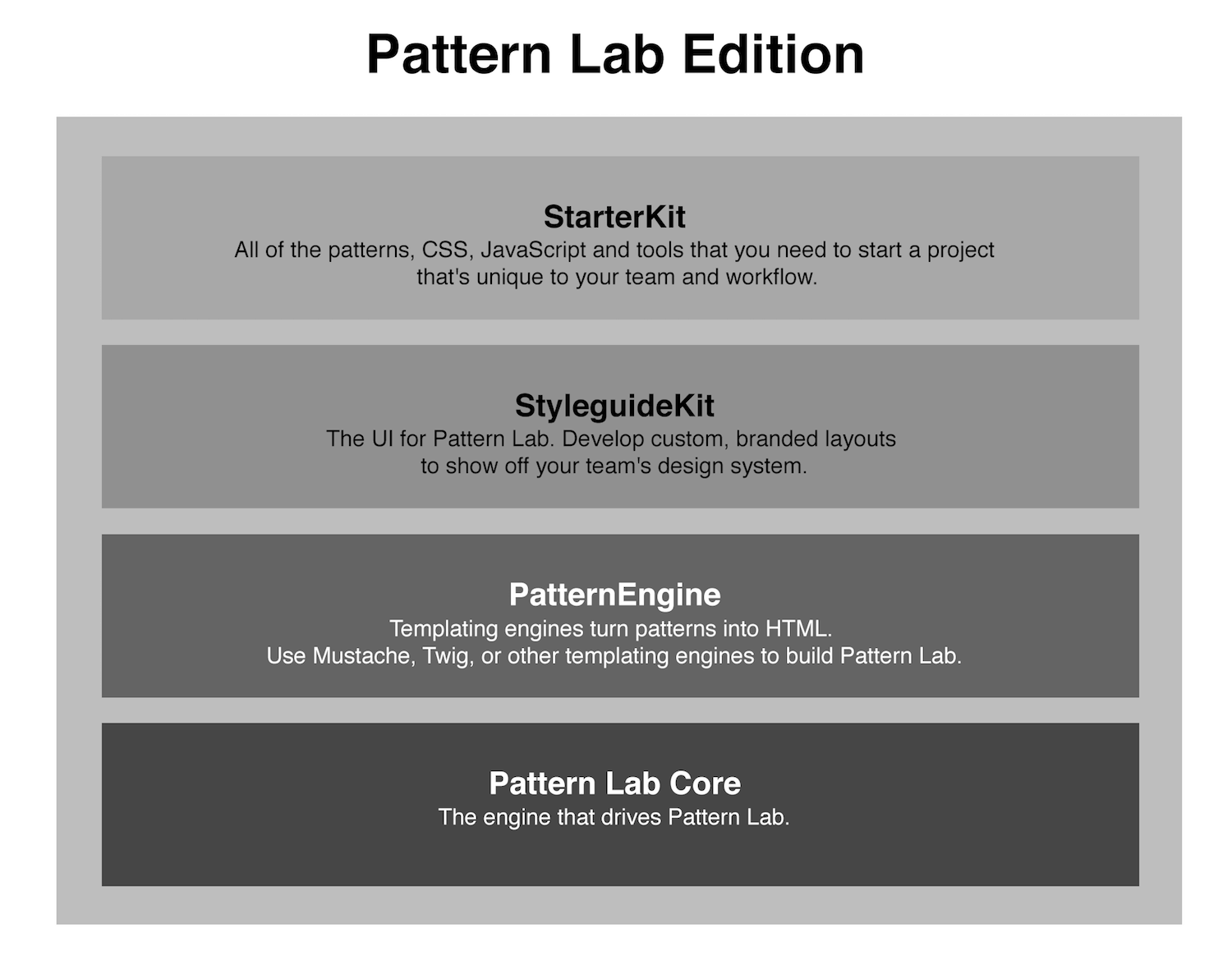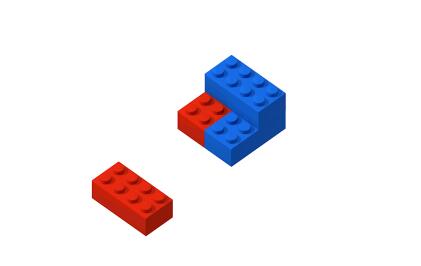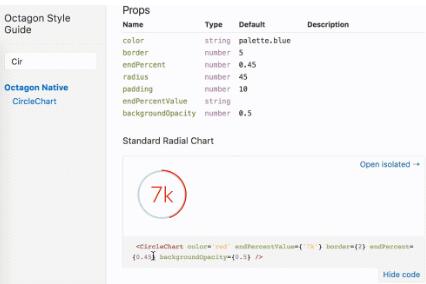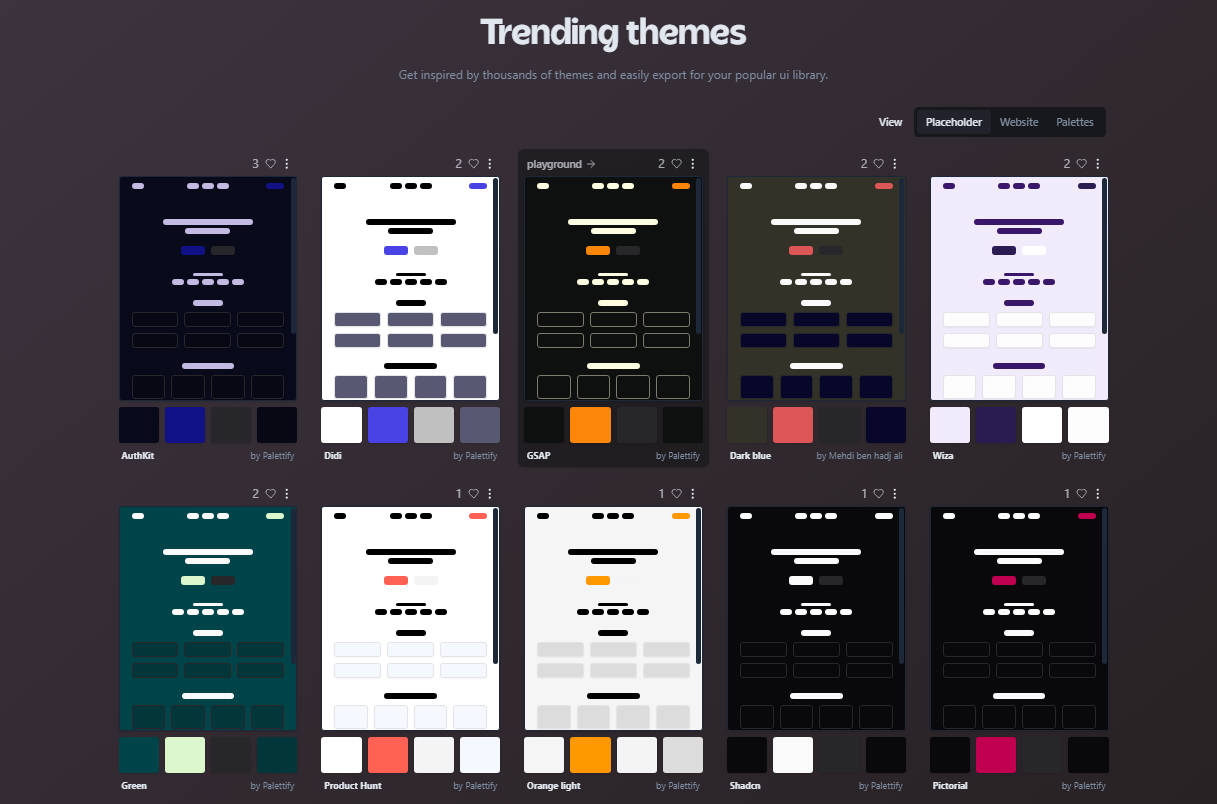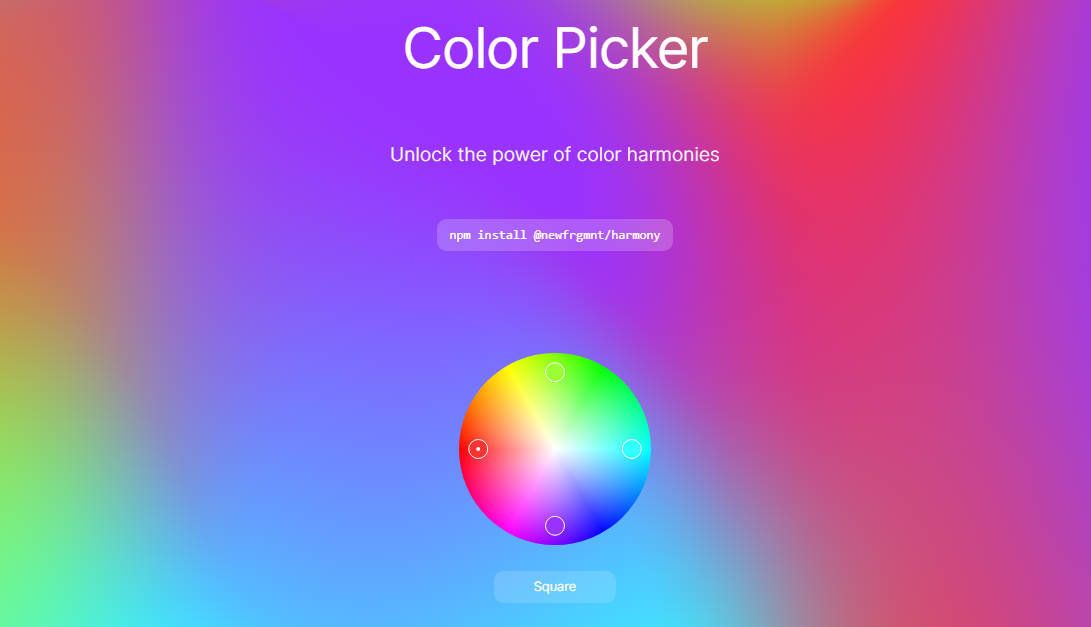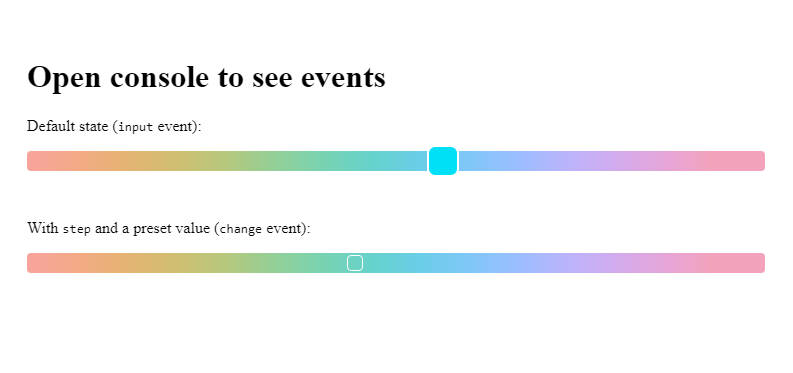Pattern Lab
This monorepo contains the core of Pattern Lab / Node and all related engines, UI kits, plugins and utilities. Pattern Lab helps you and your team build thoughtful, pattern-driven user interfaces using atomic design principles.
Installation
As of Pattern Lab Node 3.0.0, installation of Editions is accomplished via the command line interface.
0 to 60mph
The below assume a new directory and project is required.
- Open a terminal window and following along below:
mkdir new-project cd new-project npm init -y && npx @pattern-lab/cli -c patternlab initIf you get an error stating that
npxis not installed, ensure you are onnpm 5.2.0or later by runningnpm -vor install it globally withnpm install -g npx. Learn more about npx. - Follow the on-screen prompts to choose your Edition and a Starterkit should you want one.
- Run
npm installone last time to ensure any transient packages from the CLI are installed. - Open
package.jsonand add the following to yourscriptsobject
This tells"scripts": { + "patternlab": "patternlab" },npmto look in the localnode_modules/.bindirectory for thepatternlabCLI. - In your terminal, run
npm run patternlab <command>, where<command>is a documented method on the CLI, such asbuild,serve, orhelp.
Established npm projects
- Run the following command from a terminal:
npm install @pattern-lab/cli --save-dev - Open
package.jsonand add the following to yourscriptsobject
This tells"scripts": { + "patternlab": "patternlab" },npmto look in the localnode_modules/.bindirectory for thepatternlabCLI. - In your terminal, run
npm run patternlab init. Follow the on-screen prompts to choose your Edition and a Starterkit should you want one.
Ecosystem

Core, and Editions, are part of the Pattern Lab Ecosystem. With this architecture, we encourage people to write and maintain their own Editions, Starterkits, and even PatternEngines.