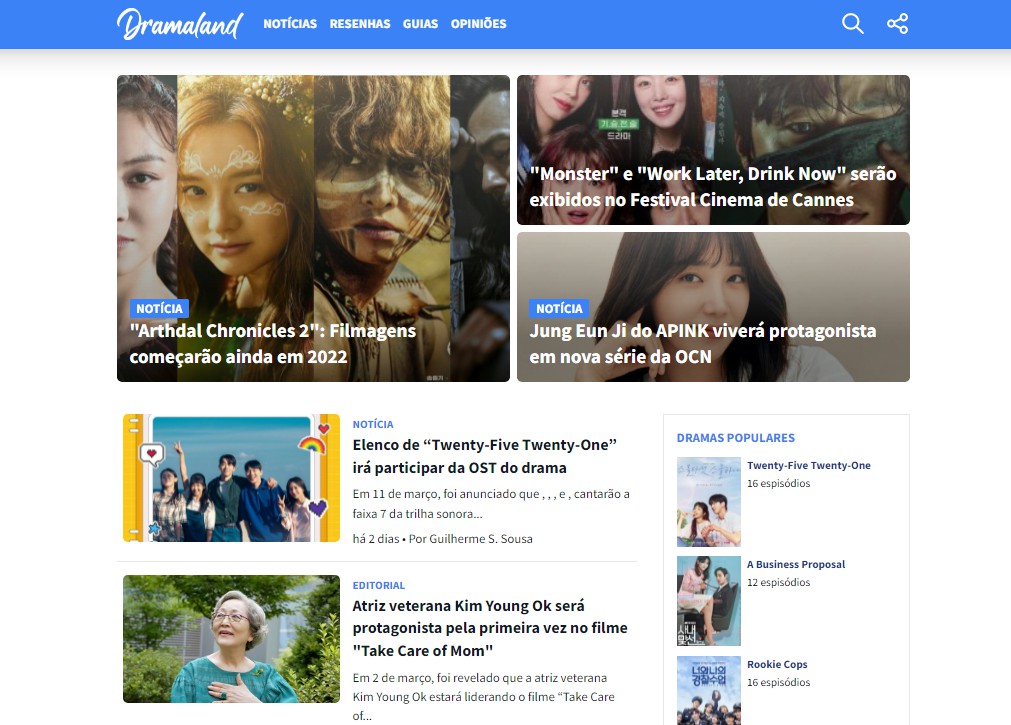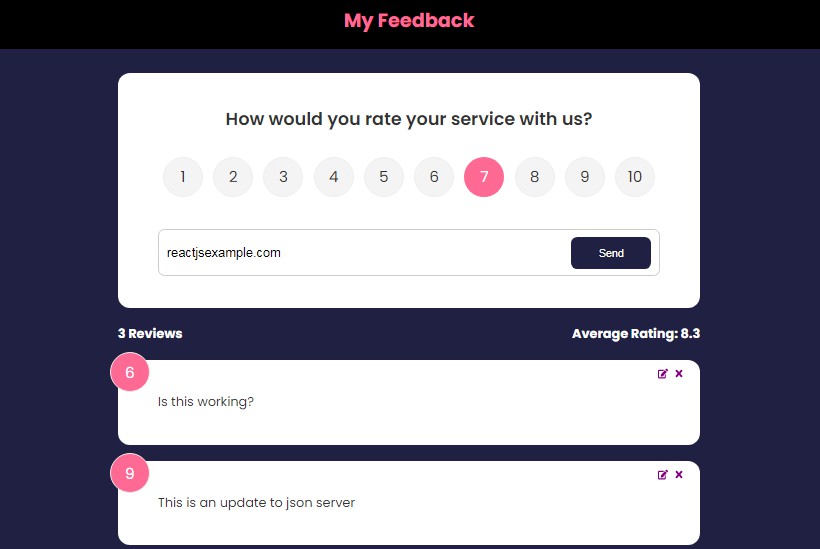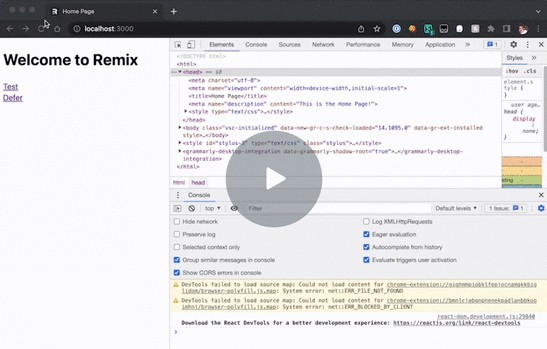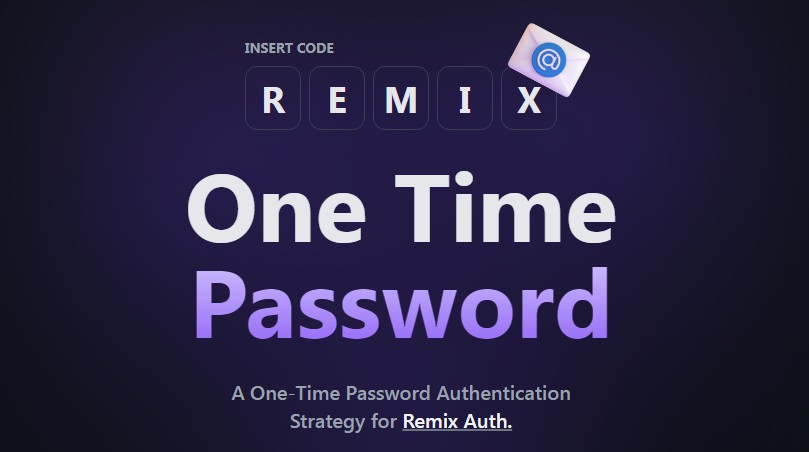? remix-esbuild-override
⚠️ While I believe you will most likely get a lot of benefit from using this library, it can sometimes destroy your product. Please be sure to verify it and make sure it is safe before releasing it to production.
What is this?
This is a library that makes it possible to change the configuration values of the Remix compiler (esbuild).
For example, Next.js allows you to control webpack option values from a configuration file (next.config.js).
Remix does not have that functionality. A member of the development team says in a PR comment that this is because exposing the configuration values would lock in the compiler’s choices and also risk breaking the application.
I support that argument, but in actual use cases, I often want to change the settings.
So I decided to provide that functionality outside of Remix (in this 3rd-party library).
Install
- Install
remix-esbuild-override
# npm
npm install -D remix-esbuild-override
# yarn
yarn add -D remix-esbuild-override
- Add
remix-esbuild-overridetoscripts.postinstallin package.json.
"scripts": {
"postinstall": "yarn remix setup cloudflare-workers && yarn remix-esbuild-override"
}
This is an example if Cloudflare Workers is selected as the runtime for Remix; it should be written to run after remix setup.
- Run
npm installoryarn installagain to runpostinstall
? MEMO: When you run remix-esbuild-override, the esbuild in node_modules is replaced by an alias; when resolving the esbuild in the Reimx compiler script, it is not the original esbuild but this library’s proxy script is called. Your configuration values are then added and the original esbuild is called.
How to use
You can define function properties in remix.config.js that can override esbuild configuration values.
// remix.config.js
/**
* @type {import('remix-esbuild-override').AppConfig}
*/
module.exports = {
serverBuildTarget: "cloudflare-workers",
// ...,
/**
* @param option - Default configuration values defined by the remix compiler
* @param isServer - True for server compilation, false for browser compilation
* @param isDev - True during development.
* @return {EsbuildOption} - You must return the updated option
*/
esbuildOverride: (option, { isServer, isDev }) => {
// update the option
option.plugins = [
someEsbuildPlugin,
...option.plugins
]
return option;
},
};
? NOTE: Compilation is executed twice, once for the server and once for the browser.
For example
This is an example of choosing Cloudflare Workers at runtime and using emotion.
yarn add @emotion/server @emotion/react @emotion/cache
yarn add -D no-op esbuild-plugin-alias
// reactShims.ts
import { jsx } from "@emotion/react";
import * as React from "react";
export { jsx, React };
// remix.config.js
const path = require("node:path");
const alias = require("esbuild-plugin-alias");
/**
* @type {import('remix-esbuild-override').AppConfig}
*/
module.exports = {
serverBuildTarget: "cloudflare-workers",
server: "./server.js",
devServerBroadcastDelay: 1000,
ignoredRouteFiles: [".*"],
esbuildOverride: (option, { isServer }) => {
option.jsxFactory = "jsx";
option.inject = [path.resolve(__dirname, "reactShims.ts")];
option.plugins = [
alias({
through: require.resolve("no-op"),
"html-tokenize": require.resolve("no-op"),
multipipe: require.resolve("no-op"),
}),
...option.plugins,
];
if (isServer) option.mainFields = ["browser", "module", "main"];
return option;
},
};