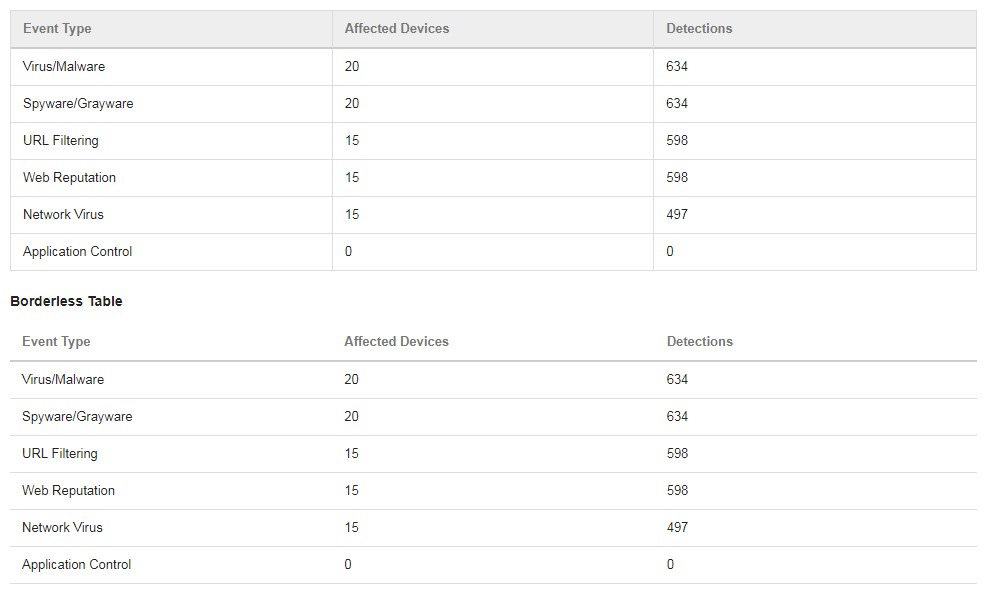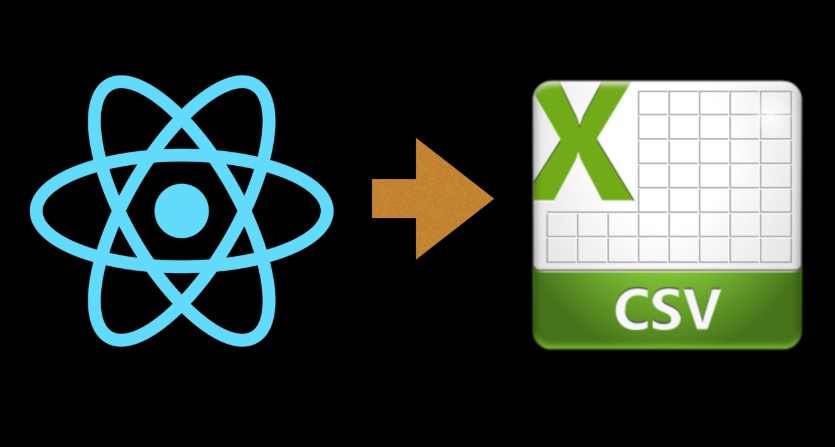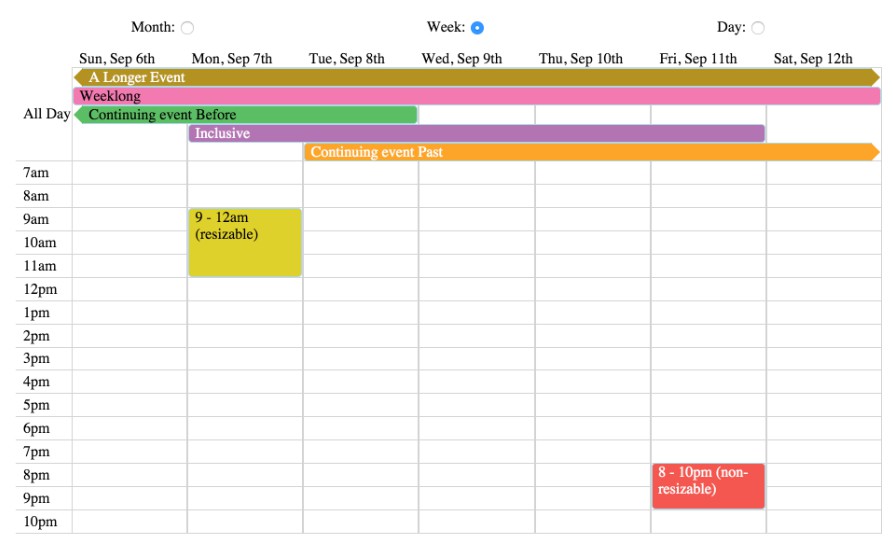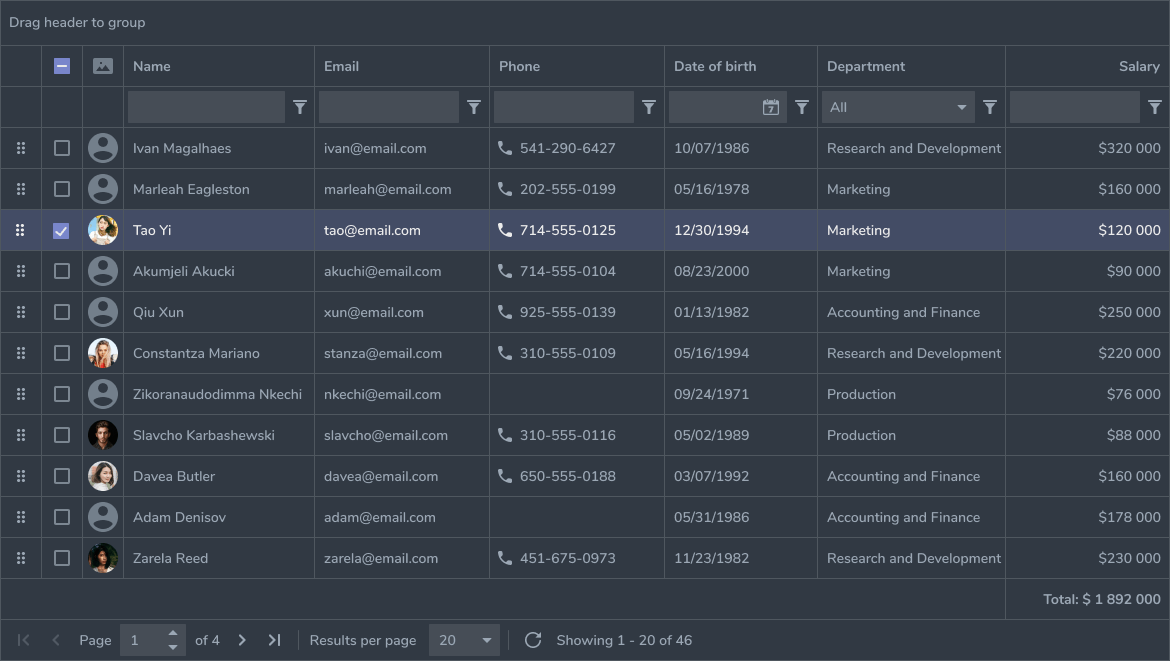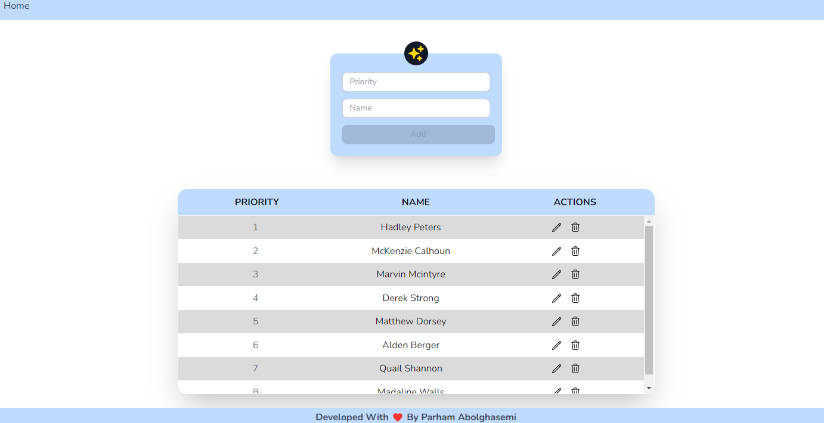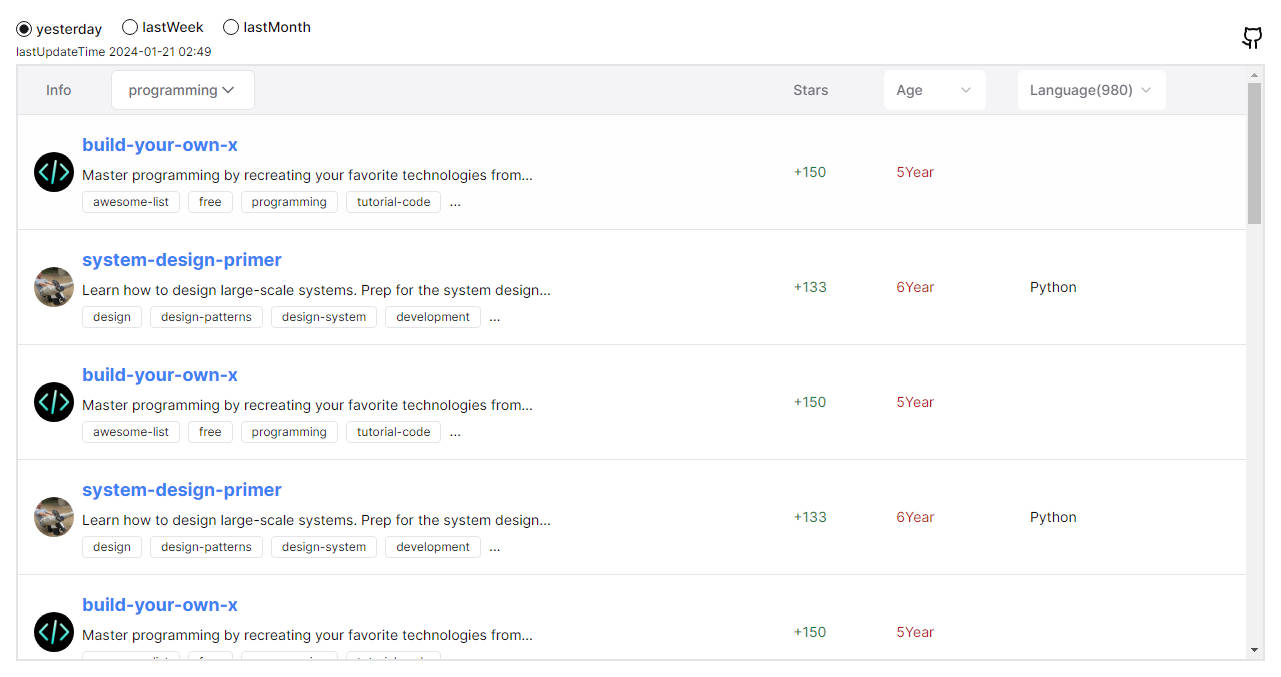react-table
React Table component.
Installation
- Install the latest version of react and react-table:
npm install --save react @trendmicro/react-table @trendmicro/react-paginations
- At this point you can import
@trendmicro/react-table and its styles in your application as follows:
import Table from '@trendmicro/react-table';
import { TablePagination } from '@trendmicro/react-paginations';
// Be sure to include styles at some point, probably during your bootstraping
import '@trendmicro/react-table/dist/react-table.css';
import '@trendmicro/react-paginations/dist/react-paginations.css';
Usage
<Table
bordered
hoverable
sortable
rowKey={record => record.id}
columns={columns}
data={data}
title={() => (
<div className={styles.tableToolbar}>
<Button btnStyle="flat">
Export
</Button>
<TablePagination
page={page}
pageLength={pageLength}
totalRecords={totalRecords}
onPageChange={({ page, pageLength }) => {
this.actions.fetchRecords({ page, pageLength });
}}
prevPageRenderer={() => <i className="fa fa-angle-left" />}
nextPageRenderer={() => <i className="fa fa-angle-right" />}
/>
</div>
)}
/>
Sortable Table
import PropTypes from 'prop-types';
import React, { Component } from 'react';
import Table from '@trendmicro/react-table';
class SortableTable extends Component {
static propTypes = {
...Table.propTypes
};
static defaultProps = {
...Table.defaultProps
};
state = {
sortColumnKey: '',
sortOrder: 'asc'
};
toggleSortOrder = (column) => (event) => {
this.setState(state => ({
sortColumnKey: column.key
sortOrder: state.sortOrder === 'asc' ? 'desc' : 'asc';
}));
};
render() {
const { sortColumnKey, sortOrder } = this.state;
const { columns, ...props } = this.props;
return (
<Table
{...props}
columns={columns.map(column => ({
...column,
onClick: this.toggleSortOrder(column),
sortOrder: (column.key === sortColumnKey) ? sortOrder : ''
}))
/>
);
}
}
export default SortableTable;
Expanded Row
const actions = {
handleExpandedRowRender: (record, key) => {
return (
<div style={{ padding: '16px' }}>
Sub content
</div>
);
},
handleToggleDetails: (record) => (e) => {
e.preventDefault();
e.stopPropagation();
const rowIndex = this.state.expandedRowKeys.indexOf(record.id);
const expanded = (rowIndex >= 0);
let data = [];
// Only display one detail view at one time
if (expanded) {
data = [];
} else {
data = [record.id];
}
this.setState({ expandedRowKeys: data });
},
handleRenderActionColumn: (text, record) => {
const expandedRowKeys = this.state.expandedRowKeys;
const expanded = (expandedRowKeys.indexOf(record.id) >= 0);
let className = styles.expandIcon;
if (expanded) {
className += ' ' + styles.rowExpanded;
} else {
className += ' ' + styles.rowCollapsed;
}
return (
<i
className={className}
onClick={this.actions.handleToggleDetails(record)}
/>
);
}
};
const columns = [
{ title: '', dataIndex: 'detail', render: actions.handleRenderActionColumn, width: 40 },
{ title: 'Event Type', dataIndex: 'eventType' },
{ title: 'Affected Devices', dataIndex: 'affectedDevices' },
{ title: 'Detections', dataIndex: 'detections', width: 300 }
];
<Table
hoverable
justified={false}
maxHeight={320}
rowKey="id"
columns={columns}
data={data}
expandedRowRender={this.actions.handleExpandedRowRender}
expandedRowKeys={this.state.expandedRowKeys}
useFixedHeader={true}
/>
Fixed Columns
<Table
justified={false}
hoverable
maxHeight={180}
useFixedHeader={true}
rowKey={record => record.id}
columns={columns}
data={data}
/>
Fix left columns
const columns = [
{ title: 'Event Type', dataIndex: 'eventType' },
{ title: 'Affected Devices', dataIndex: 'affectedDevices', fixed: true },
{ title: 'Detections', dataIndex: 'detections', width: 800 }
];
<Table
justified={false}
hoverable={false}
maxHeight={180}
useFixedHeader={true}
rowKey="id"
columns={columns}
data={data}
/>
Row selection
import React, { Component } from 'react';
import Table from '@trendmicro/react-table';
class SelectableTable extends Component {
state = {
selectionData: [
{ id: 1, checked: true, eventType: 'Virus/Malware', affectedDevices: 20, detections: 634 },
{ id: 2, checked: false, eventType: 'Spyware/Grayware', affectedDevices: 20, detections: 634 },
{ id: 3, checked: false, eventType: 'URL Filtering', affectedDevices: 15, detections: 598 },
{
id: 4,
checked: false,
eventType: 'Test long long long long long long long long long long long long long long long long content',
affectedDevices: 15,
detections: 598
},
{ id: 5, checked: false, eventType: 'Network Virus', affectedDevices: 15, detections: 497 },
{ id: 6, checked: false, eventType: 'Application Control', affectedDevices: 0, detections: 0 }
]
};
actions = {
handleClickRow: (record, index, e) => {
const checked = record.checked;
const data = this.state.selectionData.map(item => {
if (record.id === item.id) {
return {
...item,
checked: !checked
};
}
return item;
});
this.setState({ selectionData: data });
e.stopPropagation();
e.preventDefault();
},
handleRowClassName: (record, key) => {
const checked = record.checked;
if (checked) {
return styles['tr-active'];
} else {
return null;
}
},
handleHeaderCheckbox: (e) => {
const checkbox = e.target;
const data = this.state.selectionData.map((item, i) => {
return {
...item,
checked: checkbox.checked
};
});
this.setState({ selectionData: data });
e.stopPropagation();
},
renderHeaderCheckbox: () => {
let className = 'input-checkbox';
const selectedItems = _.filter(this.state.selectionData, { 'checked': true });
const dataLength = this.state.selectionData.length;
const selectedLength = selectedItems.length;
const isSelectedAll = selectedLength > 0 && selectedLength === dataLength;
if (selectedLength > 0 && selectedLength < dataLength) {
className += ' checkbox-partial';
}
return (
<div className="checkbox">
<input
type="checkbox"
id="headerCheckbox"
checked={isSelectedAll}
className={className}
onChange={this.actions.handleHeaderCheckbox}
/>
<label htmlFor="headerCheckbox" />
</div>
);
},
renderCheckbox: (value, row) => {
return (
<div className="checkbox">
<input
type="checkbox"
id={row.id}
className="input-checkbox"
checked={row.checked}
onChange={(e) => {}}
/>
<label />
</div>
);
}
};
columns = [
{ title: this.actions.renderHeaderCheckbox, dataIndex: 'checked', render: this.actions.renderCheckbox, width: 38 },
{ title: 'Event Type', dataIndex: 'eventType' },
{ title: 'Affected Devices', dataIndex: 'affectedDevices' },
{ title: 'Detections', dataIndex: 'detections' }
];
render() {
const columns = this.columns;
const data = this.state.selectionData;
return (
<Table
rowKey="id"
columns={columns}
data={data}
rowClassName={this.actions.handleRowClassName}
onRowClick={this.actions.handleClickRow}
/>
);
}
}
export default SelectableTable;
import React, { Component } from 'react';
import Table from '@trendmicro/react-table';
class DynamicHeaderTable extends Component {
state = {
data: [
{ id: 1, eventType: 'Virus/Malware', affectedDevices: 20, detections: 634 },
{ id: 2, eventType: 'Spyware/Grayware', affectedDevices: 20, detections: 634 },
{ id: 3, eventType: 'URL Filtering', affectedDevices: 15, detections: 598 },
{ id: 4, eventType: 'Web Reputation', affectedDevices: 15, detections: 598 },
{ id: 5, eventType: 'Network Virus', affectedDevices: 15, detections: 497 },
{ id: 6, eventType: 'Application Control', affectedDevices: 0, detections: 0 }
]
};
renders = {
renderEventTypeCell: () => {
const { data } = this.state;
return `Event Type (${data.length})`;
},
renderActionCell: (value, row) => {
return (
<i
className="fa fa-trash"
onClick={(e) => {
this.handleClickDelete(row);
}}
/>
);
}
}
columns = [
{ dataIndex: 'eventType', title: this.renders.renderEventTypeCell },
{ dataIndex: 'affectedDevices', title: 'Affected Devices' },
{ dataIndex: 'detections', title: 'Detections' },
{ title: 'Delete', render: this.renders.renderActionCell }
];
handleClickDelete(row) {
const { data } = this.state;
const index = data.findIndex((o) => {
return o.id === row.id;
});
data.splice(index, 1);
this.setState({
data: data.map(o => o)
});
}
render() {
const columns = this.columns;
const data = this.state.data;
return (
<Table
bordered
hoverable
rowKey="id"
columns={columns}
data={data}
/>
);
}
}
export default DynamicHeaderTable;
API
Properties
Table
| Name |
Type |
Default |
Description |
| bordered |
Boolean |
true |
Specify whether the table should be bordered. |
| justified |
Boolean |
true |
Specify whether to keep table columns equal width. |
| columns |
Object[] |
[] |
The columns config of table, see Column below for details. |
| data |
Object[] |
[] |
Data record array to be rendered. |
| emptyText |
Function |
() => { return 'No Data'; } |
Display text when data is empty. |
| expandedRowKeys |
String[] |
|
Current expanded rows keys. |
| expandedRowRender |
Function(record, rowIndex) |
|
Expanded content render function. |
| footer |
React Node or Function(): React Node |
|
Table footer render function. |
| hoverable |
Boolean |
true |
Whether use row hover style. |
| loading |
Boolean |
false |
Whether table is loading. |
| maxHeight |
Number |
|
Table maximum height. |
| onRowClick |
Function(record, rowIndex, event) |
|
Handle rowClick action. |
| showHeader |
Boolean |
true |
Whether table head is shown. |
| sortable |
Boolean |
false |
Whether table head is sortable. |
| title |
React Node or Function(): React Node |
|
Table title render function. |
| useFixedHeader |
Boolean |
false |
Whether table head is fixed. |
| rowClassName |
Function(record, key):string |
|
Get row's className. |
| rowKey |
string or Function(record):string |
'key' |
If rowKey is string, record[rowKey] will be used as key. If rowKey is function, the return value of rowKey(record) will be use as key. |
Column
| Name |
Type |
Default |
Description |
| key |
String |
|
key of this column is for sortable attribute. |
| className |
String |
|
className of this column. |
| style |
String |
|
style of this column. |
| headerClassName |
String |
|
className to assign to the column header. |
| headerStyle |
String |
|
style to assign to the column header. |
| cellClassName |
String |
|
className to assign to each cell in the column. |
| cellStyle |
Object |
|
style to assign to each cell in the column. |
| onClick |
Function(event) |
|
onClick event handler for header cell. |
| title |
React Node or Function(): React Node |
|
Title of this column. |
| dataIndex |
String |
|
Display field of the data record. |
| dataKey |
String |
|
dataKey is an alias for dataIndex. |
| width |
String or Number |
|
Width of the specific proportion calculation according to the width of the columns. |
| fixed |
Boolean |
false |
This column will be fixed at left side when table scroll horizontally. |
| render |
Function(value, record, rowIndex) |
|
The render function of cell, has two params: the text of this cell, the record of this row, it's return a react node. |
GitHub