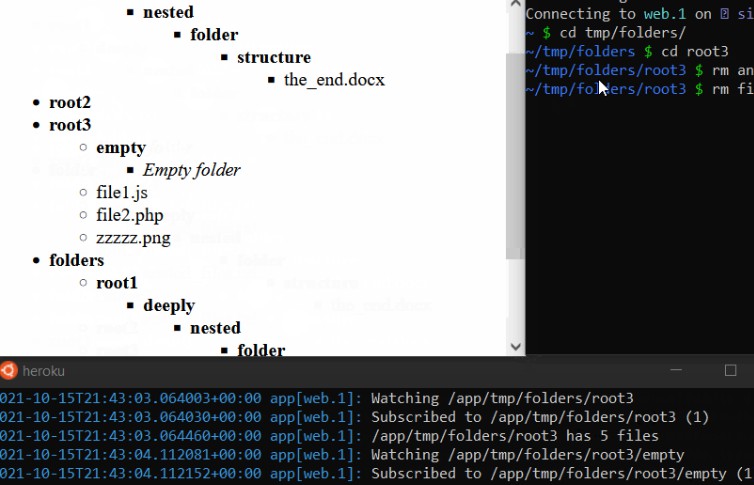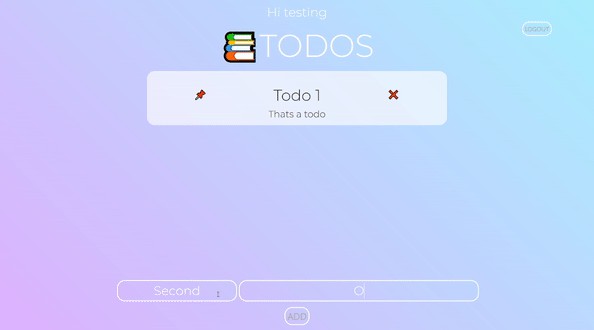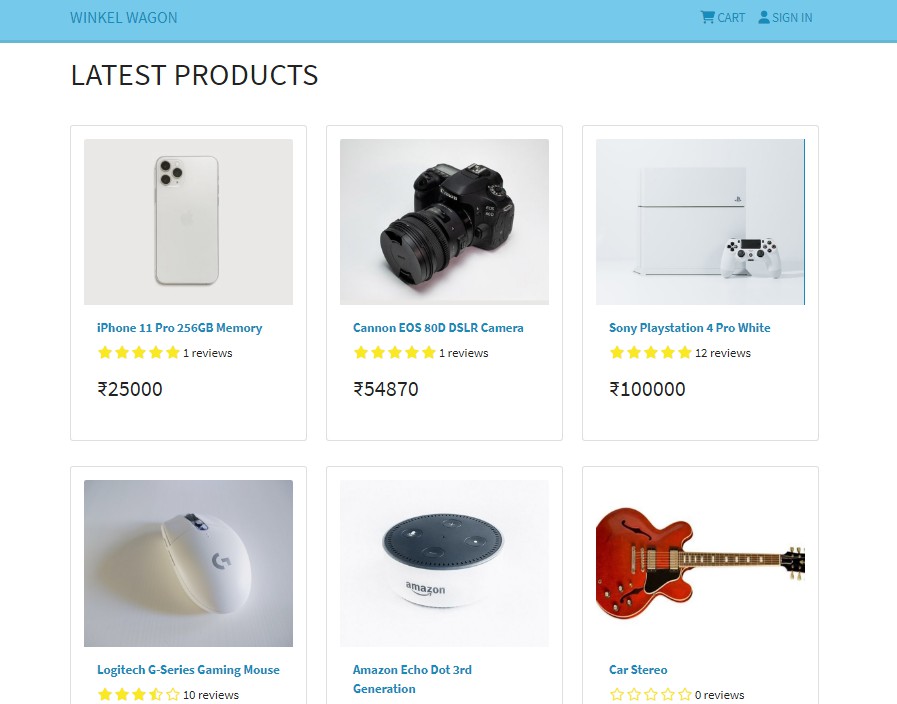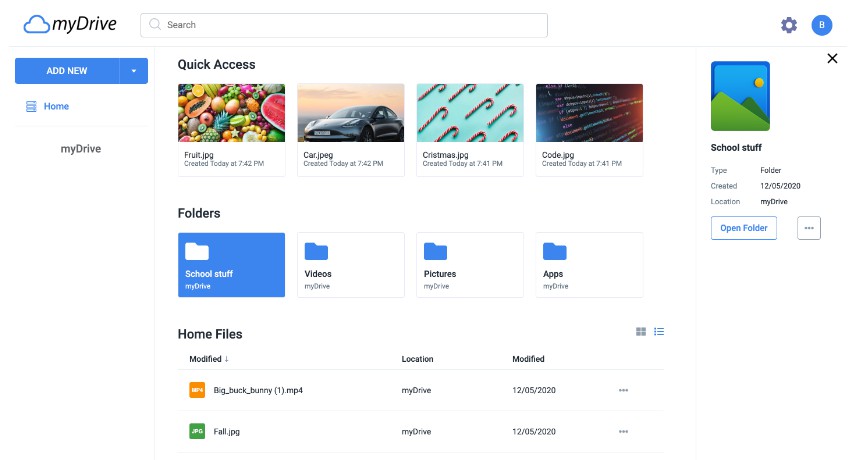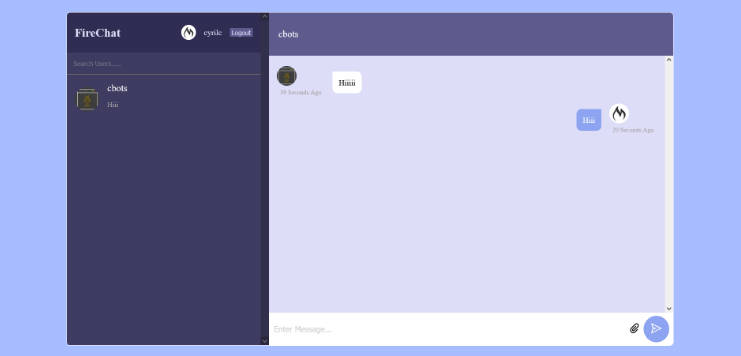Simple File Explorer
This is a basic file explorer built with NodeJS and React featuring an efficient real-time file watcher.
Running
Local Demo
git clone https://github.com/knyzorg/simple-file-explorer # Clone repository
cd simple-file-explorer
npm i # Install dependencies
npm run open ~/Desktop/ ./an/index-dir/ # Open folders
Heroku Demo
A demo is available on Heroku but doesn’t feature real-time change detection, as there are no changes.
You can deploy it yourself, and use the heroku ps:exec -a app_name command to access the directories.
The Heroku deployment creates a ~/tmp/folders/ directory full of folders and files. It can be recreated by running ./scripts/generate-folders.sh.
Architecture
Packages Used:
- Koa for HTTP server
- React for front-end
- WS for WebSocket communication
The NodeJS server has a FileWatcher that manages File System watchers. It is used to subscribe to changes in a directory multiple times while only using a single Inotify handle which is disposed when no longer in use.
The front-end is built with plain React and is compiled by webpack for static serving.
State between the two is synchronized by sending messages over WebSockets using WebSockets ws on the server and native WebSockets on the client.
Communication Protocol
The communications between client and server are limited to 2 types of commands FileEvent and FolderEvent, sent over WebSockets.
Server to client
The server pushes FileEvents to the client:
FileEvent {
eventType: EventType;
filename: string;
pathname: string;
}
The possible event types are:
unlink: File or Folder deletedfile: File createdfolder: Folder createdempty: Folder is emptyroot: Add root directory
FileEvents can be batched and sent as an array.
Upon first connecting, the first communication from the server is to send the client each root directory to display.
Client to Server
When opening or closer a directory, the client informs the server that it wishes to subscribe or unsubscribe from it:
FolderEvent {
type: "open" | "close";
pathname: string;
}