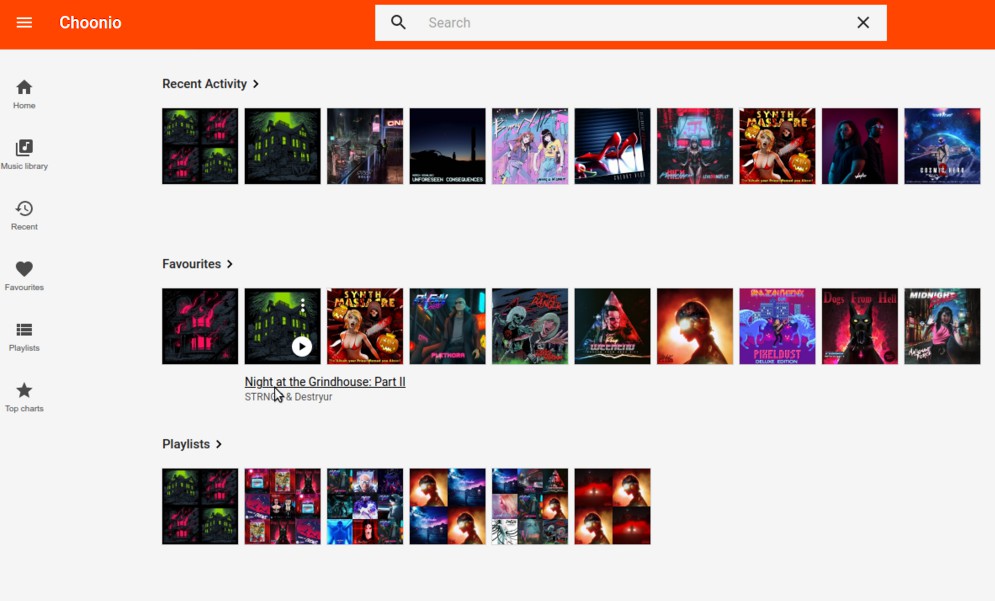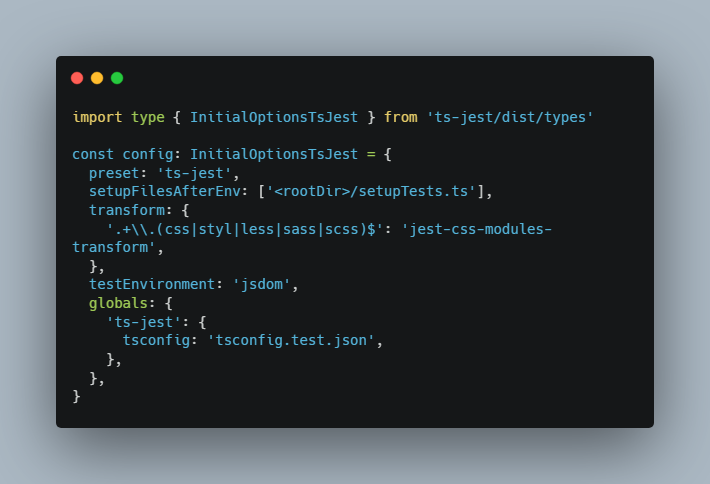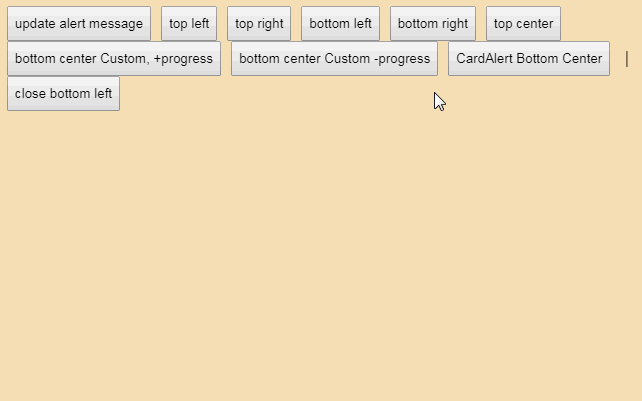react-custom-alert
- Easy to set up and call alert function like calling a hook.
- light weight. (gzipped : 1.3KB)
- customize alert component.

Installation
$ npm install --save react-custom-alert
$ yarn add react-custom-alert
Example
import React from 'react';
import { AlertContainer, alert } from 'react-custom-alert';
import 'react-custom-alert/index.css'; // import css file from root.
function RootComponent() {
return (
<>
<App />
{/* Add ToastContainer from your root component. */}
{/* If no floatingTime, the default is 3000ms. */}
<ToastContainer floatingTime={5000} />
</>
);
}
function App() {
// alert type : info | success | warning | error
const alertInfo = () => alert({ message: 'info', type: 'info' });
const alertSuccess = () => alert({ message: 'success', type: 'success' });
const alertWarning = () => alert({ message: 'warning', type: 'warning' });
const alertError = () => alert({ message: 'error', type: 'error' });
return (
<div>
<button onClick={alertInfo}>Info</button>
<button onClick={alertSuccess}>Success</button>
<button onClick={alertWarning}>Warning</button>
<button onClick={alertError}>Error</button>
</div>
);
}