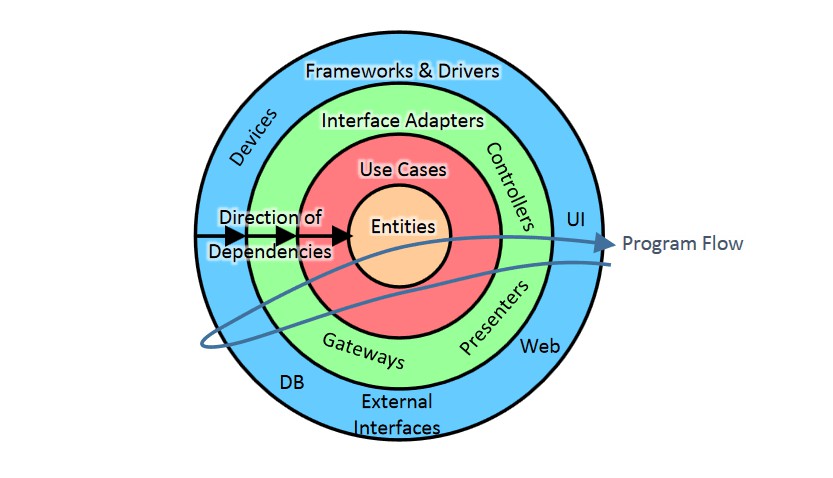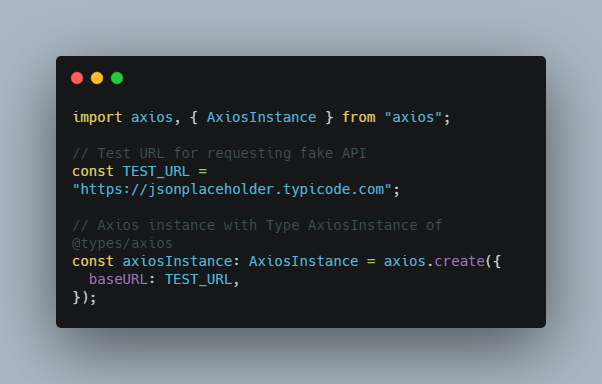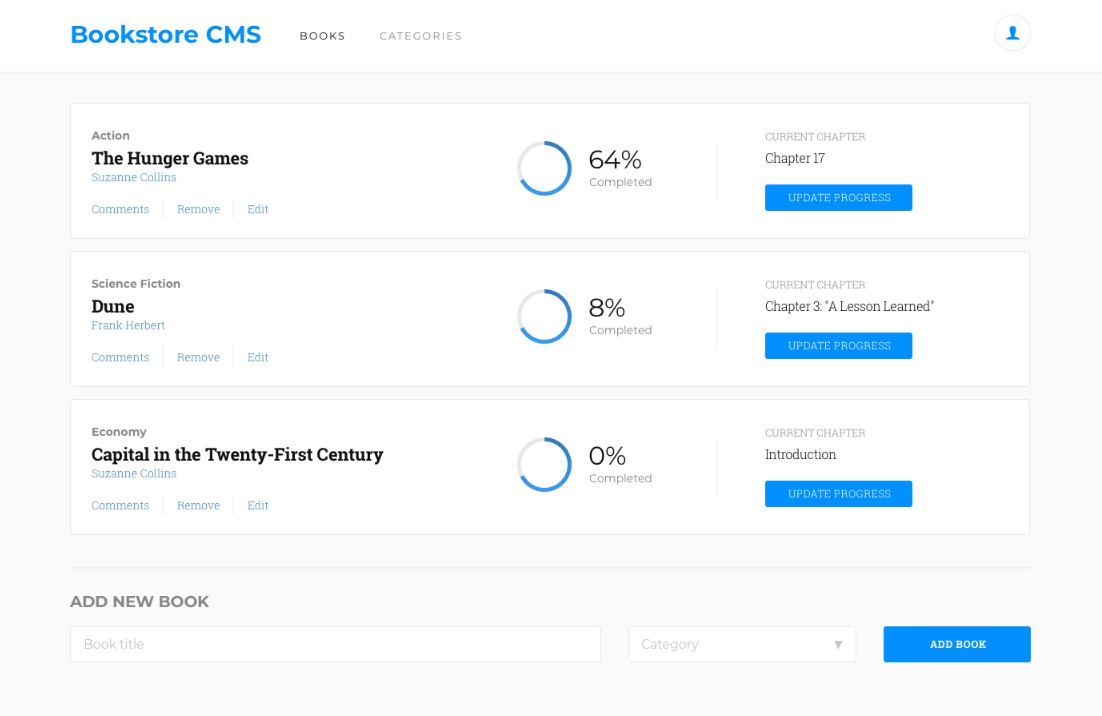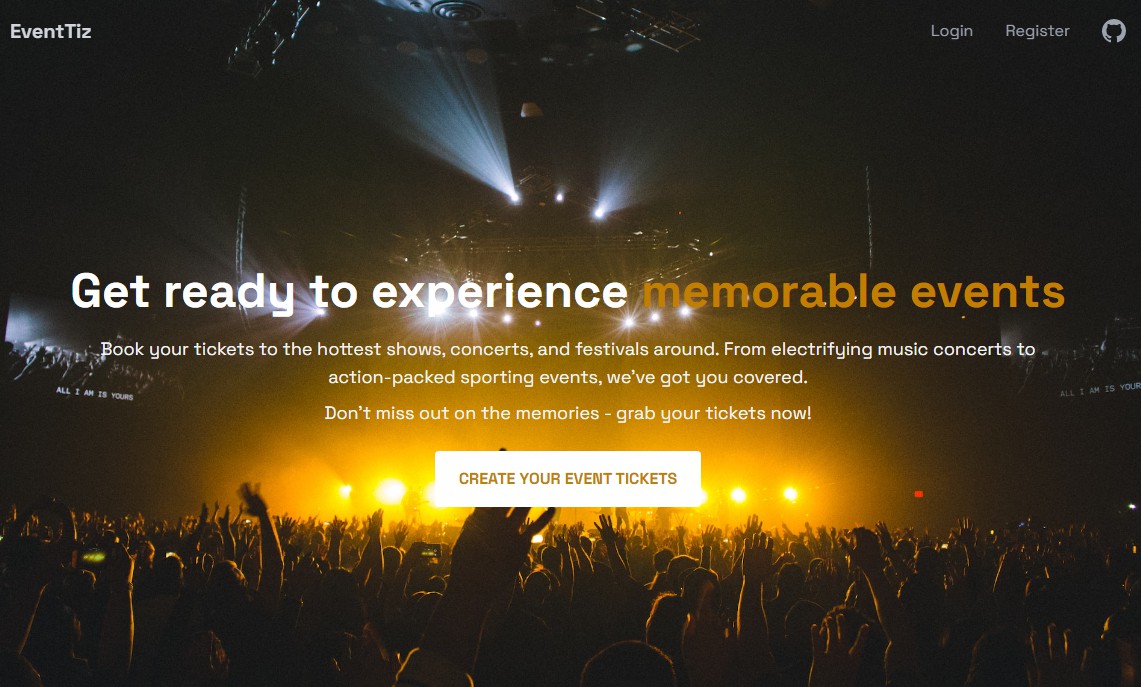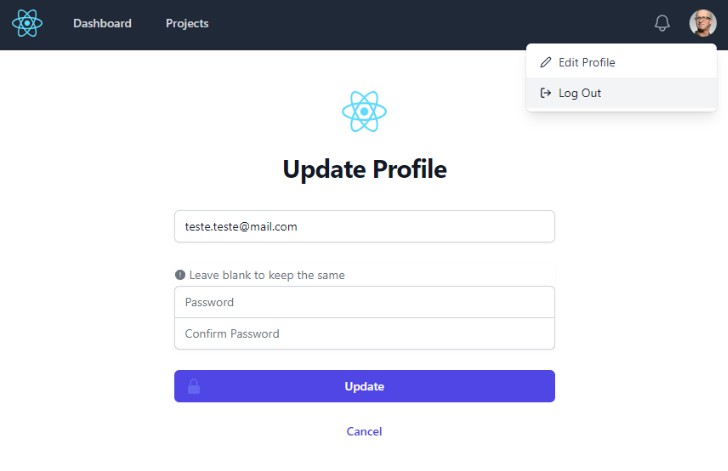Firebase NodeJS Firestore API
A DDD application focused on separation of concerns and scalability.
Loosely coupling with clear dependency graphs provided by Inversion of Control.
Getting Started
…
Project architecture
.
└── src
├── api # Layer that exposes application to external world (primary adapters)
│ └── http # Exposes application over HTTP protocol
├── app # Layer that composes application use cases
├── domain # Business domain classes and everything that composes domain model
├── infra # Communication with what is external of application
└── dist # Common functionalities
Setup Development Environment
Set firebase project alias
firebase use develop
Note: You have install GPG Suit if it hasn’t been installed on your PC yet. Learn more.
Set environment configuration
yarn functions:set-env
Retrieve current environment configuration
yarn functions:export-env
Start firestore for database (emulators)
yarn firestore
Start the dev server
Open another terminal to start the development server:
yarn dev
API Documentation
Using APIDoc as documentation for Restful APIs.
Running the following command to generate documentation:
yarn docs
VS Code snippet
Install the following extenstion to generate APIDoc format
https://marketplace.visualstudio.com/items?itemName=myax.appidocsnippets
Using API
Code Generator
Running the following command and follow the instruction to generate a new API:
node generate.js
Authorization
To set the custom claims for user, please use the sample code below:
@inject(TYPES.AuthService) private readonly _authService: AuthService;
// ...
// Firebase user uid = I4bwuWF6uRUe10wqil7DrxvSdvm2
// Role is admin | customer
this._authService.setCustomUserClaims('I4bwuWF6uRUe10wqil7DrxvSdvm2', {role: 'admin'});
Use authorization middleware decorator in controller:
@httpGet('/', authorize({ roles: ['admin']}))
public async getUsers(@response() res: Response): Promise<User[] | void> {
try {
const data = await this.userService.getUsers();
// The AuthProvider decoded user token after logging.
// You can see the decodedIdToken and user information below:
// console.log('Decoded Id Token: ', this.httpContext.user.details);
return data;
} catch (error) {
res.status(HttpStatus.BAD_REQUEST).json({ error: error.message });
}
}
If you want to allow the action for some roles, please add more items in the roles array, see it below
@httpGet('/', authorize({ roles: ['admin', 'customer']}))
If the action is required two role for executing, please add two middleware decorators to @httpGet decorator:
@httpGet('/', authorize({ roles: ['admin']}), authorize({ roles: ['customer']}))
Note: We have some APIs that open to publish for all users. It means without authentication and authorization.
Manual check user authenticated in controller:
@httpGet('/')
public async fooAction() {
const isAuthenticated: boolean = this.httpContext.user.isAuthenticated();
// ...
}
Create an user
curl -XPOST -i -H"Content-Type: application/json" -d'{"uid" : 1, "email": "[email protected]", "name": "Learning Kubernetes"}' http://localhost:5001/firebase-project-name/asia-east2/api/v1/users
# output
bC4XfImu5r9SC3UfhCFr
List items
curl -I http://localhost:5001/firebase-project-name/asia-east2/api/v1/users | jq
Sample response data
[
{
"_id": "zcCqsJbdCVjbvf8Inqzd",
"props": {
"name": "Jude Nguyen",
"email": "[email protected]"
}
}
]
List item by id
curl -I http://localhost:5001/firebase-project-name/asia-east2/api/v1/users/bC4XfImu5r9SC3UfhCFr | jq
Sample response data
{
"_id": "zcCqsJbdCVjbvf8Inqzd",
"props": {
"name": "Jude Nguyen",
"email": "[email protected]"
}
}
Update User
curl -XPUT -i -H"Content-Type: application/json" -d'{"uid" : 1, "email": "[email protected]", "name": "Learning React"}' http://localhost:5001/firebase-project-name/asia-east2/api/v1/users/bC4XfImu5r9SC3UfhCFr
Delete User
curl -XDELETE -i http://localhost:5001/firebase-project-name/asia-east2/api/v1/users/qPXJqaJrcly2BXja1v8v
Migration & Seeding
The database seeding provides an easy way to generate sample data in the database using seed classes.
// File: src/infra/database/migration/seeding/user.ts
@provide(TYPES.UserSeeding)
class UserSeeding implements ISeeding {
constructor(
@inject(TYPES.UserRepository)
private readonly userRepository: IUserRepository
) {}
async run() {
// ...
}
}
How to use it in CLI:
- Open file
src/cli/seeding.tsthen added the new seeding class.
type ISeedingType = 'UserSeeding';
class Seeding {
#seedings: ISeedingType[] = ['UserSeeding'];
}
- Build & Run seedings
Before run seedings using CLI, you must use firebase function shell to run user seeding first.
$ yarn shell
> userSeeding({})
Run other seedings
$ cd /path/to/project
$ yarn build && chmod +x ./dist/cli/index.js
$ yarn tools
# Run single seeding
$ ./dist/cli/index.js --seed UserSeeding
$ # Run all seeding with
$ ./dist/cli/index.js --seedall
VS Code
Automatically fix code in VS Code
{
"editor.codeActionsOnSave": {
"source.fixAll.eslint": true
},
}